-
zafanorMDQAsked on April 18, 2015 at 3:34 AM
Now when you select the second option 1st menu "Aleko" on the second menu does not show me the "Model" option but this option appears at the end of the "Model" list.
Sorry for my English that is translated with google.
-
BJoannaReplied on April 18, 2015 at 6:03 AM
After reviewing your form I recreated mentioned behavior and seems that this behavior is happening just in Chrome, however in Firefox widget is working with sorting that is defined in Dynamic Dropdown Widget.
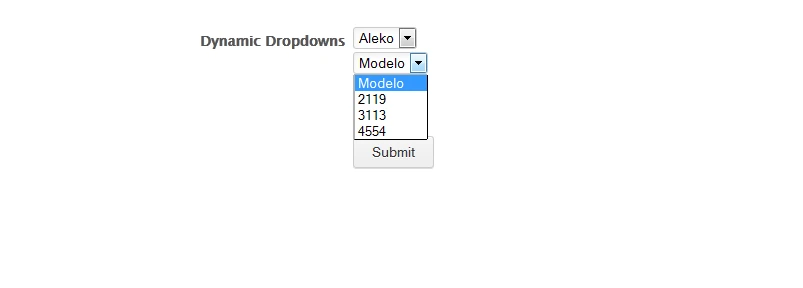
Feature of the Google Chrome is causing this mentioned behavior.
Problem is related to Google Chrome, not JotForm itself and for now I will recommend Firefox browser if you want to see ordering exactly how it is defined in widget.
Hope this will help. Let us know if you need further assistance.
-
zafanorMDQReplied on April 18, 2015 at 8:10 AM
Thanks Joanna, I tell you that I tried it on FF, IE, Chrome and Opera and all gives me the same error, not in Safari. Is there anything I can do from my place?
Regards
-
JanReplied on April 18, 2015 at 11:25 AM
Hello there,
Just like what Joanna said, the drop down is working properly in Firefox. I've tested it and it works fine. Make sure you have the latest version though.
I cloned your form and I noticed that the reason why "Modelo" is not on top is because you've used numbers below instead of letters. This happens only in Google Chrome. As a work around, if possible, please try using letters or add letters before the numbers.
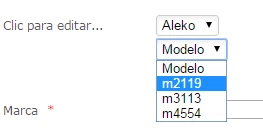
Hope this helps. Thank you.
-
zafanorMDQReplied on April 18, 2015 at 7:41 PM
Thanks Jan, I've solved as you say.
- Mobile Forms
- My Forms
- Templates
- Integrations
- INTEGRATIONS
- See 100+ integrations
- FEATURED INTEGRATIONS
PayPal
Slack
Google Sheets
Mailchimp
Zoom
Dropbox
Google Calendar
Hubspot
Salesforce
- See more Integrations
- Products
- PRODUCTS
Form Builder
Jotform Enterprise
Jotform Apps
Store Builder
Jotform Tables
Jotform Inbox
Jotform Mobile App
Jotform Approvals
Report Builder
Smart PDF Forms
PDF Editor
Jotform Sign
Jotform for Salesforce Discover Now
- Support
- GET HELP
- Contact Support
- Help Center
- FAQ
- Dedicated Support
Get a dedicated support team with Jotform Enterprise.
Contact SalesDedicated Enterprise supportApply to Jotform Enterprise for a dedicated support team.
Apply Now - Professional ServicesExplore
- Enterprise
- Pricing




























































