-
siofmonAsked on April 18, 2015 at 7:29 AM
Hi
Is there a way to use the results of the fields to crate a new calculation
I want to delete the results from the "NI duduction made" & " Less Tax at 20%" from the "Gross Pay" field
the result should be 269.15
but i get 65.3
thanks in advance for any help.
Si
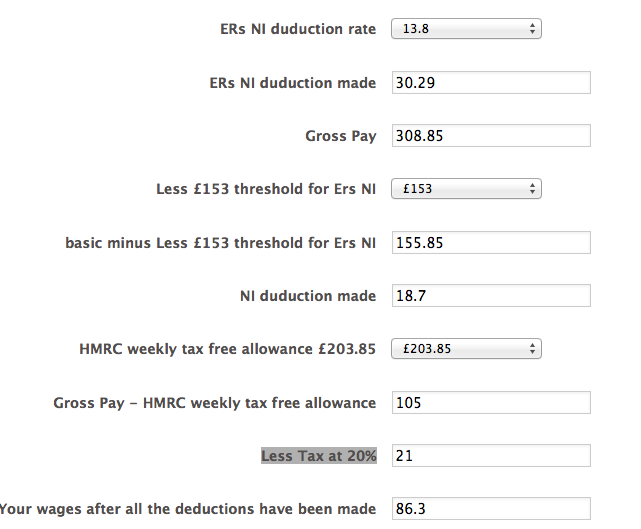
-
JanReplied on April 18, 2015 at 10:52 AM
Hi there,
If I understand you correctly, you want to add and remove fields in the calculations right? It seems that your calculation fields have default values on it. This is the form you're working with right? http://www.jotformpro.com/form/51070468850960
Is there a way to use the results of the fields to crate a new calculation.
Yes, you can include or add the specific field in your calculation.
I want to delete the results from the "NI duduction made" & " Less Tax at 20%" from the "Gross Pay" field.
You can just delete the field in the calculation so that those fields will not be included in the calculation.
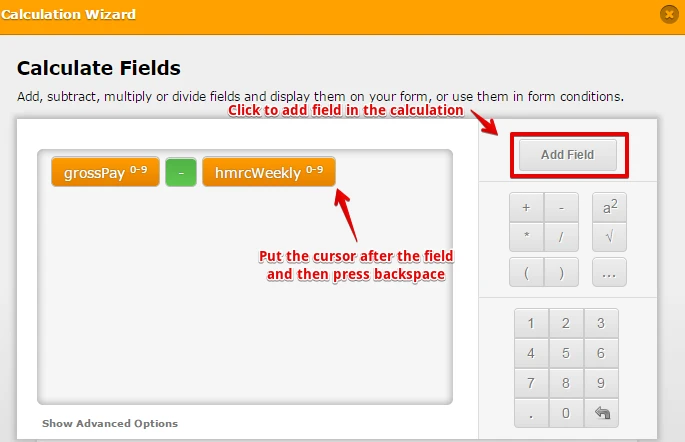
Hope this helps. If this is not what you need then let us know and please provide more details.
Thank you.
-
siofmonReplied on April 19, 2015 at 3:58 AM
Sorry I don't think i have explained myself properly
I want the results of the fields to create the sum, because the results are created by different variables.can the results of the calculations be used to make another calculation
if the field calculation is for example x 100, and you input a variable of 5 so the answer is 500,
how do you know use the result, the 500, I want to delete a figure from 500, but i dont know how.
many thanks
Si
cheers
SI -
jonathanReplied on April 19, 2015 at 8:16 AM
Hi,
can the results of the calculations be used to make another calculation
Yes. You can just create another calculation and make used of the previous output field result to the new calculation.
how do you know use the result, the 500, I want to delete a figure from 500, but i dont know how.
I am sorry if I could not easily understand what you meant here.. but I think what you were trying to ask is.. if you can erase/remove the current value of the field.
You can do this by just overwriting the field with another value. So, if you wanted it have no value, then overwrite it with 0 value only.
Let us know if further assistance is needed.
Thanks.
-
Ashwin JotForm SupportReplied on April 20, 2015 at 8:21 AM
Hello,
Yes it very much possible to achieve your requirement. I will take your example (x 100) here to explain how to do this. Here are the steps you should follow:
#1. Add a textbox in your form to allow user to input any number which needs to be multiplied by 100.
#2. Add a "Form Calculation" widget in your form and set the formula to read the value of the text box and multiply it by 100. Please check the screenshot below on how to do this:

If you want to further use the output value of the form calculation widget, you need to add a new form calculation widget or add condition to "Update a form field value". Please check the screenshot below on how to use the value of form calculation widget in another form calculation widget:

Hope this helps.
Do get back to us if you have any questions.
Thank you!
- Mobile Forms
- My Forms
- Templates
- Integrations
- INTEGRATIONS
- See 100+ integrations
- FEATURED INTEGRATIONS
PayPal
Slack
Google Sheets
Mailchimp
Zoom
Dropbox
Google Calendar
Hubspot
Salesforce
- See more Integrations
- Products
- PRODUCTS
Form Builder
Jotform Enterprise
Jotform Apps
Store Builder
Jotform Tables
Jotform Inbox
Jotform Mobile App
Jotform Approvals
Report Builder
Smart PDF Forms
PDF Editor
Jotform Sign
Jotform for Salesforce Discover Now
- Support
- GET HELP
- Contact Support
- Help Center
- FAQ
- Dedicated Support
Get a dedicated support team with Jotform Enterprise.
Contact SalesDedicated Enterprise supportApply to Jotform Enterprise for a dedicated support team.
Apply Now - Professional ServicesExplore
- Enterprise
- Pricing































































