-
newmethodanceministriesAsked on April 18, 2015 at 3:01 PM
I tried to use the conditions show/hide method. I would take a screen shot but it doesn't show all the conditions in one area.
I am having an issue with getting all the form collapse area's to hide. I have a total of 20 collapse's that will have the participant informaiton in there. the issue I am having is I need the first 5 collapse fields to show. I am having complications on how to hide the other fields. I have read the instructions in the forum but I don't understand. 6-20 need to be hidden. In the 5th collapse are I added a question asking if they would like to register add'l people. if they say yes then they will put in how many add'l fields (collapse) is needed. If they say no then the other add'l fields will stay hidden. When I used the show/hide method under conditions I did "IF Would you like to register additional people? Is Equal To "Yes" SHOW How many additional people?" nothing is hidden. Then I tried to include if they select 1 additional person in the collapse form, then one more collapse needs to appear and so on. But when I preview it. Everything is still there, or I select 1 and all the other fields appear. I just finished trying (idk how to take a screen shot on my computer) IF how many additional participants field is equal to 1 then show collapse participant 6. I did the same thing for if they select 2 the action would be "Then show multiple" I selected collapse participant 6 & 7 but a red box keeps coming up and not allowing me to save I am not sure what I am doing wrong
http://form.jotformpro.com/form/50818701594964
-
raulReplied on April 18, 2015 at 3:23 PM
Since you're using form collapses in your form, you could take advantage of them to show/hide the fields you want by following the steps provided here: https://www.jotform.com/help/297-Show-or-Hide-multiple-fields-at-once-using-form-collapse-tool
So, your conditions would look like this:
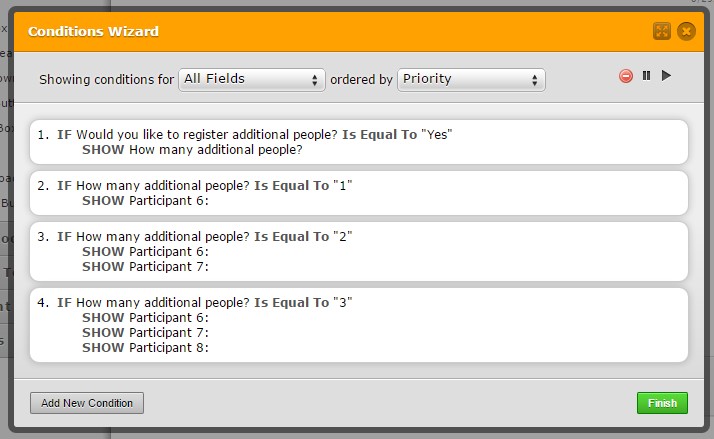
Note that I'm only referring to the form collapses in the show/hide conditions because when you show/hide a form collapse it will also show/hide the fields that are associated with it.
Please take a look a this cloned version of your form: http://form.jotformpro.com/form/51075910630953 which works for up to 10 registrants. If this is how you would like your form to work feel free to clone it to your account to inspect it further.
-
newmethodanceministriesReplied on April 18, 2015 at 6:04 PM
Idk what I am doing wrong. Before I even messaged you guys, I did exactly that and now I am doing it, and where the #4 is there is a red box. SMH sigh lol!!!!
-
newmethodanceministriesReplied on April 18, 2015 at 6:05 PM
SMH you example is what I am trying to do hahaha!!!! I want to scream!!!! ok let me try it one more time
-
raulReplied on April 18, 2015 at 7:22 PM
Sure, I understand this can be tricky sometimes :)
If you hit a bump or need any further assistance, please let us know and we'll be happy to provide it. -
newmethodanceministriesReplied on October 12, 2015 at 5:21 PM
I just made some tweeks to this form. I followed everything like you stated. Once I went to preview, I noticed that none of of the other fields under the collapses (terms, releases etc) was populating with what they selected. I went back and the fields to each condition. But they are still not showing. What am I doing wrong?
http://www.jotform.com//?formID=50818701594964#
-
Elton Support Team LeadReplied on October 12, 2015 at 6:42 PM
@newmethodanceministries
Do you mean to say show the field that are not supposed to be included under form collapse? If yes, simply add another form collapse and set it's status to open and visibility to hidden. This should end the form collapse.
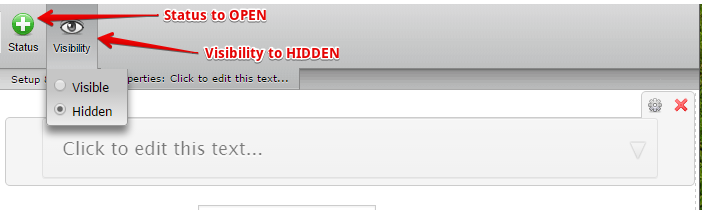
Or if you mean copy the answer from fields on one collapse to another, that's possible with Update/Calculate Fields's Value Condition.
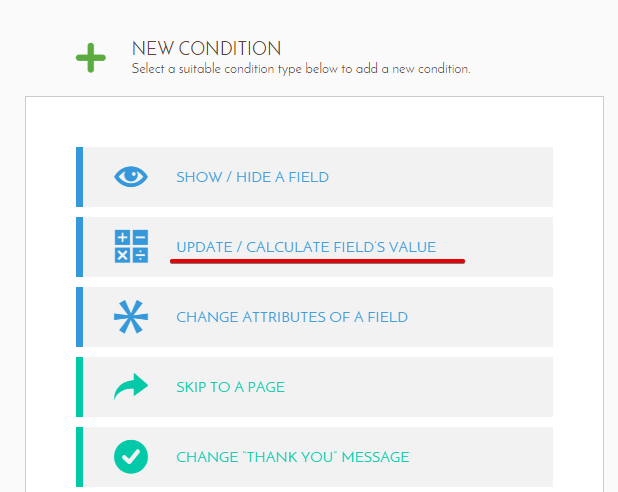
Feel free to let us know should you have more questions. Thanks!
- Mobile Forms
- My Forms
- Templates
- Integrations
- INTEGRATIONS
- See 100+ integrations
- FEATURED INTEGRATIONS
PayPal
Slack
Google Sheets
Mailchimp
Zoom
Dropbox
Google Calendar
Hubspot
Salesforce
- See more Integrations
- Products
- PRODUCTS
Form Builder
Jotform Enterprise
Jotform Apps
Store Builder
Jotform Tables
Jotform Inbox
Jotform Mobile App
Jotform Approvals
Report Builder
Smart PDF Forms
PDF Editor
Jotform Sign
Jotform for Salesforce Discover Now
- Support
- GET HELP
- Contact Support
- Help Center
- FAQ
- Dedicated Support
Get a dedicated support team with Jotform Enterprise.
Contact SalesDedicated Enterprise supportApply to Jotform Enterprise for a dedicated support team.
Apply Now - Professional ServicesExplore
- Enterprise
- Pricing




























































