-
asingleton23Asked on April 19, 2015 at 10:56 AM
I am trying to use several payment options on my form: Mail in, Enter a code as a payment option, and Paypal. I added all of my paypal information using the payment tool. Now that I have done that, the submit button has turned to "PAY with PayPal". The problem is that the submit buttons shows up this way even if the user selects to pay with another method. Example: if a user select to pay my mail, the submit button still shows as "PAY with PayPal". I know this will be very confusing to my users. Please help me fix this.
-
raulReplied on April 19, 2015 at 1:10 PM
I've checked your form here: http://www.jotform.us/form/51076062972153 and was unable to see the "Pay with PayPal" button, I see a regular submit button instead.
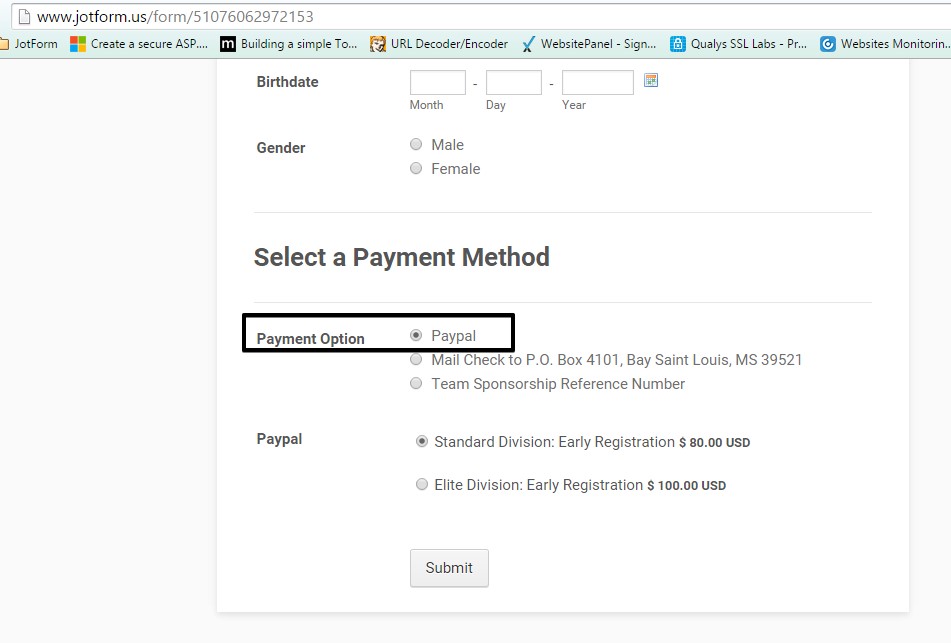
So, I think that you were able to change it by yourself, is that correct?
Let us know if you still require our assistance.
-
asingleton23Replied on April 19, 2015 at 7:06 PM
I had to change it from PayPal express in order for it to work. Thanks for your answer though!
-
Welvin Support Team LeadReplied on April 20, 2015 at 4:21 AM
Hi,
If your form will have the same button again, all you need to do is to disable "Use Checkout Buttons" in the Payment settings:
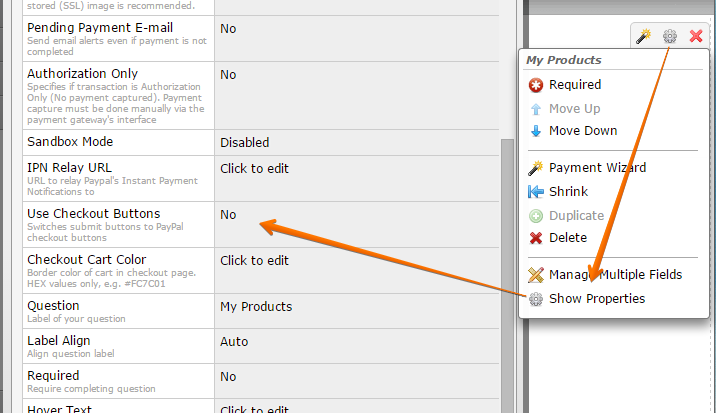
Please contact us again if we can help in any way.
Thanks
- Mobile Forms
- My Forms
- Templates
- Integrations
- INTEGRATIONS
- See 100+ integrations
- FEATURED INTEGRATIONS
PayPal
Slack
Google Sheets
Mailchimp
Zoom
Dropbox
Google Calendar
Hubspot
Salesforce
- See more Integrations
- Products
- PRODUCTS
Form Builder
Jotform Enterprise
Jotform Apps
Store Builder
Jotform Tables
Jotform Inbox
Jotform Mobile App
Jotform Approvals
Report Builder
Smart PDF Forms
PDF Editor
Jotform Sign
Jotform for Salesforce Discover Now
- Support
- GET HELP
- Contact Support
- Help Center
- FAQ
- Dedicated Support
Get a dedicated support team with Jotform Enterprise.
Contact SalesDedicated Enterprise supportApply to Jotform Enterprise for a dedicated support team.
Apply Now - Professional ServicesExplore
- Enterprise
- Pricing




























































