-
MWalkupAsked on April 19, 2015 at 8:35 PM
When I select the option to download the one sheet as a PDF, the filename is a long series of unhelpful numbers. Is there a way to specify a different file name through JotForm (specifically, to specify that it pull the name from a certain item in the form), or do I have to open each of the files individually in my computer's Finder app to rename them?

-
Welvin Support Team LeadReplied on April 20, 2015 at 5:07 AM
Hi,
By default, the PDF file format of the submission will be based on the submission ID which is a long string of a number. If you want to customize the names, you have to integrate the form to either Google Drive, Dropbox or Box.net.
Let us know if you have any further questions.
Thank you.
-
Welvin Support Team LeadReplied on April 20, 2015 at 5:09 AM
For example, in the Dropbox integration, you have the option to set the Folder Name:
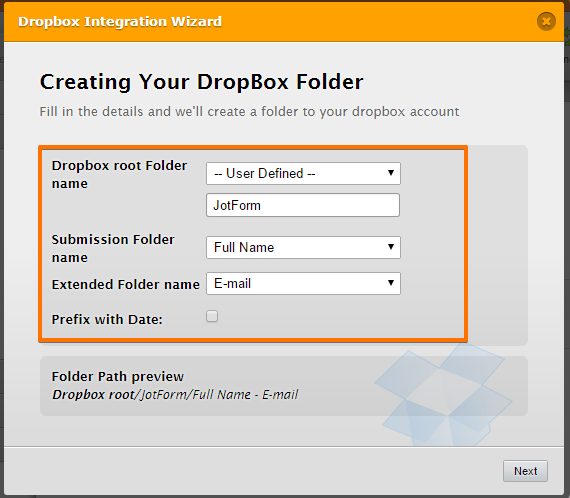
Thanks
- Mobile Forms
- My Forms
- Templates
- Integrations
- INTEGRATIONS
- See 100+ integrations
- FEATURED INTEGRATIONS
PayPal
Slack
Google Sheets
Mailchimp
Zoom
Dropbox
Google Calendar
Hubspot
Salesforce
- See more Integrations
- Products
- PRODUCTS
Form Builder
Jotform Enterprise
Jotform Apps
Store Builder
Jotform Tables
Jotform Inbox
Jotform Mobile App
Jotform Approvals
Report Builder
Smart PDF Forms
PDF Editor
Jotform Sign
Jotform for Salesforce Discover Now
- Support
- GET HELP
- Contact Support
- Help Center
- FAQ
- Dedicated Support
Get a dedicated support team with Jotform Enterprise.
Contact SalesDedicated Enterprise supportApply to Jotform Enterprise for a dedicated support team.
Apply Now - Professional ServicesExplore
- Enterprise
- Pricing



























































