-
jklinhouseAsked on April 20, 2015 at 9:19 AM
Hi! I used the Jotform Integration button to add a tab/integration to my Facebook Page (you guys are so freaking awesome, I can't believe it).
However, I did discover a little bug that you might want to address:
When setting up the integration, it all worked brilliantly. Like magic. But, then I changed my mind and decided to use a different form, deleted the tab & app, and tried to start again.
This time? The OpenAuth screen that (previously had) asked which page I wanted to form on, was completely blank.
After nosing around, I found that the problem was that after going back to Facebook, I had changed my login status from "Use Facebook as [me]" to "Use Facebook as [page name]". In this state, the app integration failed (with no error message, just a blank popup where earlier, I had been asked to select my page, etc).
A blurb explaining how this can happen might be needed. In fact, I've encountered a few issues before that may be attributable to this as well...
-
Welvin Support Team LeadReplied on April 20, 2015 at 11:19 AM
Hi,
Basically, you don't need to delete the tab, you can change the form directly in the tab. Just click "Settings" in gear icon to change the form:
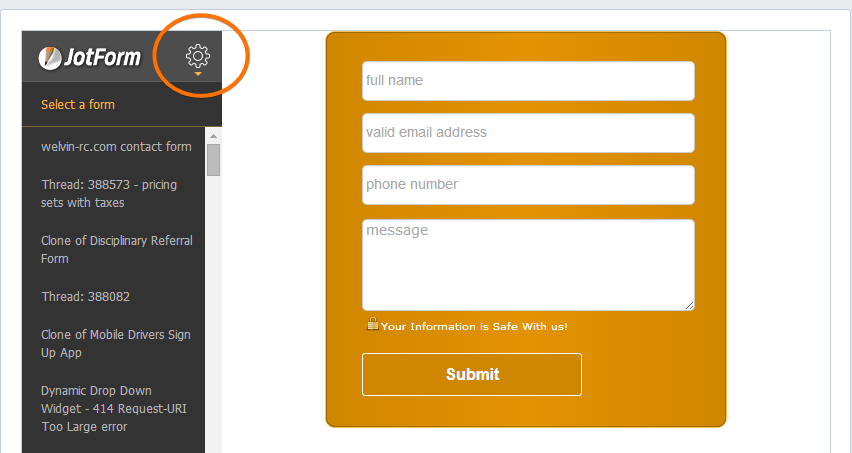
We have this step in our Facebook guide: https://www.jotform.com/help/22-Adding-Form-to-Facebook-Pages. Kindly check.
As for the issue, you have to use Facebook as you, not the page. If it's still not working, you have to remove the app and start again:
Page settings > Apps > Remove "Jotform":
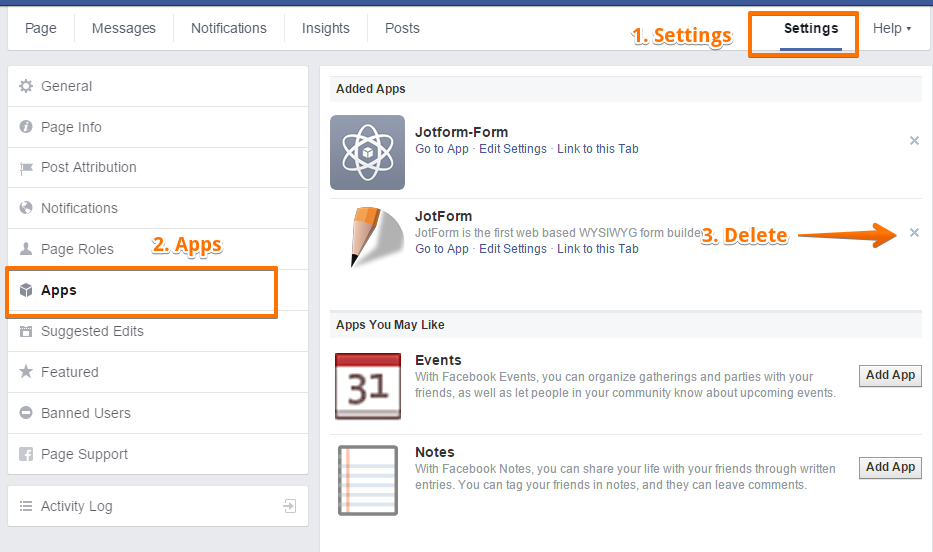
Please get back to us if you need further assistance.
Thanks
- Mobile Forms
- My Forms
- Templates
- Integrations
- INTEGRATIONS
- See 100+ integrations
- FEATURED INTEGRATIONS
PayPal
Slack
Google Sheets
Mailchimp
Zoom
Dropbox
Google Calendar
Hubspot
Salesforce
- See more Integrations
- Products
- PRODUCTS
Form Builder
Jotform Enterprise
Jotform Apps
Store Builder
Jotform Tables
Jotform Inbox
Jotform Mobile App
Jotform Approvals
Report Builder
Smart PDF Forms
PDF Editor
Jotform Sign
Jotform for Salesforce Discover Now
- Support
- GET HELP
- Contact Support
- Help Center
- FAQ
- Dedicated Support
Get a dedicated support team with Jotform Enterprise.
Contact SalesDedicated Enterprise supportApply to Jotform Enterprise for a dedicated support team.
Apply Now - Professional ServicesExplore
- Enterprise
- Pricing



























































