-
sanawellAsked on April 21, 2015 at 12:34 PM
hi,
I've created a form and set automation with Mailchimp. I've tried to subscribe and Jotform makes me go to a page in which I must insert a word, it's this one:
Enter the message as it's shown
 Submit Form
Submit FormCan I disable this control? Let me know, thanks.
Giovanna
-
raulReplied on April 21, 2015 at 1:26 PM
I've checked the provided URL, but I was unable to find a JotForm embedded in it. Did you remove the form?
I've also checked this form: http://www.jotformeu.com/form/51104434876353 using its direct URL and was unable to see a captcha field when I made a test submission.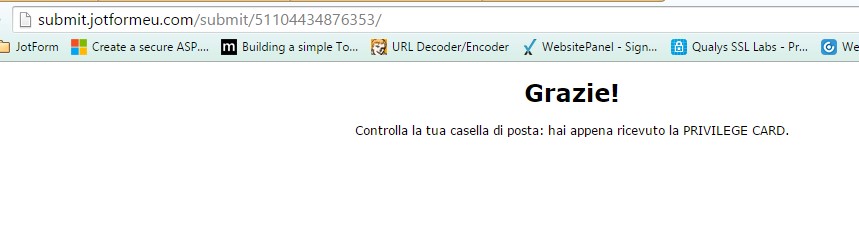
Can you please confirm if this is the form you're referring to? and where is located on your site so we can make further tests?
We'll wait for your response.
-
sanawellReplied on April 21, 2015 at 2:46 PM
Hi yes sorry the URL is wrong. It si this one :http://www.sanawell.it/blog/chi-siamo/privilege
-
MikeReplied on April 21, 2015 at 4:00 PM
There is a little issue with the form source code on your web page. The following part is required to avoid the captcha, but it is currently added incorrectly.
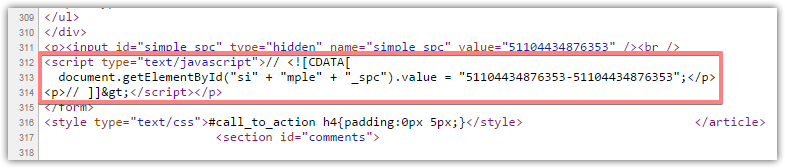
Please replace it with the next default code for your form:
<script type="text/javascript">
document.getElementById("si" + "mple" + "_spc").value = "51104434876353-51104434876353";</script>or if you need in in the CDATA format:
<script type="text/javascript">
//<![CDATA[
document.getElementById("si" + "mple" + "_spc").value = "51104434876353-51104434876353";
//]]</script>Thank you.
-
sanawellReplied on April 21, 2015 at 4:20 PM
OK i try to replace! Thank you!
-
sanawellReplied on April 22, 2015 at 3:52 AM
ok it works! thank you.
Is it possible to open the thank you page in another window/browser page?
how Can I set it?
-
sanawellReplied on April 22, 2015 at 4:36 AM
-
CarinaReplied on April 22, 2015 at 10:22 AM
Unfortunately your last message came out empty. If you still need assistance please let us know.
- Mobile Forms
- My Forms
- Templates
- Integrations
- INTEGRATIONS
- See 100+ integrations
- FEATURED INTEGRATIONS
PayPal
Slack
Google Sheets
Mailchimp
Zoom
Dropbox
Google Calendar
Hubspot
Salesforce
- See more Integrations
- Products
- PRODUCTS
Form Builder
Jotform Enterprise
Jotform Apps
Store Builder
Jotform Tables
Jotform Inbox
Jotform Mobile App
Jotform Approvals
Report Builder
Smart PDF Forms
PDF Editor
Jotform Sign
Jotform for Salesforce Discover Now
- Support
- GET HELP
- Contact Support
- Help Center
- FAQ
- Dedicated Support
Get a dedicated support team with Jotform Enterprise.
Contact SalesDedicated Enterprise supportApply to Jotform Enterprise for a dedicated support team.
Apply Now - Professional ServicesExplore
- Enterprise
- Pricing






























































