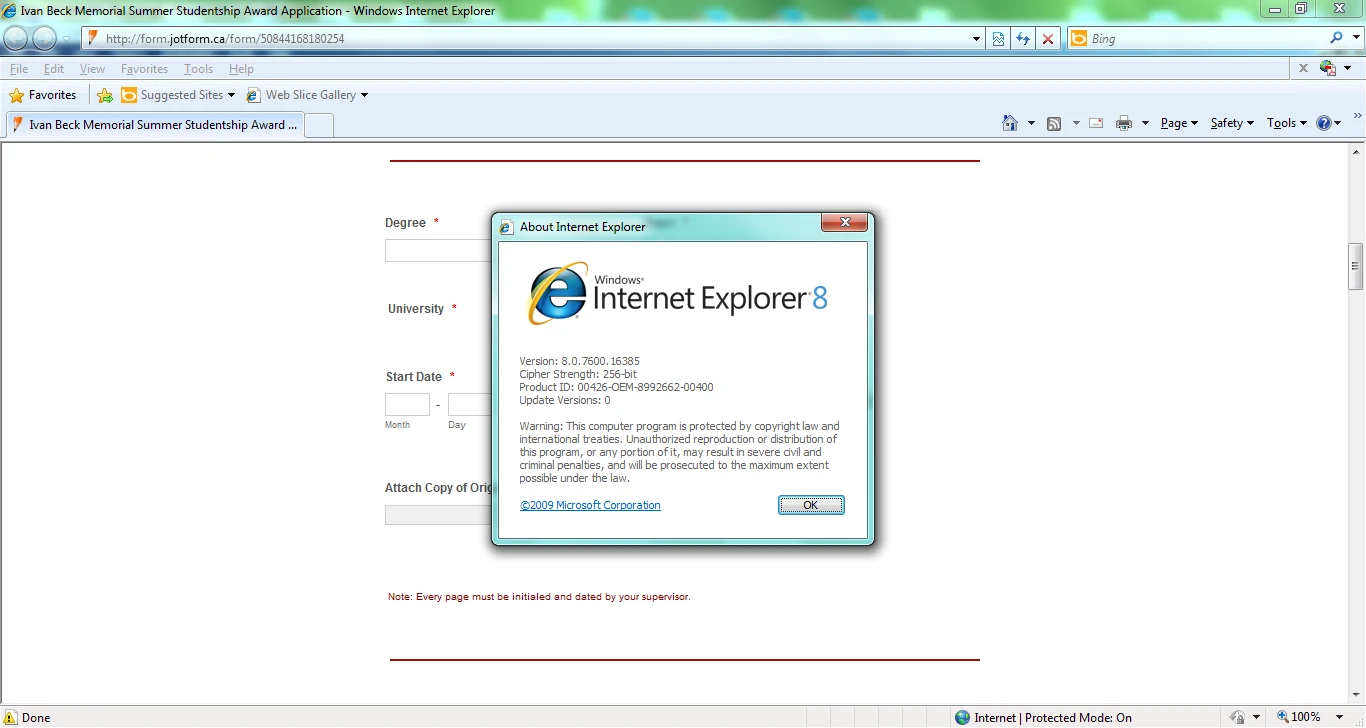-
cagofficeAsked on April 21, 2015 at 1:58 PM
Internet Explorer 9 is not showing certain widgets on my form. They are not showing up.
The widgets I am noticing are:
PDF Previewer
Form Separator
Is there a solution to this or should I note on my form that they need to be using at least Internet Explorer 10?
-
KadeJMReplied on April 21, 2015 at 3:02 PM
So if I have understood you correctly you mean that you are unable to get some widgets to display or even work properly on some of your jotforms when using IE.
To my knowledge IE can be a little finicky especially in older outdated versions. This was part of the reason why we dropped support for IE8 which is considered obsolete. I think IE9 is pushing that limit by just a little bit as well which is probably why you are seeing issues there too possibly but I think it should work on it decently in the least bit which may not be perfect.
Generally speaking it is highly recommended to use the latest softwares to avoid having these sorts of complications since many of our features rely on this to function properly. In your case IE10 and IE11 would be the most recently suggested.
Anyhow though, I did now just check on this and found that I am unable to replicate an issue with this.
What OS are you using IE9 with that is giving you this issue?
My first test was on my Win 8.1 Computer through IE11 in Emulation Mode as IE9.
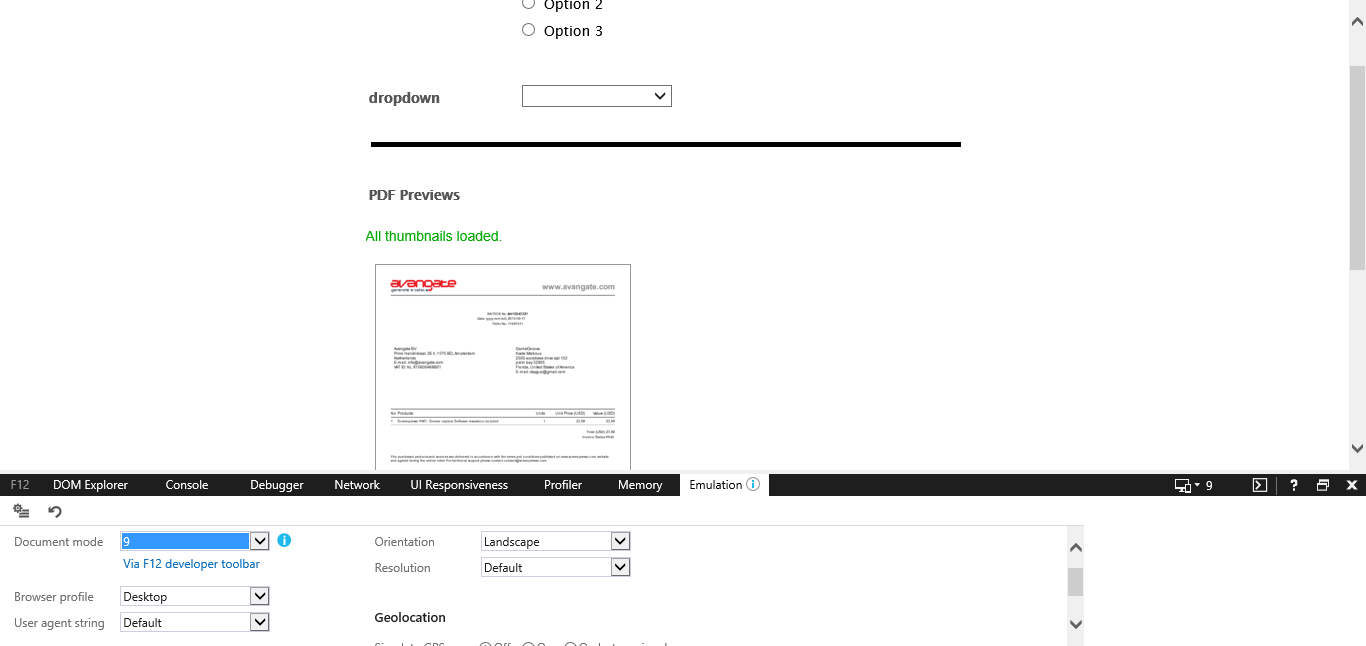
My second test was on Win 7 Mode via IE9.
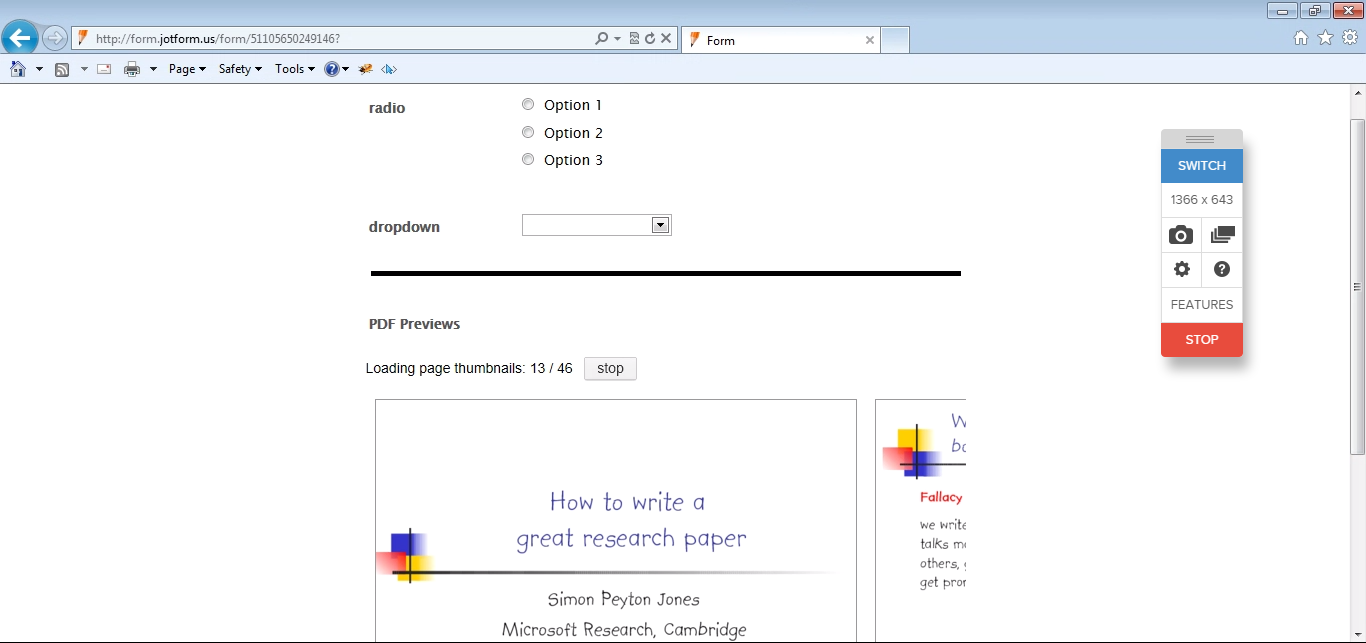
-
cagofficeReplied on April 21, 2015 at 3:08 PM
We are using Windows 7 Professional. Those Form Separators are supposed to be red....
-
BenReplied on April 21, 2015 at 4:15 PM
Can you please check if you are having any issues while going to the form directly?
http://form.jotform.ca/form/50844168180254
I presume that the issue is caused by the js conflicting code
To avoid the conflict, you should use iframe embed code: How to get the jotform iFrame Code
Please take a look at your other thread in regards to how to embed the code: http://www.jotform.com/answers/552319-My-form-does-not-appear-when-people-view-my-Joomla-website-using-Internet-Explorer
Do let us know if it works afterwards and if so, please embed the forms using iframe code only, since you are most likely to have conflict issues on all pages of the same website as it loads conflicting code.
-
cagofficeReplied on April 22, 2015 at 10:25 AM
iFrame Code never works for me. It won't show my form at all. However, I think it is because we are using an old version of Joomla. We are currently in the midst of upgrading to Joomla 3. I will try it then.
-
BenReplied on April 22, 2015 at 11:44 AM
I believe that the same issue was discovered why it happened on the other thread that I gave a link to above -> http://www.jotform.com/answers/552319-My-form-does-not-appear-when-people-view-my-Joomla-website-using-Internet-Explorer
This is the comment that you have mentioned:
Oh my goodness- I figured it out! There was a pop up at the bottom. All I needed to do was click "Show All Content". All this work for nothing.
If you embed it using iframe code and it is not shown to you it would also give us a closer look at the issue so that we can inspect it. Every time we go there it holds the js embed code and we see conflicts - for which iframe should work properly.
I would suggest setting up some test page that your visitors would not see and doing testings there and give us the link to it to make sure to see what is exactly going on.
-
cagofficeReplied on April 22, 2015 at 11:49 AM
Yes it works on my Internet Explorer 10 but not on other people Internet Explorer (they didn't get the yellow pop up at the bottom). iFrame code never works for me but I will set up a test page and send it to you. Give me 15 minutes.
-
cagofficeReplied on April 22, 2015 at 11:52 AM
-
raulReplied on April 22, 2015 at 1:19 PM
I've checked the provided URL, but there's no form embedded in it.
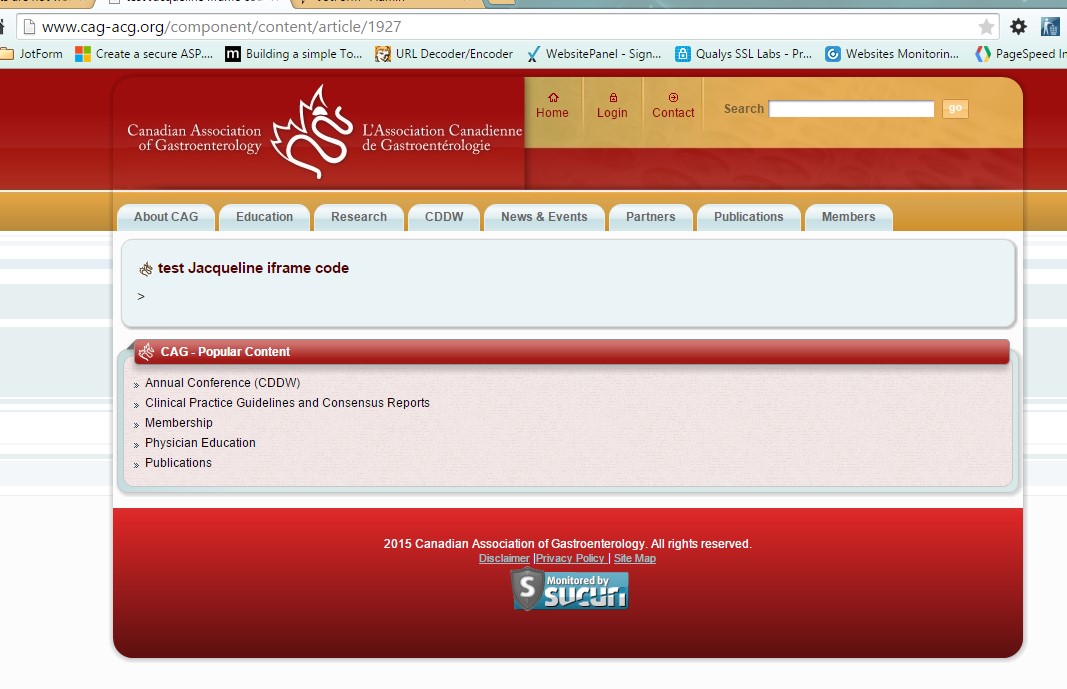
Can you check it out and let us know when you've added the iframe code so we can inspect it?
-
cagofficeReplied on April 22, 2015 at 1:23 PM
I am probably doing it wrong. I copy and paste the iFrame code in the HTML box in Joomla.

-
MikeReplied on April 22, 2015 at 2:50 PM
The iFrame embedding code comes with the iFrame and optional Script. We can see that optional script part on your screenshot and web page, but the actual iFrame is missing.
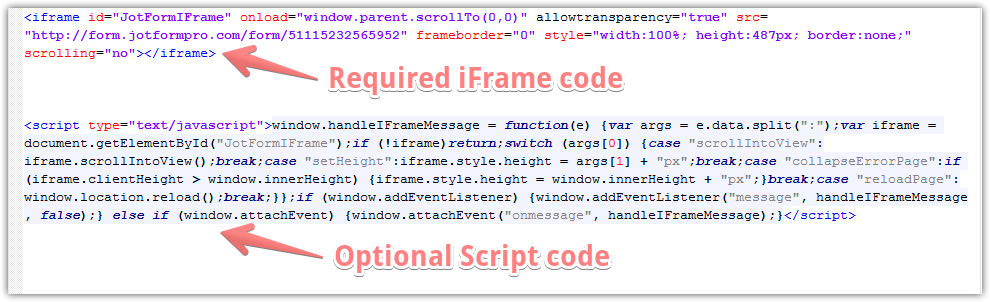
It appears that Joomla TinyMCE editor is stripping the iFrame code. You can take a look at the following thread to see if some solution can be applied to your Joomla 1.5 site.
Thank you.
-
cagofficeReplied on April 22, 2015 at 3:05 PM
Hmmmm I might wait until we upgrade to 3.4. There seems to be different solutions for different versions.
-
BenReplied on April 22, 2015 at 4:12 PM
Yes, unfortunately that is true and often a cause why people do not want to switch to new versions right away since many of the options are not available neither.
I will however give you 2 links that might help you with this:
How to embed jotform on Joomla
How to embed jotform on Joomla 2.5
What I would suggest is to check both for options all the way till the comments since first one for example offers an alternative right before them.
- Mobile Forms
- My Forms
- Templates
- Integrations
- INTEGRATIONS
- See 100+ integrations
- FEATURED INTEGRATIONS
PayPal
Slack
Google Sheets
Mailchimp
Zoom
Dropbox
Google Calendar
Hubspot
Salesforce
- See more Integrations
- Products
- PRODUCTS
Form Builder
Jotform Enterprise
Jotform Apps
Store Builder
Jotform Tables
Jotform Inbox
Jotform Mobile App
Jotform Approvals
Report Builder
Smart PDF Forms
PDF Editor
Jotform Sign
Jotform for Salesforce Discover Now
- Support
- GET HELP
- Contact Support
- Help Center
- FAQ
- Dedicated Support
Get a dedicated support team with Jotform Enterprise.
Contact SalesDedicated Enterprise supportApply to Jotform Enterprise for a dedicated support team.
Apply Now - Professional ServicesExplore
- Enterprise
- Pricing