-
RogerYelvington01Asked on April 22, 2015 at 12:14 PM
Can these Conditional Fill responses be formatted to show in the email notification ?
The responses example is currently:
MEMBER UPDATE(S) REQUESTED | ABC Financial Client Services - Per request of the club owner, Roger Yelvington, (roger.yelvington@gmail.com) please initiate the following updates on the member account below. Thank you!
And I'd like it to be:
MEMBER UPDATE(S) REQUESTED ABC Financial Client Services- Per request of the club owner, Roger Yelvington, (roger.yelvington@gmail.com) please initiate the following updates on the member account below. Thank you!
I've tried to use html, and it looks like it will remember it when I am saving the response in jot form, but the output doesn't translate when it sends the email. And it can't be changed in the email formatting this way, because there are different responses that will fill this field, so I can't just type the text into the email and format it there to update it.
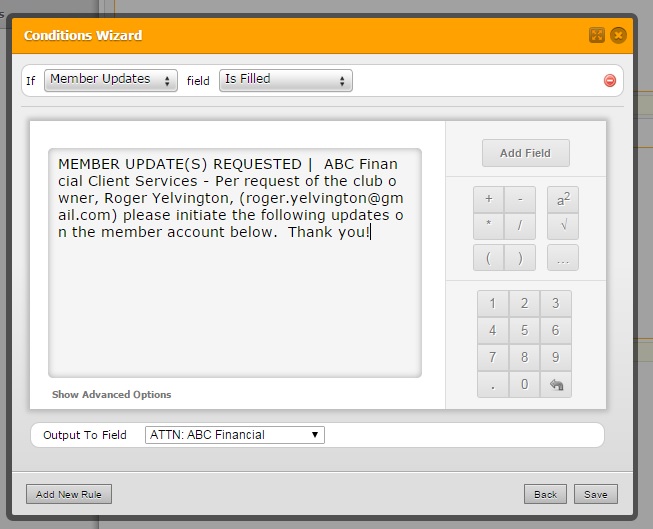
-
raulReplied on April 22, 2015 at 1:52 PM
In order to do this you would need to separate the text you want to see in bold from the text you want to see normal into different fields like this:
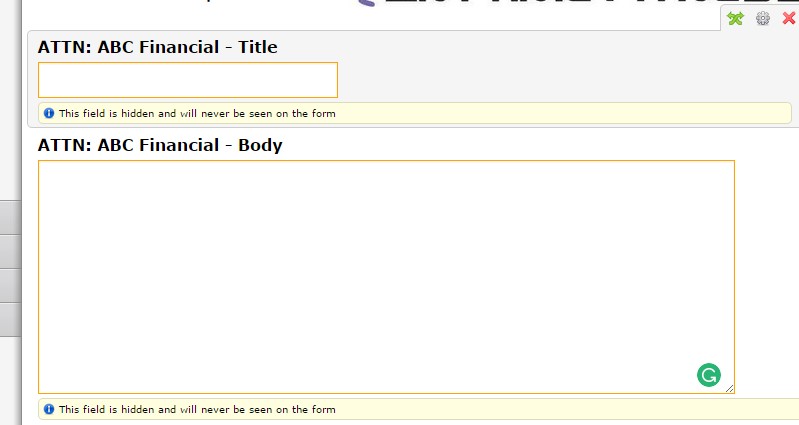
And then you would need to create conditions for each title.
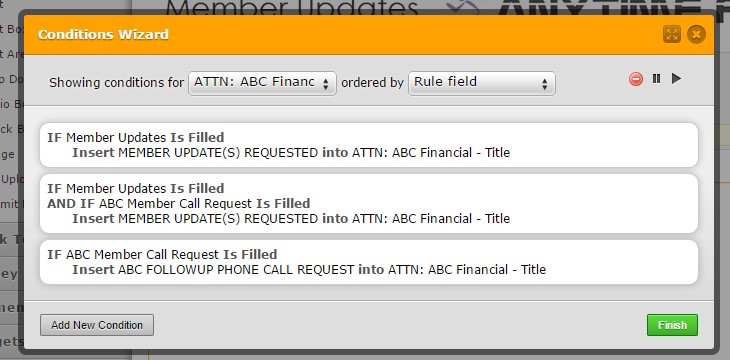
This would be the result:
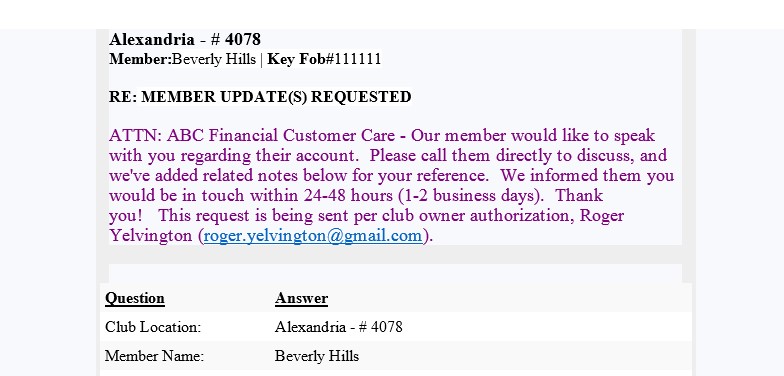
You can see a cloned version of your form here: http://form.jotformpro.com/form/51115512243946 feel free to clone it to your account if you want to.
- Mobile Forms
- My Forms
- Templates
- Integrations
- INTEGRATIONS
- See 100+ integrations
- FEATURED INTEGRATIONS
PayPal
Slack
Google Sheets
Mailchimp
Zoom
Dropbox
Google Calendar
Hubspot
Salesforce
- See more Integrations
- Products
- PRODUCTS
Form Builder
Jotform Enterprise
Jotform Apps
Store Builder
Jotform Tables
Jotform Inbox
Jotform Mobile App
Jotform Approvals
Report Builder
Smart PDF Forms
PDF Editor
Jotform Sign
Jotform for Salesforce Discover Now
- Support
- GET HELP
- Contact Support
- Help Center
- FAQ
- Dedicated Support
Get a dedicated support team with Jotform Enterprise.
Contact SalesDedicated Enterprise supportApply to Jotform Enterprise for a dedicated support team.
Apply Now - Professional ServicesExplore
- Enterprise
- Pricing



























































