-
kelseymccutcheonAsked on April 22, 2015 at 1:05 PM
Hi there,
I love your forms, and for about 4 months my JotForm submissions have been automatically importing into my Google spreadsheet and all has been working relatively well. Today, however, all of the fields that used to come in as dates (04/19/15) are coming in as decimals (42115.462465278), the fields that used to come in as times (5:40:00 PM) are coming in as decimals (0.51388889).
People can use my form to upload photos, and I used to get a web address link to the photo (http://www.jotform.us/uploads/kelseymccutcheon/43224014380139/305442255421384261/IMG_9979.jpg), which was exactly what I needed. Now I get a hyperlinked file ( 2015-04-22 07.55.32.jpg), but I need the entire web address to appear, like it used to.Also, for some reason, people's location coordinates used to get automatically entered into my spreadsheet, but this has stopped working. I have to manually cut and paste them from the email submission into my spreadsheet.
Whew, lots of problems today! Please help!
Kelsey
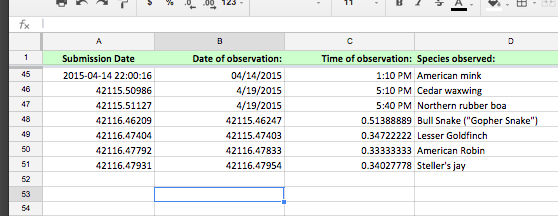
-
CharlieReplied on April 22, 2015 at 2:29 PM
Hi,
Apologies for the inconvenience, I believe Google have just released a new update on their Google Spreadsheet that affected most of the integration. I would advise that you first remove the existing integration that you had, refresh the page, clear your form's cache and re-integrate.

Don't worry, it won't delete the existing spreadsheet, BUT it will create a new one and it will also load all the existing submissions of that form.
Here's the guide on how to re-integrate: http://www.jotform.com/help/228-How-to-Integrate-Form-with-Google-Spreadsheet.
For the concern regarding the uploaded files showing the file name and having a hyperlink on it, I've opened a separate thread for it so that we can better focus on that, please refer to this link instead: http://www.jotform.com/answers/557168. We will address it shortly.
Kind regards.
-
kelseymccutcheonReplied on April 22, 2015 at 7:46 PM
Hi,
Removing the integration and re-integrating fixed the problem with the decimal numbers. Thank you very much for your help!
Kelsey
- Mobile Forms
- My Forms
- Templates
- Integrations
- INTEGRATIONS
- See 100+ integrations
- FEATURED INTEGRATIONS
PayPal
Slack
Google Sheets
Mailchimp
Zoom
Dropbox
Google Calendar
Hubspot
Salesforce
- See more Integrations
- Products
- PRODUCTS
Form Builder
Jotform Enterprise
Jotform Apps
Store Builder
Jotform Tables
Jotform Inbox
Jotform Mobile App
Jotform Approvals
Report Builder
Smart PDF Forms
PDF Editor
Jotform Sign
Jotform for Salesforce Discover Now
- Support
- GET HELP
- Contact Support
- Help Center
- FAQ
- Dedicated Support
Get a dedicated support team with Jotform Enterprise.
Contact SalesDedicated Enterprise supportApply to Jotform Enterprise for a dedicated support team.
Apply Now - Professional ServicesExplore
- Enterprise
- Pricing




























































