-
carriageAsked on April 22, 2015 at 1:40 PM
I am creating a form(obviously) that we do not want people to be able to use TBA (To be announced) in the text fields is there anyway to accomplish this?
-
BenReplied on April 22, 2015 at 3:01 PM
Can you please give us a bit more details in regards to this? I am not quite sure what you would like to do and how it would be done, but we would be happy to assist once we have more details.
-
carriageReplied on April 22, 2015 at 4:27 PM
Ben
If someone was filling out a form and they don't have sufficient information to go in it so they put TBA in the field. We don't want them to be able to type TBA in the fields we want what they are putting in there to be final information. Not TBA
Does that help?
-
BenReplied on April 22, 2015 at 5:07 PM
Oh, OK. I understand now. I did understand this the first time, but I did not hear that people were adding such things into forms :)
Now in regards to that, you are able to check all fields as they go through them if they contain TBA in their fields and then hide the submit button if so, but I would like to ask you if you you can share the form with us to see it?
Also, are you familiar that you could allow the people to update their submissions at a later point (continue later) - of course if that is something that you want to allow?
You can see this guide for example: How to Save Forms to Continue Later
-
carriageReplied on April 22, 2015 at 5:42 PM
Ben,
I put the URL in my original post. I am not sure that I am following what happens if they put TBA in the field the submit button disappears? If this is the case does it tell them that the reason they cannot submit is because they have TBA in a field?
In regard to the continue later - Do they have to submit or can they just save and go back and edit without submitting?
-
Elton Support Team LeadReplied on April 22, 2015 at 6:55 PM
@carriage
That's right. You have to create Show/Hide Conditions that whenever "TBA" is entered, the submit button will be hidden. Not just that, you can also use Text, add it to your form with a message saying e.g. "TBA answer isn't allowed" then show this text whenever they entered TBA.
Example:
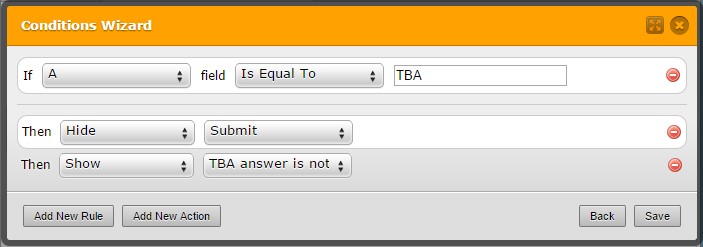
Form: http://form.jotformpro.com/form/51117384751959?
About the continue later question, the guide provided by Ben requires two form, the first form where they need to submit so they will be redirected to the main form. However, this save method https://www.jotform.com/help/227-How-to-Enable-Auto-Fill-Feature-Save-Form-Entries-to-Continue-Later does not require submissions on the first place. The data is save automatically depending on your settings.
Hope this information helps.
- Mobile Forms
- My Forms
- Templates
- Integrations
- INTEGRATIONS
- See 100+ integrations
- FEATURED INTEGRATIONS
PayPal
Slack
Google Sheets
Mailchimp
Zoom
Dropbox
Google Calendar
Hubspot
Salesforce
- See more Integrations
- Products
- PRODUCTS
Form Builder
Jotform Enterprise
Jotform Apps
Store Builder
Jotform Tables
Jotform Inbox
Jotform Mobile App
Jotform Approvals
Report Builder
Smart PDF Forms
PDF Editor
Jotform Sign
Jotform for Salesforce Discover Now
- Support
- GET HELP
- Contact Support
- Help Center
- FAQ
- Dedicated Support
Get a dedicated support team with Jotform Enterprise.
Contact SalesDedicated Enterprise supportApply to Jotform Enterprise for a dedicated support team.
Apply Now - Professional ServicesExplore
- Enterprise
- Pricing




























































