-
TerriHAsked on April 22, 2015 at 1:44 PM
Here is what we'd like to have:
In Forms Central, our submissions grid view allowed us to insert additional columns. In those additional columns, we are able to label them as we'd like as well as fill in the columns once submissions are received.
For an example, please see the attached screen shot.
"Final Art Due Date" & "Person Completing Project" are columns we inserted ourselves. Each time a submission comes in, the grid is updated and it also retains those additional columns.
In those columns, we are able to then manually enter in the "Final Art Due Date" as well as the "Person Completing Project". In addition, we are able to color the lines. (Purple = project started, Green = project sent to field for review, Gray = Project complete.)
This allows us to know when a project is due, who is doing it and when it's complete. This information never goes away.

Does Jotform have a way to accomplish this within the submissions view??
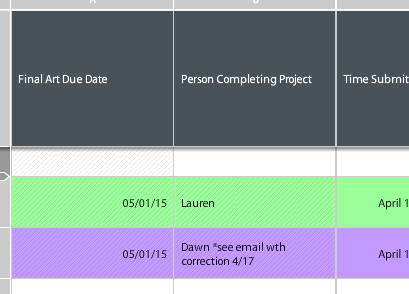
-
BenReplied on April 22, 2015 at 3:06 PM
Actually we do not have such an option available, but you can build it yourself if you take a look at the API and have some development skills.
I will however raise this to our developers to see if this is something that they could build and so that it is one of the new great features that JotForm offers.
As soon as there are any updates in regards to this you will be updated about it through this thread.
-
BenReplied on April 22, 2015 at 3:20 PM
I just wanted to add that you could add the extra field on your form and that you could edit it from within the Submissions Panel - this is possible, but you can not do the same from within the Submissions Panel itself.
Now if you are interested in knowing how to do this, do let us know and we would be happy to assist with the setup while this thread will still be used for this feature request.
-
TerriHReplied on April 22, 2015 at 3:26 PMYep, I figured out to do the "hidden box" thing and now I'm trying that option now. One question on that...the user who fills out the form receives an email detailing their submission. I notice that is shows those "hidden box" options. It's not a huge deal but i was wondering if there was some way that it didn't show up on their end. Thanks for your help!
-
BJoannaReplied on April 22, 2015 at 4:27 PM
Considering that you last question is not related to your original post I moved your question to the separate thread:
http://www.jotform.com/answers/557276
and we will provide you an answer there shortly.
- Mobile Forms
- My Forms
- Templates
- Integrations
- INTEGRATIONS
- See 100+ integrations
- FEATURED INTEGRATIONS
PayPal
Slack
Google Sheets
Mailchimp
Zoom
Dropbox
Google Calendar
Hubspot
Salesforce
- See more Integrations
- Products
- PRODUCTS
Form Builder
Jotform Enterprise
Jotform Apps
Store Builder
Jotform Tables
Jotform Inbox
Jotform Mobile App
Jotform Approvals
Report Builder
Smart PDF Forms
PDF Editor
Jotform Sign
Jotform for Salesforce Discover Now
- Support
- GET HELP
- Contact Support
- Help Center
- FAQ
- Dedicated Support
Get a dedicated support team with Jotform Enterprise.
Contact SalesDedicated Enterprise supportApply to Jotform Enterprise for a dedicated support team.
Apply Now - Professional ServicesExplore
- Enterprise
- Pricing





























































