-
tobyladamsAsked on April 22, 2015 at 11:31 PM
I'd like to get a copy of the full form emailed to me after information is put in (full form filled out), not just the input details.
How do I do this?
-
Welvin Support Team LeadReplied on April 23, 2015 at 7:22 AM
Hi,
By default, only the data in the input fields will be emailed to you. The rest such as the headers, texts and images are not. If you want to get these fields through the email settings, you will have to manually add it.
You can use our table tools in the notification/autoresponder email settings to insert rows:
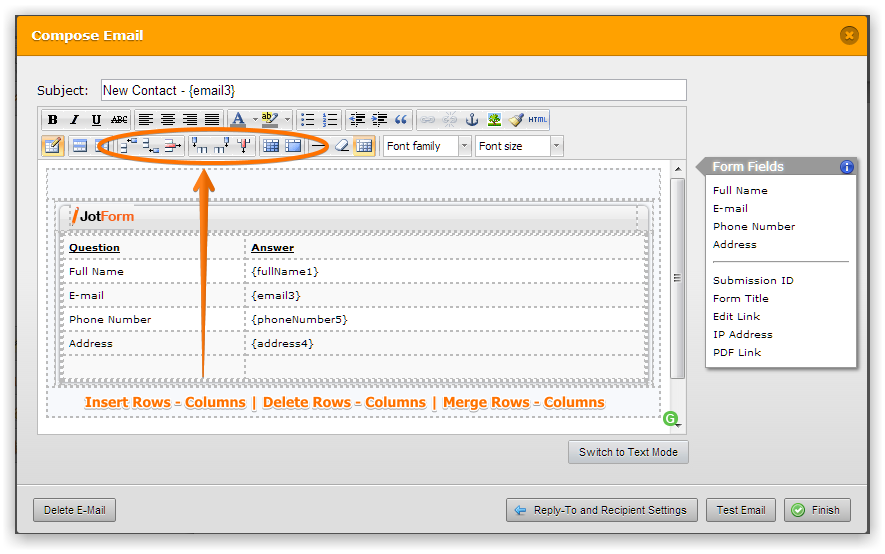
Another method is to just get the PDF version of the submission. You have to add the PDF Link tag in the email settings:
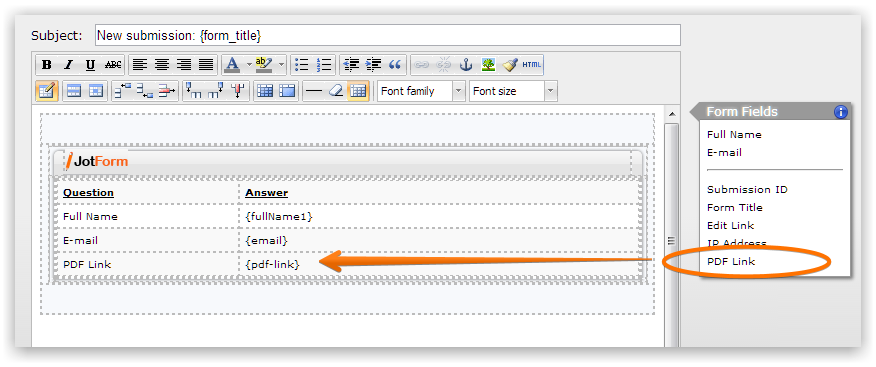
Then to include the headers, texts and images in the PDF, you will have to check "Show Headers and Texts" in the form submissions page settings:
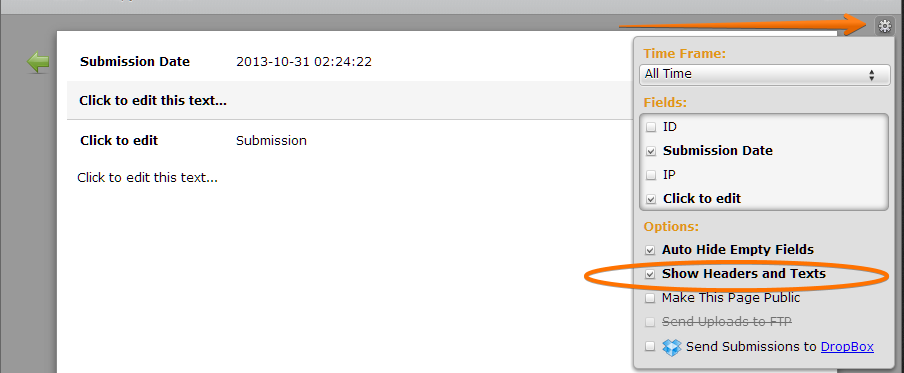
Here's how you can access your form submissions page: https://www.jotform.com/help/269-How-to-view-Submissions. You will only check the option once and it will be applied to all of the submissions of your form.
Let us know if you need further assistance.
Thanks
- Mobile Forms
- My Forms
- Templates
- Integrations
- INTEGRATIONS
- See 100+ integrations
- FEATURED INTEGRATIONS
PayPal
Slack
Google Sheets
Mailchimp
Zoom
Dropbox
Google Calendar
Hubspot
Salesforce
- See more Integrations
- Products
- PRODUCTS
Form Builder
Jotform Enterprise
Jotform Apps
Store Builder
Jotform Tables
Jotform Inbox
Jotform Mobile App
Jotform Approvals
Report Builder
Smart PDF Forms
PDF Editor
Jotform Sign
Jotform for Salesforce Discover Now
- Support
- GET HELP
- Contact Support
- Help Center
- FAQ
- Dedicated Support
Get a dedicated support team with Jotform Enterprise.
Contact SalesDedicated Enterprise supportApply to Jotform Enterprise for a dedicated support team.
Apply Now - Professional ServicesExplore
- Enterprise
- Pricing



























































