-
templesolelAsked on April 23, 2015 at 1:16 PM
I am trying to add the calculation to my form so that if they fill in the tribute box, it will automatically appear down below in the subtotal. I was hoping this would work just incase in the payment option area, they forget to check the box of their tribute amount, it will automatically appear in the amount due when they fill out the tribute text area.
What am I doing wrong?
Also, when you reply back to me, if I have a question about the solution you have emailed me, what is the best way to contact you? I have tried replying back to the email, but I never hear back again...
thanks
-
raulReplied on April 23, 2015 at 2:15 PM
If you want to do the calculation of the pricing using calculation tools you would need to take your product list outside the payment tool and pass their value, since you cannot combine the use of a calculation tool (to calculate the amount that needs to be paid) and a product list inside the payment tool.
If you want to continue using your product list you could set the Tribute payment as selected by default so your users won't forget to check it or you can set is as required if this is a mandatory payment.
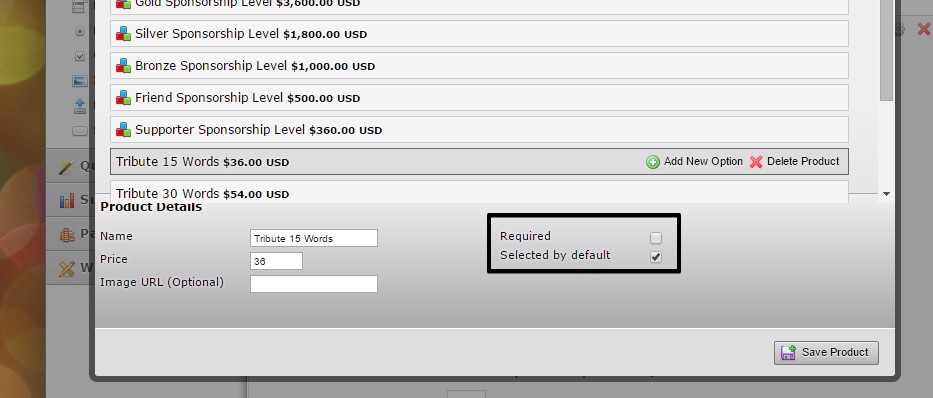
Also, when you reply back to me, if I have a question about the solution you have emailed me, what is the best way to contact you? I have tried replying back to the email, but I never hear back again...
You can click on the "View this thread on browser" link to open the thread in your browser and post your reply directly on it.
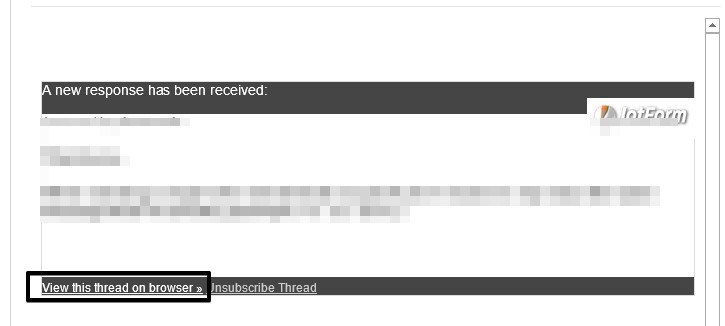
Let us know if you need further assistance.
- Mobile Forms
- My Forms
- Templates
- Integrations
- INTEGRATIONS
- See 100+ integrations
- FEATURED INTEGRATIONS
PayPal
Slack
Google Sheets
Mailchimp
Zoom
Dropbox
Google Calendar
Hubspot
Salesforce
- See more Integrations
- Products
- PRODUCTS
Form Builder
Jotform Enterprise
Jotform Apps
Store Builder
Jotform Tables
Jotform Inbox
Jotform Mobile App
Jotform Approvals
Report Builder
Smart PDF Forms
PDF Editor
Jotform Sign
Jotform for Salesforce Discover Now
- Support
- GET HELP
- Contact Support
- Help Center
- FAQ
- Dedicated Support
Get a dedicated support team with Jotform Enterprise.
Contact SalesDedicated Enterprise supportApply to Jotform Enterprise for a dedicated support team.
Apply Now - Professional ServicesExplore
- Enterprise
- Pricing



























































