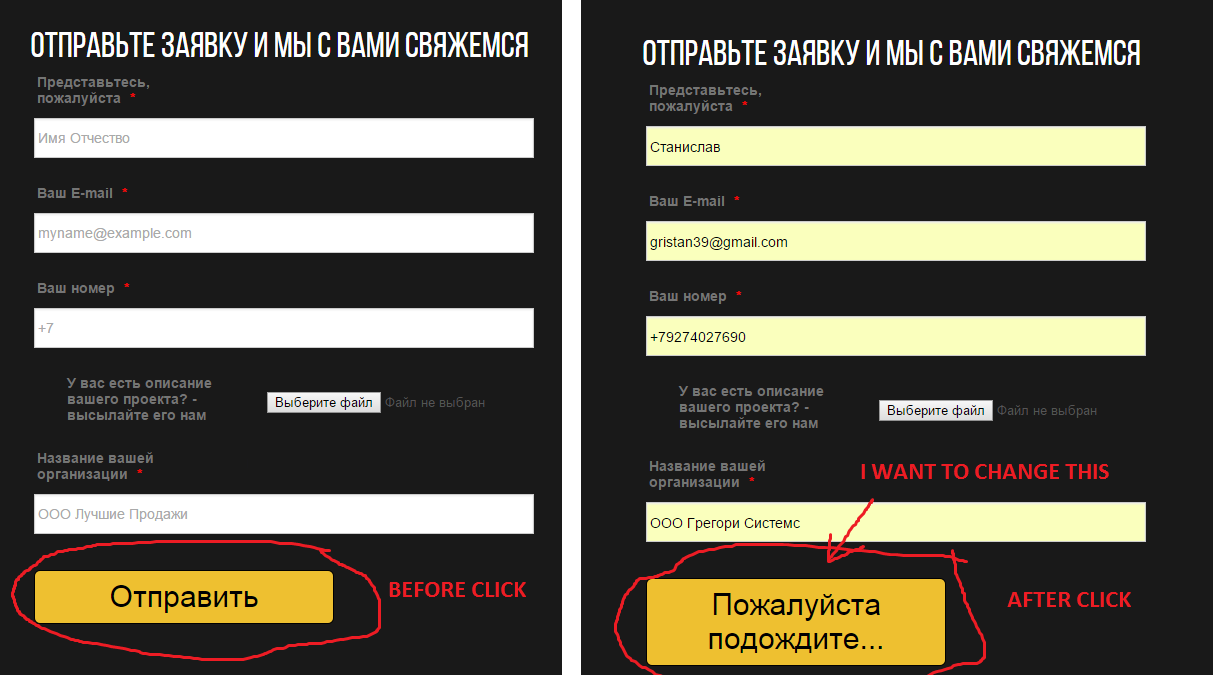-
gristan39Asked on April 24, 2015 at 10:00 AM
-
Mike_G JotForm SupportReplied on April 24, 2015 at 10:29 AM
Hi, gristan39,
If you're asking to permanently delete that warning message, I am sorry but that cannot be done.
However, what I can recommend for you to do is. Change it into a " " (space) or just delete the text using the Edit Form Warning options.
Here's how,
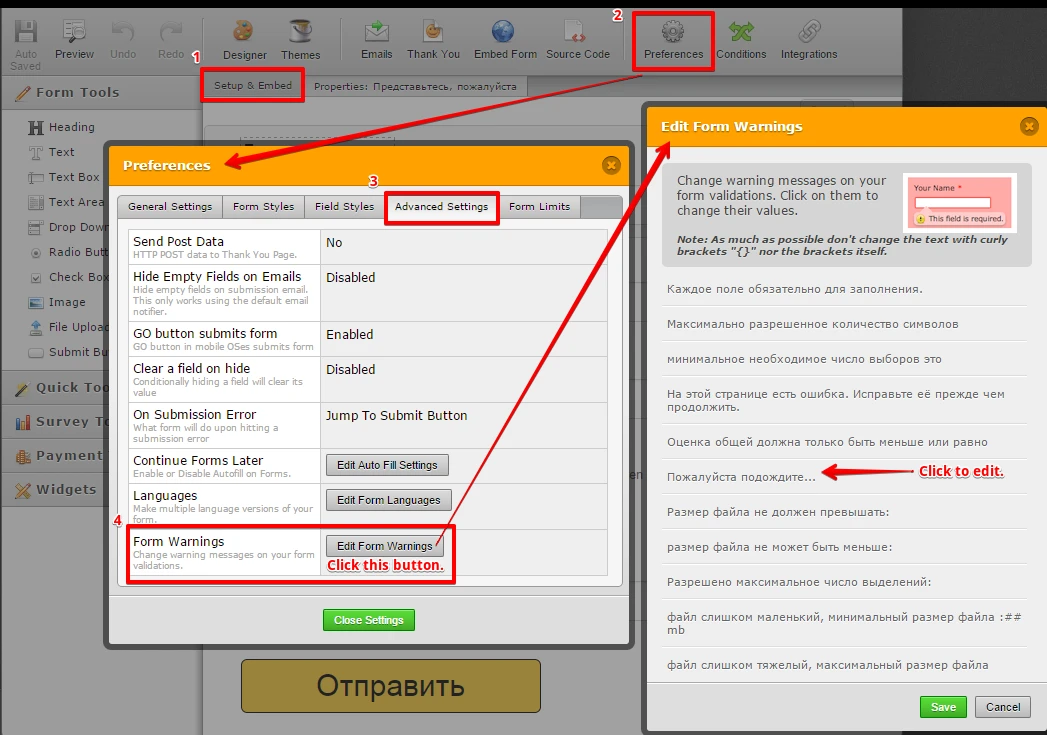
1. Make sure you are on Setup & Embed tab.
2. Click "Preferences" from the toolbar.
3. Once the Preferences window is open, go to Advanced Settings tab.
4. Then, click the "Edit Form Warning" button.
The Edit Form Warning window will appear, search for the warning that you would like update and click it.
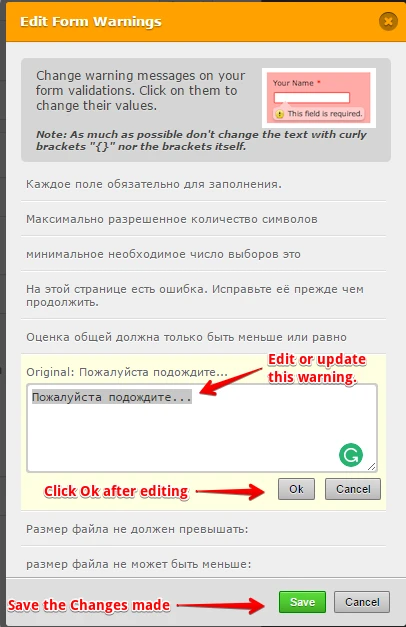
Again, you can just put a blank space on the field above so no message will show or just put a space on it.
Don't forget to save your form if it doesn't save automatically.
You may also refer to this document for reference, click here.
I hope this helps. Should you be having any other questions, please feel free to let us know and we will be glad to help you.
Thank you for using JotForm.
Kind regards,
Mike_G
- Mobile Forms
- My Forms
- Templates
- Integrations
- INTEGRATIONS
- See 100+ integrations
- FEATURED INTEGRATIONS
PayPal
Slack
Google Sheets
Mailchimp
Zoom
Dropbox
Google Calendar
Hubspot
Salesforce
- See more Integrations
- Products
- PRODUCTS
Form Builder
Jotform Enterprise
Jotform Apps
Store Builder
Jotform Tables
Jotform Inbox
Jotform Mobile App
Jotform Approvals
Report Builder
Smart PDF Forms
PDF Editor
Jotform Sign
Jotform for Salesforce Discover Now
- Support
- GET HELP
- Contact Support
- Help Center
- FAQ
- Dedicated Support
Get a dedicated support team with Jotform Enterprise.
Contact SalesDedicated Enterprise supportApply to Jotform Enterprise for a dedicated support team.
Apply Now - Professional ServicesExplore
- Enterprise
- Pricing