-
thelittleyurtmeadowAsked on April 26, 2015 at 5:15 PM
Hi,
Please see form
https://secure.jotformeu.com/form/50062945967363
I've just opened up this form to make a few small amendments to my calculations and now, the form keeps removing a field from the calculation field.
It is field {yurt_price} which keeps getting removed from the {price12} calculation field. the only amendment i have made to this form is adding a new field to the calculation
Thanks in advance
Soph
-
thelittleyurtmeadowReplied on April 27, 2015 at 6:56 AM
Can anyone help with this please? I've had to take our form off our website due to this and so we are unable to take bookings currently.
-
raulReplied on April 27, 2015 at 10:54 AM
Can you please let us know where the yurt_price field should be used? I was unable to find a price12 field in your form and when I checked your calculation fields I was also unable to find where you're using it.
Please let us know in which field this price should be used and the formula that you're applying to it so we can better understand what you want to accomplish and provide the required assistance.
-
thelittleyurtmeadowReplied on April 28, 2015 at 4:43 AM
sorry its not {price12} just {price} field
-
KadeJMReplied on April 28, 2015 at 10:35 AM
Actually, It seems you were right the first time and we do apologize about the confusion.
I looked at your form just now and I did find both "Yurt Price = {Yurt_Price}" and "Price" which does show up as {Price12} on my side when I inspected it.
Yurt Price:
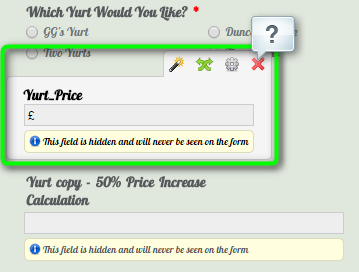
Price:
Is this the "Price" field you were referring to which has the Yurt Price missing from it?
If so then when you say it's disappearing do you mean when you add it to your form calculation it disappears? Or did you maybe mean that you are not seeing this included in the final calculation when everything is calculated together on the live form?
Can you please confirm or correct me if that is what you are talking about.
Also, please let us know what the new field was that you added during this time?
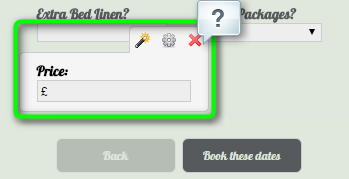
-
thelittleyurtmeadowReplied on May 1, 2015 at 4:35 AM
Yes, when I add it to the calculation and click save and then go back into the calculation the field "price" has disappeared.
The field I added is the "additional person" field.
-
CarinaReplied on May 1, 2015 at 10:24 AM
I created a clone and it seems there is a problem with the Yurt_price field. I created a copy of the field and added it to the calculation. It seems to be working normally now.
You can test and clone the demo form:
http://form.jotformpro.com/form/51203805389960?
Let us know if we can assist you further.
-
thelittleyurtmeadowReplied on May 2, 2015 at 9:08 AM
i see that your clone is working, but i've just done copied the yurt price field and it still has the same problem!
It allows me to add it, but then it will remove it once saved!
-
SammyReplied on May 2, 2015 at 2:12 PM
You could try cloning the form created by Carina to your account, then modify it to use as your working copy.
-
thelittleyurtmeadowReplied on May 6, 2015 at 4:40 AM
Does that mean I will have to add all the conditions again?
-
SammyReplied on May 6, 2015 at 7:54 AM
When you clone the form all the conditions will be copied along with it, the only part you might have to edit is the sender email address in the notifications and autoresponders if you used you custom domain.
- Mobile Forms
- My Forms
- Templates
- Integrations
- INTEGRATIONS
- See 100+ integrations
- FEATURED INTEGRATIONS
PayPal
Slack
Google Sheets
Mailchimp
Zoom
Dropbox
Google Calendar
Hubspot
Salesforce
- See more Integrations
- Products
- PRODUCTS
Form Builder
Jotform Enterprise
Jotform Apps
Store Builder
Jotform Tables
Jotform Inbox
Jotform Mobile App
Jotform Approvals
Report Builder
Smart PDF Forms
PDF Editor
Jotform Sign
Jotform for Salesforce Discover Now
- Support
- GET HELP
- Contact Support
- Help Center
- FAQ
- Dedicated Support
Get a dedicated support team with Jotform Enterprise.
Contact SalesDedicated Enterprise supportApply to Jotform Enterprise for a dedicated support team.
Apply Now - Professional ServicesExplore
- Enterprise
- Pricing






























































