-
omalleyfitnessAsked on April 26, 2015 at 8:43 PM
I have created a jot form while ago and worked out how to include a link to a PDF terms and agreement PDF for them to view. It is a link and not a whole box with the PDF that you scroll to read as I can find this widget
I need to make a change but can't work out how I did this now.
The form is Kokoda Booking form and the account is omalleyfitness
Any help you can give me would be greatly appreciated
Tracey
-
Kiran Support Team LeadReplied on April 27, 2015 at 1:44 AM
This can be achieved by adding a HTML Text field from Form tools to your JotForm.
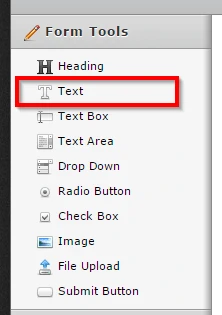
Please see the below screenshot to see how to add the hyperlink :

You may be also interested in taking a look at our PDF embedder widget that embeds the PDF file on your JotForm.
Hope this information helps!!
- Mobile Forms
- My Forms
- Templates
- Integrations
- INTEGRATIONS
- See 100+ integrations
- FEATURED INTEGRATIONS
PayPal
Slack
Google Sheets
Mailchimp
Zoom
Dropbox
Google Calendar
Hubspot
Salesforce
- See more Integrations
- Products
- PRODUCTS
Form Builder
Jotform Enterprise
Jotform Apps
Store Builder
Jotform Tables
Jotform Inbox
Jotform Mobile App
Jotform Approvals
Report Builder
Smart PDF Forms
PDF Editor
Jotform Sign
Jotform for Salesforce Discover Now
- Support
- GET HELP
- Contact Support
- Help Center
- FAQ
- Dedicated Support
Get a dedicated support team with Jotform Enterprise.
Contact SalesDedicated Enterprise supportApply to Jotform Enterprise for a dedicated support team.
Apply Now - Professional ServicesExplore
- Enterprise
- Pricing




























































