-
mbas123Asked on April 26, 2015 at 11:36 PM
Hi,
I want to change the position of the sub label of the question, I want it to position below my question.
Thanks
Rey Galvez
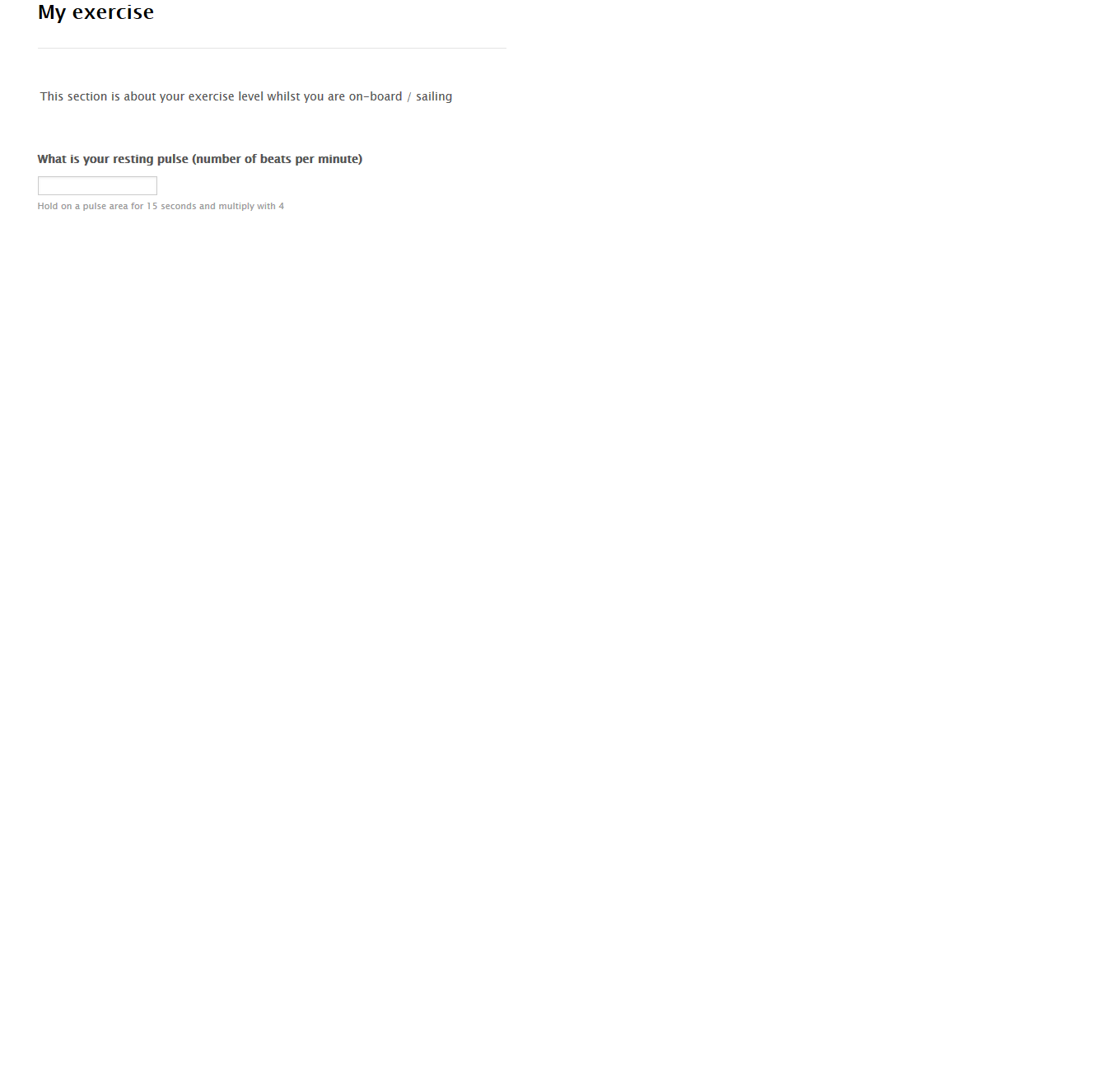
-
Ashwin JotForm SupportReplied on April 27, 2015 at 7:37 AM
Hello Rey,
I did check your form and found that the sub labels are being displayed below your question/textbox.
Do you actually want to display it above the textbox field? Please inject the following custom css code in form and see if this is what you wanted to achieve:
label.form-sub-label {
margin-top: -39px;
}
input#input_30 {
margin-top: 6px;
}
The following guide should help you on how to inject custom css code in form: http://www.jotform.com/help/117-How-to-Inject-Custom-CSS-Codes
Thank you!
-
mbas123Replied on April 29, 2015 at 11:02 PM
Hi,
I want my sub label positioned below the question.
Thanks
Rey Galvez
-
Ashwin JotForm SupportReplied on April 30, 2015 at 12:19 AM
Hello Rey,
I am sorry to say but I have not understood your requirement.
When you add a sub label, it is always below the question (form field) by default. The screenshot you have shared above also has the sub label positioned below the question.
I would suggest you to please explain your requirement a bit more in detail and we will surely help you. You may also like to share a screenshot on where exactly you want the sub label to be positioned. The following guide should help you how to upload image in forum post: http://www.jotform.com/answers/277033
We will wait for your response.
Thank you!
-
mbas123Replied on April 30, 2015 at 2:01 AM
Hi,
Here is the screenshot of my form, as you can see the sub label is below the textbox box. I want it below my questions.
Thanks
Rey Galvez
-
CharlieReplied on April 30, 2015 at 4:11 AM
Unfortunately, the image or screenshot you attached did not went through to your reply post. And I see that you are working on different form URLs but they are almost the same.
Could you share us the form you are working at and I can make a demo on how you can place the sublabel just below the "question" or field name instead.
I assume this is what you want:

If that is what you are looking for, you can follow the quick guide below on how to move it.
1. Open your Designer Tool->CSS tab. Double click the sub-label that you would like to move.

2. You'll see that it will show in your CSS textarea the class selector for it. Now you can use the CSS styling that I have to move or reposition it. Make sure to save the changes.

Do let us know if you need more assistance on this. You can also share the form and we can try to create a custom CSS code for it.
Thank you.
- Mobile Forms
- My Forms
- Templates
- Integrations
- INTEGRATIONS
- See 100+ integrations
- FEATURED INTEGRATIONS
PayPal
Slack
Google Sheets
Mailchimp
Zoom
Dropbox
Google Calendar
Hubspot
Salesforce
- See more Integrations
- Products
- PRODUCTS
Form Builder
Jotform Enterprise
Jotform Apps
Store Builder
Jotform Tables
Jotform Inbox
Jotform Mobile App
Jotform Approvals
Report Builder
Smart PDF Forms
PDF Editor
Jotform Sign
Jotform for Salesforce Discover Now
- Support
- GET HELP
- Contact Support
- Help Center
- FAQ
- Dedicated Support
Get a dedicated support team with Jotform Enterprise.
Contact SalesDedicated Enterprise supportApply to Jotform Enterprise for a dedicated support team.
Apply Now - Professional ServicesExplore
- Enterprise
- Pricing































































