-
mbas123Asked on April 27, 2015 at 2:29 AM
Hi,
I have a question in my survey that requires to automatically calculate the remaining value from a total of a 100.
How much of your free time do you allocate to the following activities? Relaxing / Reading / Watch TV / Surf the internet / Snacking 20 Talk and communicating with family and friends 30 Spending time with peers / Chatting / Card games etc Excercising /physical activity Remaining 50 The user can rate the sub question from 0 to 100. and the remaining will be displayed for the user to know how much is remaining out of the 100.
Thanks,
Rey Galvez
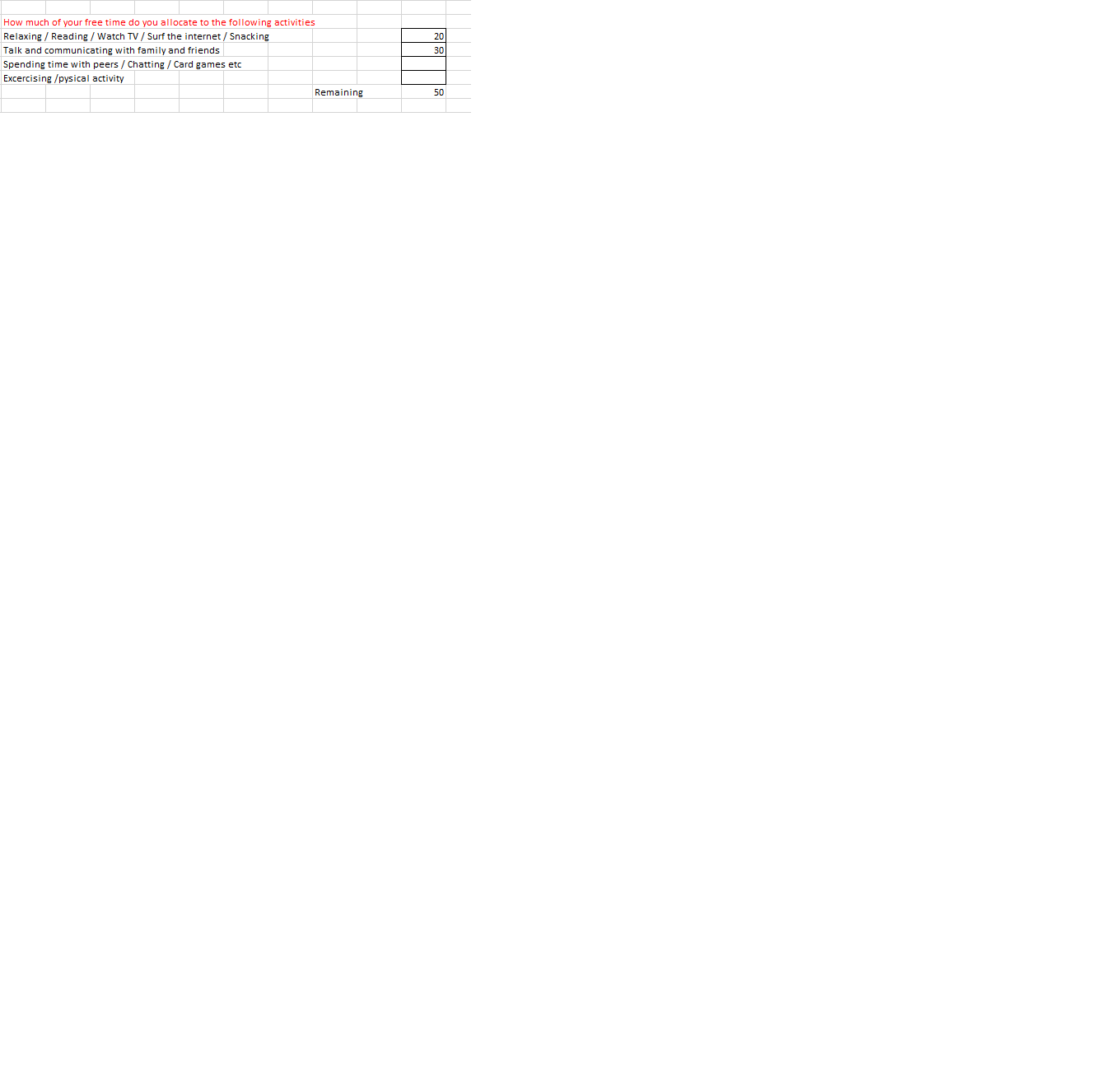
-
BenReplied on April 27, 2015 at 9:14 AM
Looking at your form Rey, it seems that you have already done this by utilizing Sliders with calculated result widget:

Do let us know if you have any further questions and we would be happy to assist.
-
mbas123Replied on April 28, 2015 at 2:51 AM
-
BenReplied on April 28, 2015 at 9:51 AM
Hi Rey,
Since these are 2 different things and both different from the original question, I have moved them to their own new threads - since we can only assist with one question / issue at a time.
You can find the thread about the remaining label positioning here: http://www.jotform.com/answers/560314 and the other thread about the spacing here: http://www.jotform.com/answers/560315.
We will be replying to both shortly.
-
mbas123Replied on May 4, 2015 at 8:37 PM
Hi,
Is there any other widget or ways I can achieved this kind of question.
Thanks,
Rey Galvez
-
CharlieReplied on May 5, 2015 at 12:04 AM
Unfortunately, the only widget that has the slider with calculation function is the widget that you are using.
But, you could achieve this same type of process by using the "Slider" widget, a number field and conditional logic. Here's a sample form that I did: http://form.jotformpro.com/form/51239198580967?.
Here are the steps on how I did mine:
1. Add sliders that will represent each item where you wan to get the value.

2. Add a number field and set it to a max value that you want, in my case it's "100".

3. We will then add conditional logic to it. Click Conditions->Choose "Update a form field value".

4. Here I will add all the sliders and output it on the number field.

5. When the number field exceeds its max value, an error will be shown.

I hope that helps.
Thank you.
-
mbas123Replied on May 5, 2015 at 1:50 AM
-
Ashwin JotForm SupportReplied on May 5, 2015 at 6:52 AM
Hello Rey,
We cannot answer multiple questions in one thread. Although your latest question is related but it is a new question. I have moved it to a separate thread and you will be answered here: http://www.jotform.com/answers/564235
Thank you!
- Mobile Forms
- My Forms
- Templates
- Integrations
- INTEGRATIONS
- See 100+ integrations
- FEATURED INTEGRATIONS
PayPal
Slack
Google Sheets
Mailchimp
Zoom
Dropbox
Google Calendar
Hubspot
Salesforce
- See more Integrations
- Products
- PRODUCTS
Form Builder
Jotform Enterprise
Jotform Apps
Store Builder
Jotform Tables
Jotform Inbox
Jotform Mobile App
Jotform Approvals
Report Builder
Smart PDF Forms
PDF Editor
Jotform Sign
Jotform for Salesforce Discover Now
- Support
- GET HELP
- Contact Support
- Help Center
- FAQ
- Dedicated Support
Get a dedicated support team with Jotform Enterprise.
Contact SalesDedicated Enterprise supportApply to Jotform Enterprise for a dedicated support team.
Apply Now - Professional ServicesExplore
- Enterprise
- Pricing



































































