-
astrella72Asked on April 27, 2015 at 6:58 AM
I have a small delay by the appearance of the wix form and you see a white box before it is loading.
I changed already the form into www which made the delay a bit smaller but the white box is still there
Thanks for your help
-
JanReplied on April 27, 2015 at 11:11 AM
Hello there,
I checked your webpage and notice the problem with the white box before the form loads. The white box is actually the iFrame box. When I checked the source code or inspect the element, it shows that you embed the form using iFrame from Wix.
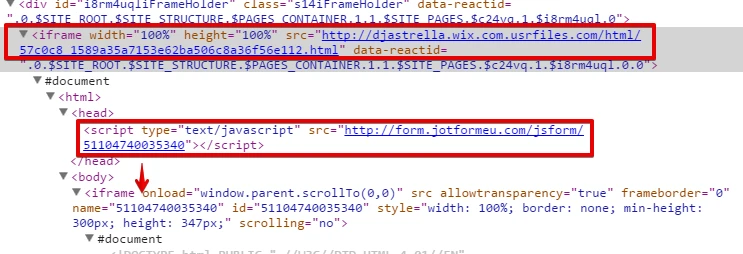
Here's what you can do, since you did the normal embed and it is not working properly then you can try re-embedding the form using the iFrame method.
Hope this works. Thank you.
-
astrella72Replied on April 28, 2015 at 6:27 AM
Hi Jan
I used the iFrame method. The white box is still there :( Even it changed the size.
Any other idea?
Thanks
-
JanReplied on April 28, 2015 at 9:42 AM
The problem is the page where the form is embedded. It is like on your page, there is a iFrame and then you add the JotForm inside it. As you notice the first iFrame is being loaded first, which is the white box and then after that the JotForm form loads.
I checked the console in Chrome and here's what I found out.
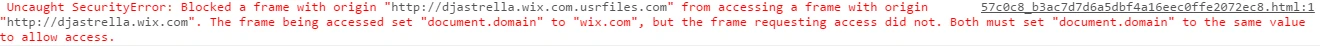
or
Uncaught SecurityError: Blocked a frame with origin "http://djastrella.wix.com.usrfiles.com" from accessing a frame with origin "http://djastrella.wix.com". The frame being accessed set "document.domain" to "wix.com", but the frame requesting access did not. Both must set "document.domain" to the same value to allow access.
Can you please try to re-embed the iFrame using this guide: http://www.jotform.com/help/70-Adding-a-form-to-Wix-Site
If it is still the same, then try the iFrame code without the script:
<iframe id="JotFormIFrame" onDISABLEDload="window.parent.scrollTo(0,0)" allowtransparency="true" src="//www.jotformeu.com/form/51104740035340" frameborder="0" style="width: 100%; height: 420px; border: none;" scrolling="no"></iframe>
I will clear your form cache so that your forms will be refreshed from our servers.
Thank you.
-
astrella72Replied on April 28, 2015 at 1:14 PM
I did all the steps you wrote above but it's still the same :(
-
BenReplied on April 28, 2015 at 3:13 PM
I did not see any white box, which means that this is due to your own download speed.
It might help if you ask Wix support to upgrade you to a server with better performances, but since there were no issues for me, I presume that this would not help much.
The only other alternative that I can think of is to have something covering that area that would be removed with the javascript a second or two after everything is loaded (but this might make it look a bit more strange than it is).
-
astrella72Replied on April 29, 2015 at 4:11 AM
Normally I let the site run over another server. Let's see if it's better there ;-)
-
jonathanReplied on April 29, 2015 at 5:48 AM
Please feel free to contact us again anytime should you require further assistance.
Thanks.
-
astrella72Replied on April 29, 2015 at 5:58 AM
It's uploaded on my server now and still having the issue with the white box
http://www.astrella.rocks
-
JanReplied on April 29, 2015 at 9:15 AM
Please try clearing your browser cache. I checked the webpage and I don't see the white box anymore. I tried it in Firefox, Chrome and Internet Explorer.
If the issue still happening, I would recommend you to contact Wix support. The issue is not within JotForm because once the page loaded, the first iframe will load (http://djastrella.wix.com.usrfiles.com/html/57c0c8_283df61dacb09305b581d07d8bdc3681.html). This iframe has a white background. The form is embedded inside this iframe as well. This could also be related to an issue regarding your connection or within the Wix server performance just like Ben said.
Thank you.
-
astrella72Replied on April 30, 2015 at 4:01 AM
You can see the white box only at safari. I guess I will ignore it for the moment cos on all other growers it's running well.
But I discovered another bug. On firefox you can't enter your name or email. Any ideas how I can fix this?
Thank you so much for your support and help!!! I really appreciate this.
-
Ashwin JotForm SupportReplied on April 30, 2015 at 8:50 AM
Hello astrella72,
I have moved your question to new thread and you will be answered here: http://www.jotform.com/answers/561854
Thank you!
- Mobile Forms
- My Forms
- Templates
- Integrations
- INTEGRATIONS
- See 100+ integrations
- FEATURED INTEGRATIONS
PayPal
Slack
Google Sheets
Mailchimp
Zoom
Dropbox
Google Calendar
Hubspot
Salesforce
- See more Integrations
- Products
- PRODUCTS
Form Builder
Jotform Enterprise
Jotform Apps
Store Builder
Jotform Tables
Jotform Inbox
Jotform Mobile App
Jotform Approvals
Report Builder
Smart PDF Forms
PDF Editor
Jotform Sign
Jotform for Salesforce Discover Now
- Support
- GET HELP
- Contact Support
- Help Center
- FAQ
- Dedicated Support
Get a dedicated support team with Jotform Enterprise.
Contact SalesDedicated Enterprise supportApply to Jotform Enterprise for a dedicated support team.
Apply Now - Professional ServicesExplore
- Enterprise
- Pricing






























































