-
JuliaRogersAsked on April 27, 2015 at 5:28 PM
Hello, I built some new forms and I think they look like crap. After playing around with the new designer, I changed some numbers relating to fields (label, form cover, etc.) and now the form fields are too close together and hard on the eyes. My forms tend to be LONG because I need a lot of info so I added some page breaks. But I got a call from someone who said the form didn't work when they tried to click "Next" to proceed to the next page and nothing happened and the form didn't work. I tested it before I wrote this and the page breaks didn't work at all. I just now removed all the page breaks because I don't want other people to experience the same problems and I can't leave it that way.
But I still don't like the way my form looks and I don't see any reset buttons to put it back to the way it was before I tweaked it. I saw some circular buttons w/arrows, but that doesn't change it back to its original settings (before saving changes).
Do I have to build a new one? I would rather not. I also can't find an opacity slider I used to change the opacity of the the page so some of the paws in the background show through...but now I can't find that slider to change it back so it's solid again.
Any help would be appreciated.
Thx, Julie
-
jonathanReplied on April 27, 2015 at 6:51 PM
You can revert your jotform to a previous saved point using the Revision History feature.
Follow this user guide: -How-to-View-Form-Revision-History
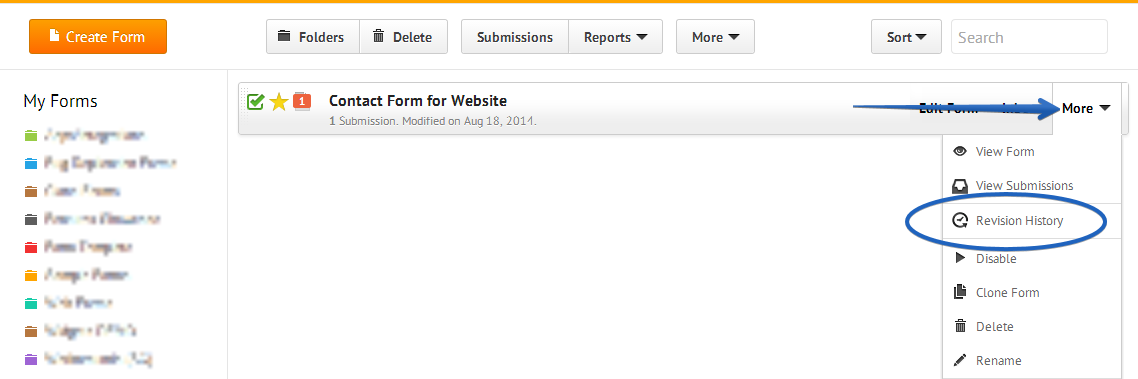
Let us know if you need further assistance.
Thank you.
- Mobile Forms
- My Forms
- Templates
- Integrations
- INTEGRATIONS
- See 100+ integrations
- FEATURED INTEGRATIONS
PayPal
Slack
Google Sheets
Mailchimp
Zoom
Dropbox
Google Calendar
Hubspot
Salesforce
- See more Integrations
- Products
- PRODUCTS
Form Builder
Jotform Enterprise
Jotform Apps
Store Builder
Jotform Tables
Jotform Inbox
Jotform Mobile App
Jotform Approvals
Report Builder
Smart PDF Forms
PDF Editor
Jotform Sign
Jotform for Salesforce Discover Now
- Support
- GET HELP
- Contact Support
- Help Center
- FAQ
- Dedicated Support
Get a dedicated support team with Jotform Enterprise.
Contact SalesDedicated Enterprise supportApply to Jotform Enterprise for a dedicated support team.
Apply Now - Professional ServicesExplore
- Enterprise
- Pricing



























































