-
JuliaRogersAsked on April 27, 2015 at 5:56 PM
I added a scrollable terms and conditions widget. However when I filled out a form I noticed the form did not have the new widget/terms (which were revised yesterday, April 26th). The new form submitted still had the old agreement check box w/terms that were revised in Oct. 16, 2-14. When I look at my form online, the widget is there, when I look at the submitted form it is not. It also answers a question I deleted (Have we worked together before?). See screen shot for the submitted form. You'll have to look at the URL for the form or go here https://secure.jotform.us/form/41661137696158 I don't know how to attach/send more than one screen shot in this forum.
What is going wrong?
Thank you,
Julie
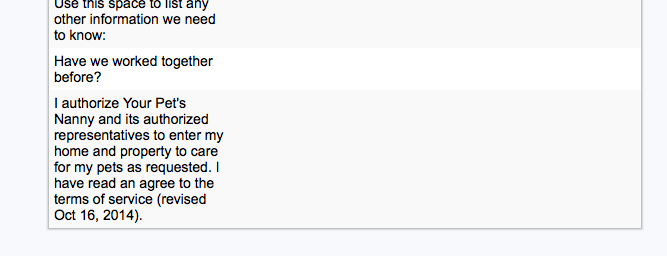
-
BenReplied on April 27, 2015 at 7:10 PM
The reason for that Julie is that you have removed the field from the form only and not from the email template as well, so you will still see it in the email templates.
The reason why you need to change it is because you have what is called a dirty email template - a template that has already been changed by you.
When this happens, it is required that you make the removal / addition of any fields that are removed or added to your form manually.
Do let us know if you have any issues or questions while changing the email template.
-
jonathanReplied on April 28, 2015 at 1:47 AM
Hi Julie,
If you have responded to this thread recently, I'd like to inform you that your latest message did not come through.
Use this link http://www.jotform.com/answers/560033 instead to send again your message.
Thanks.
- Mobile Forms
- My Forms
- Templates
- Integrations
- INTEGRATIONS
- See 100+ integrations
- FEATURED INTEGRATIONS
PayPal
Slack
Google Sheets
Mailchimp
Zoom
Dropbox
Google Calendar
Hubspot
Salesforce
- See more Integrations
- Products
- PRODUCTS
Form Builder
Jotform Enterprise
Jotform Apps
Store Builder
Jotform Tables
Jotform Inbox
Jotform Mobile App
Jotform Approvals
Report Builder
Smart PDF Forms
PDF Editor
Jotform Sign
Jotform for Salesforce Discover Now
- Support
- GET HELP
- Contact Support
- Help Center
- FAQ
- Dedicated Support
Get a dedicated support team with Jotform Enterprise.
Contact SalesDedicated Enterprise supportApply to Jotform Enterprise for a dedicated support team.
Apply Now - Professional ServicesExplore
- Enterprise
- Pricing




























































