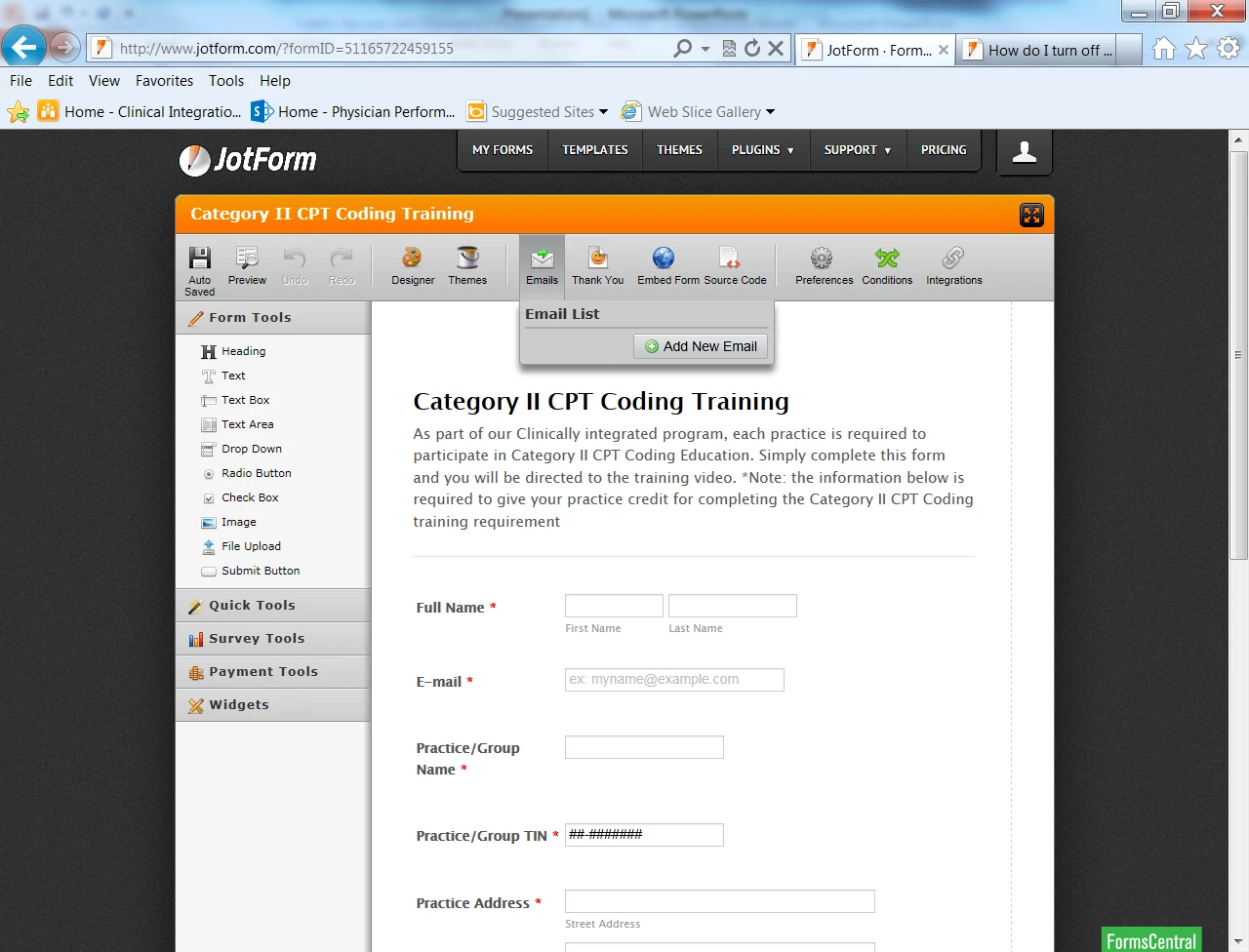-
ShawnCSmithsonAsked on April 27, 2015 at 6:51 PM
I do not want email notifications, I only want to get the results on an excel file. How do I turn these off? I tried the FAQ section, but it appears that your tool may have changed since that help section was written.
-
jonathanReplied on April 27, 2015 at 8:22 PM
You can delete the Notifier/Notification E-mail setup on the form and this will then stop the sending of submission emails.
See the screenshot below on how to for guidance.

Let us know if you need further assistance.
Thanks.
-
ShawnCSmithsonReplied on May 1, 2015 at 3:26 PM
The screen shot is helpful, but the notification section doesn't exist in my form, it only shows the Add New Emal section. Is there another way to not get emails or is something broken?
-
jonathanReplied on May 1, 2015 at 5:28 PM
Can you please confirm that you are still getting Submission E-mail from the form
[2015-04-27 20:20:13] Forum-Reply SENT to ###@tenethealth.com from noreply@jotform.com via AMAZONSES
[2015-04-27 18:40:09] Submission #305983608484496254 Form #51165722459155 SENT to #####@tenethealth.com from noreply@jotform.com via AMAZONSES
[2015-04-27 17:36:21] Submission #305979780484569820 Form #51165722459155 SENT to ####@tenethealth.com from noreply@jotform.com via AMAZONSES
[2015-04-27 16:16:26] SENT to #####@tenethealth.com from noreply@jotform.com via AMAZONSES
because I checked the email logs, and I noted that the last Submission email that was send was from 4/27/2015.. which I assume had already stop coming because you had already removed the Notification on the form.
To get an Excel of the submission data, you can -How-to-create-an-Excel-Report
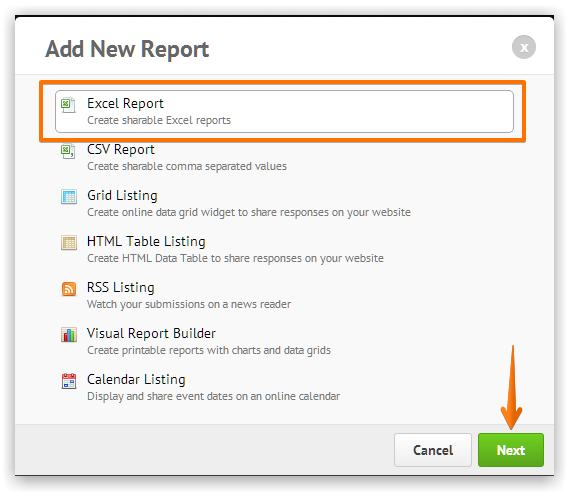
Thanks.
- Mobile Forms
- My Forms
- Templates
- Integrations
- INTEGRATIONS
- See 100+ integrations
- FEATURED INTEGRATIONS
PayPal
Slack
Google Sheets
Mailchimp
Zoom
Dropbox
Google Calendar
Hubspot
Salesforce
- See more Integrations
- Products
- PRODUCTS
Form Builder
Jotform Enterprise
Jotform Apps
Store Builder
Jotform Tables
Jotform Inbox
Jotform Mobile App
Jotform Approvals
Report Builder
Smart PDF Forms
PDF Editor
Jotform Sign
Jotform for Salesforce Discover Now
- Support
- GET HELP
- Contact Support
- Help Center
- FAQ
- Dedicated Support
Get a dedicated support team with Jotform Enterprise.
Contact SalesDedicated Enterprise supportApply to Jotform Enterprise for a dedicated support team.
Apply Now - Professional ServicesExplore
- Enterprise
- Pricing