-
NVParoleBdAsked on April 27, 2015 at 8:05 PM
-
jonathanReplied on April 27, 2015 at 10:16 PM
Hi,
The issue had to do with the div container were the form was embedded.
Try changing the width dimension to 100% instead so that it will auto fit the embedded form.
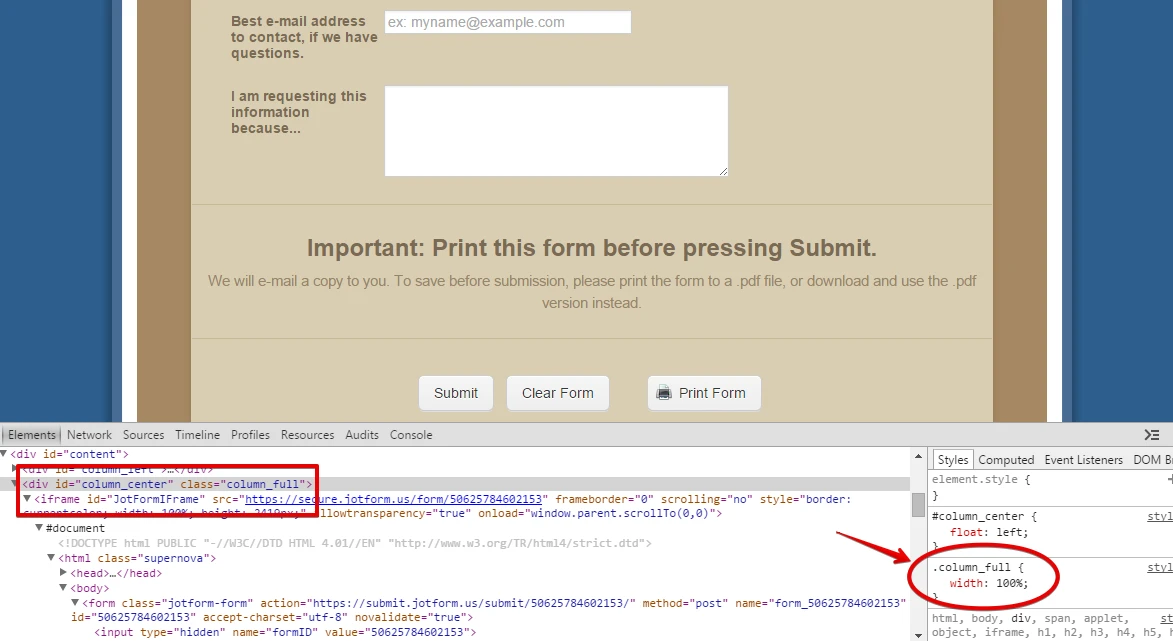
Hope this help. Let us know if you encounter difficulty doing this.
Thanks.
-
AaronSicilianoReplied on April 27, 2015 at 10:18 PM
Hello NVParoleBD,
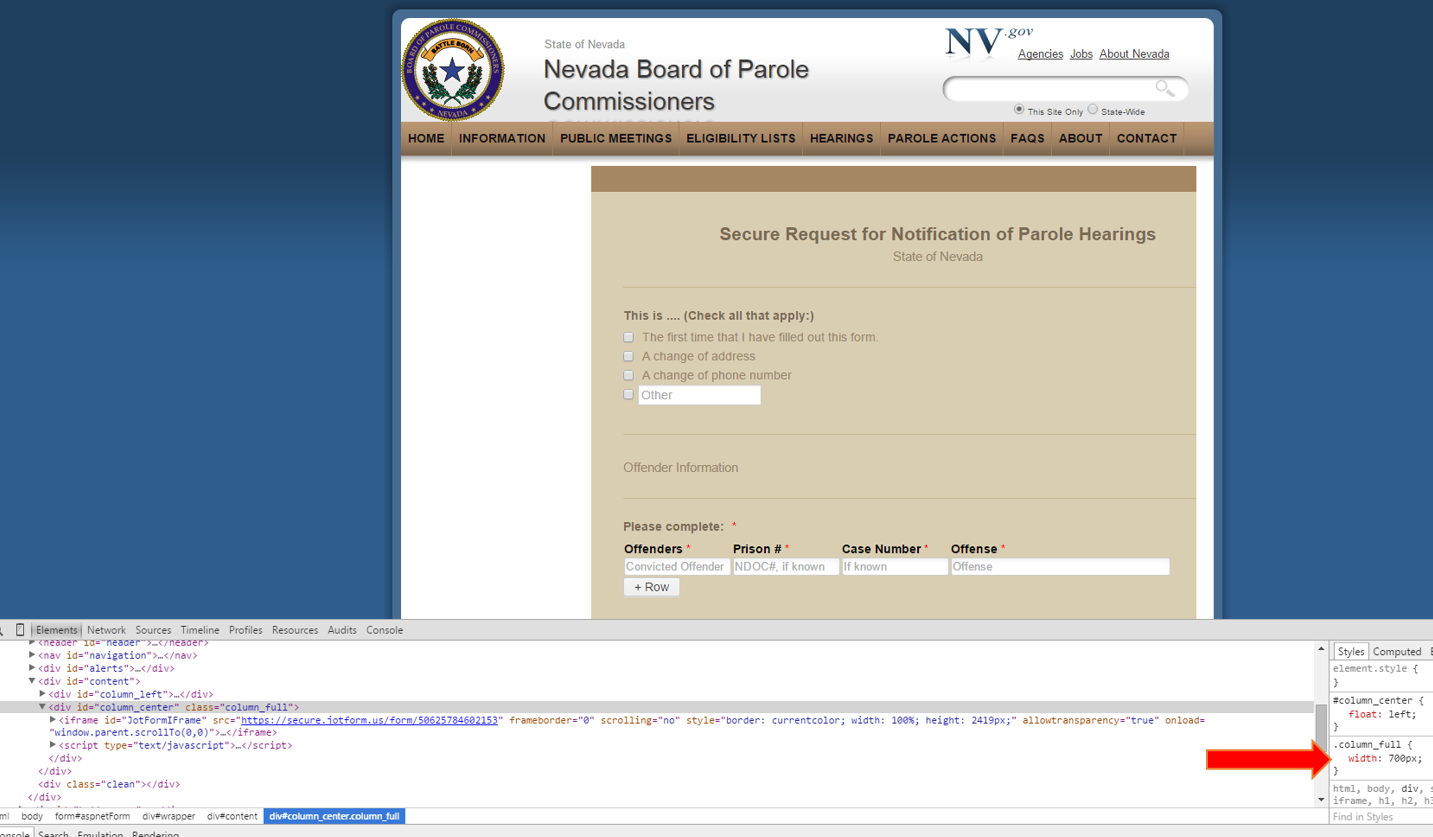
It appears as though the Ektron CMS you are using has its column_center CSS class set to a fixed width of 700px. If you change this CSS class to have a fluid width of 100% then you can achieve the look of the image below. Please note that this is not CSS on the JotForm and instead on your website. By changing this CSS you may also alter any other pages that use this .column_center CSS code.
.column_center {
width: 100%;
}
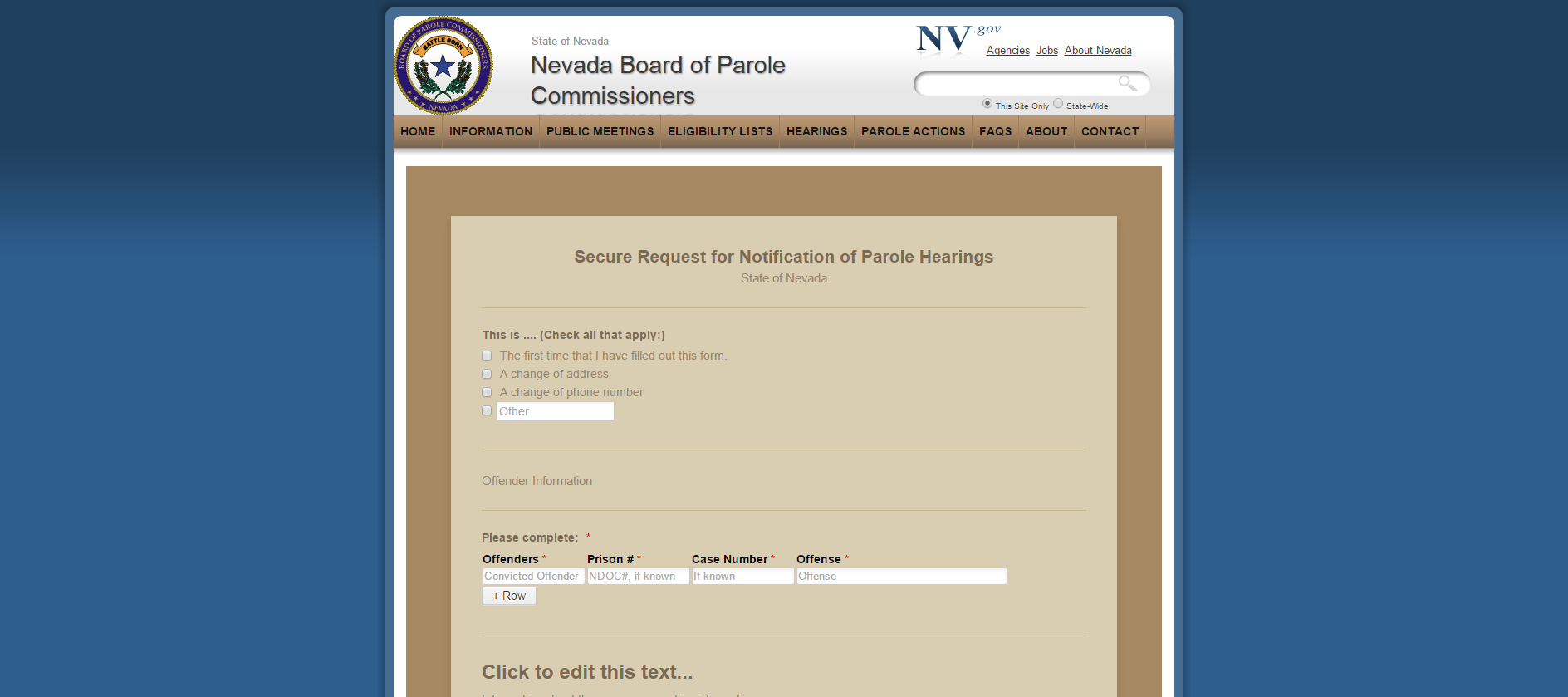
-
NVParoleBdReplied on April 28, 2015 at 10:19 AM
Thank you for taking the time to help me analyze the issue. I will discuss this with the State's WebTeam before making the change. Perhaps there is a way that I can limit the changes to a certain class of form.
-
NVParoleBdReplied on April 28, 2015 at 10:27 AM
I decided to implement a work around by reducing the number of words, and the size of the font, in the section that was not properly displaying.
Once again, thank you for taking the time to explore this issue with me.
-
Jeanette JotForm SupportReplied on April 28, 2015 at 1:14 PM
Never hesitate to come back for more help. Cheers!
-
NVParoleBdReplied on April 28, 2015 at 2:08 PM
FYI, This turned out to be a permission problem on our part. I didn't have permission to use the correct template for HTML forms. It was never an issue until now.
-
CarinaReplied on April 28, 2015 at 3:30 PM
Thank you for updating us.
If you need further assistance please let us know as we're here to help.
- Mobile Forms
- My Forms
- Templates
- Integrations
- INTEGRATIONS
- See 100+ integrations
- FEATURED INTEGRATIONS
PayPal
Slack
Google Sheets
Mailchimp
Zoom
Dropbox
Google Calendar
Hubspot
Salesforce
- See more Integrations
- Products
- PRODUCTS
Form Builder
Jotform Enterprise
Jotform Apps
Store Builder
Jotform Tables
Jotform Inbox
Jotform Mobile App
Jotform Approvals
Report Builder
Smart PDF Forms
PDF Editor
Jotform Sign
Jotform for Salesforce Discover Now
- Support
- GET HELP
- Contact Support
- Help Center
- FAQ
- Dedicated Support
Get a dedicated support team with Jotform Enterprise.
Contact SalesDedicated Enterprise supportApply to Jotform Enterprise for a dedicated support team.
Apply Now - Professional ServicesExplore
- Enterprise
- Pricing






























































