-
JuliaRogersAsked on April 27, 2015 at 11:32 PM
Where do I go in the designer to adjust the width of the columns for my check boxes? They are all scrunched up? Thx.
Julie
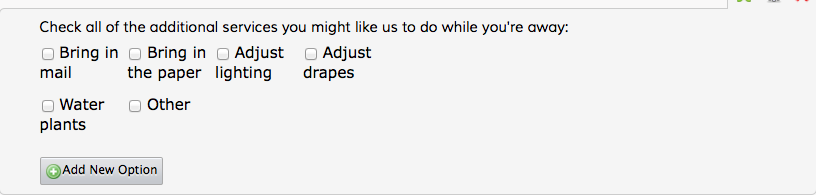
-
Ashwin JotForm SupportReplied on April 28, 2015 at 1:55 AM
Hello Julie,
Changing the width of the check box question or the check box item should solve this problem. Please check the screenshot below on how to do this in form designer:

Alternatively, you can inject the following custom css code to just change the with of this particular question:
div#cid_47 .form-multiple-column {
width: 600px !important;
}
The following guide should help you on how to inject custom css code in form: http://www.jotform.com/help/117-How-to-Inject-Custom-CSS-Codes
Hope this helps.
Do get back to us if you have any questions.
Thank you!
-
JuliaRogersReplied on April 28, 2015 at 1:58 PM
Excellent...Great info...but in the video I can't see what tab you're on within the designer to change the width. What tab in in the designer are you on? Color Scheme? Background? Form Layout? Form Cover? Font Options? Label Styles? Line Layout? Thanks.
Julie
-
JuliaRogersReplied on April 28, 2015 at 2:23 PM
Never mind. I figured it out...thank you!
-
KadeJMReplied on April 28, 2015 at 3:54 PM
Hey Julia, it seems as though at first you may have been a little confused about something regarding Ashwins explanation for your problem involving the Designer but were able to figure it out.
If you need more help with this just let us know. Otherwise, if it is a new question feel free to talk to us again via a new thread.
- Mobile Forms
- My Forms
- Templates
- Integrations
- INTEGRATIONS
- See 100+ integrations
- FEATURED INTEGRATIONS
PayPal
Slack
Google Sheets
Mailchimp
Zoom
Dropbox
Google Calendar
Hubspot
Salesforce
- See more Integrations
- Products
- PRODUCTS
Form Builder
Jotform Enterprise
Jotform Apps
Store Builder
Jotform Tables
Jotform Inbox
Jotform Mobile App
Jotform Approvals
Report Builder
Smart PDF Forms
PDF Editor
Jotform Sign
Jotform for Salesforce Discover Now
- Support
- GET HELP
- Contact Support
- Help Center
- FAQ
- Dedicated Support
Get a dedicated support team with Jotform Enterprise.
Contact SalesDedicated Enterprise supportApply to Jotform Enterprise for a dedicated support team.
Apply Now - Professional ServicesExplore
- Enterprise
- Pricing





























































