-
kwoomAsked on April 27, 2015 at 11:46 PM
Hi there,
For some reason the new form field widgets aren't showing in Xara Web Designer. I've included a couple of screenshots of showing blank spaces where they should be. I'm attempting to embed the form 'Loan Application 1000' and the widgets used are: Image Radio Buttons, Button Radios, Large Date Picker, Flat Radio Buttons, Terms & Conditions and Pill Button.
I've tried embedding the form both via the Xara button in Jotform and also by the Embed function with no luck. Any help would be much appreciated.
Thanks in advance,
Eshan


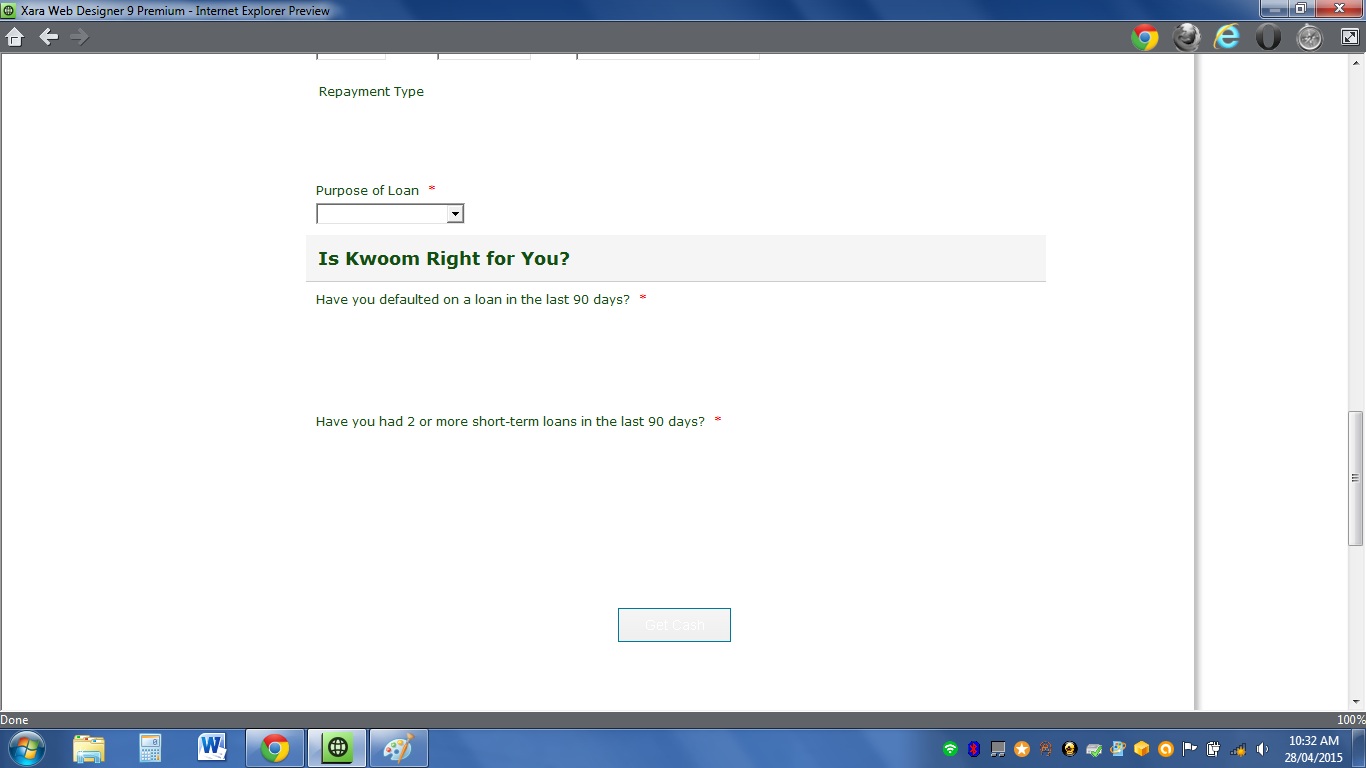
-
jonathanReplied on April 28, 2015 at 2:14 AM
Please try first embedding the form in your Xara Web designer using the form's iframe code
Get the iframe embed code of the form.
user guide: -Getting-the-Form-iFrame-Code
Then go into the Selector Tool in XARA Web Designer and paste (Ctrl+V). An image of your form will appear on your page. Preview the page to test the working form.

Hope this help. Let us know if not.
Thanks.
-
kwoomReplied on April 29, 2015 at 9:06 AM
Thanks so much for your prompt response Jonathan.
Using the iFrame has helped with all but 2 widgets - the Large Date Picker ('First instalment' on the form which is blank) and Pill Button (showing as a greyed-out rectangle, but should be a Blue Pill) widgets still aren't showing. I've attached a screenshot:
Thanks again,
Eshan

-
BenReplied on April 29, 2015 at 10:51 AM
I presume Eshan that this is a limitation of the Xara Web Designer 9 itself, not being able to load them all in 'one go'.
Do post the page from your designer to the actual web server and test it like that to see if all of the fields are being shown.
For example, your Xara Web Designer would be impacted by the amount of RAM you have on your PC, current CPU usage, firewall and many other things.
Do let us know how it goes once you embed it on your website.
- Mobile Forms
- My Forms
- Templates
- Integrations
- INTEGRATIONS
- See 100+ integrations
- FEATURED INTEGRATIONS
PayPal
Slack
Google Sheets
Mailchimp
Zoom
Dropbox
Google Calendar
Hubspot
Salesforce
- See more Integrations
- Products
- PRODUCTS
Form Builder
Jotform Enterprise
Jotform Apps
Store Builder
Jotform Tables
Jotform Inbox
Jotform Mobile App
Jotform Approvals
Report Builder
Smart PDF Forms
PDF Editor
Jotform Sign
Jotform for Salesforce Discover Now
- Support
- GET HELP
- Contact Support
- Help Center
- FAQ
- Dedicated Support
Get a dedicated support team with Jotform Enterprise.
Contact SalesDedicated Enterprise supportApply to Jotform Enterprise for a dedicated support team.
Apply Now - Professional ServicesExplore
- Enterprise
- Pricing
































































