-
Adm3Asked on April 28, 2015 at 4:58 AM
We have used Text area tools in over form and it is showing in form also while filling the details but it is not showing after submission of form.
Please find the screenshot of form submission and find link of the form and please do needful.
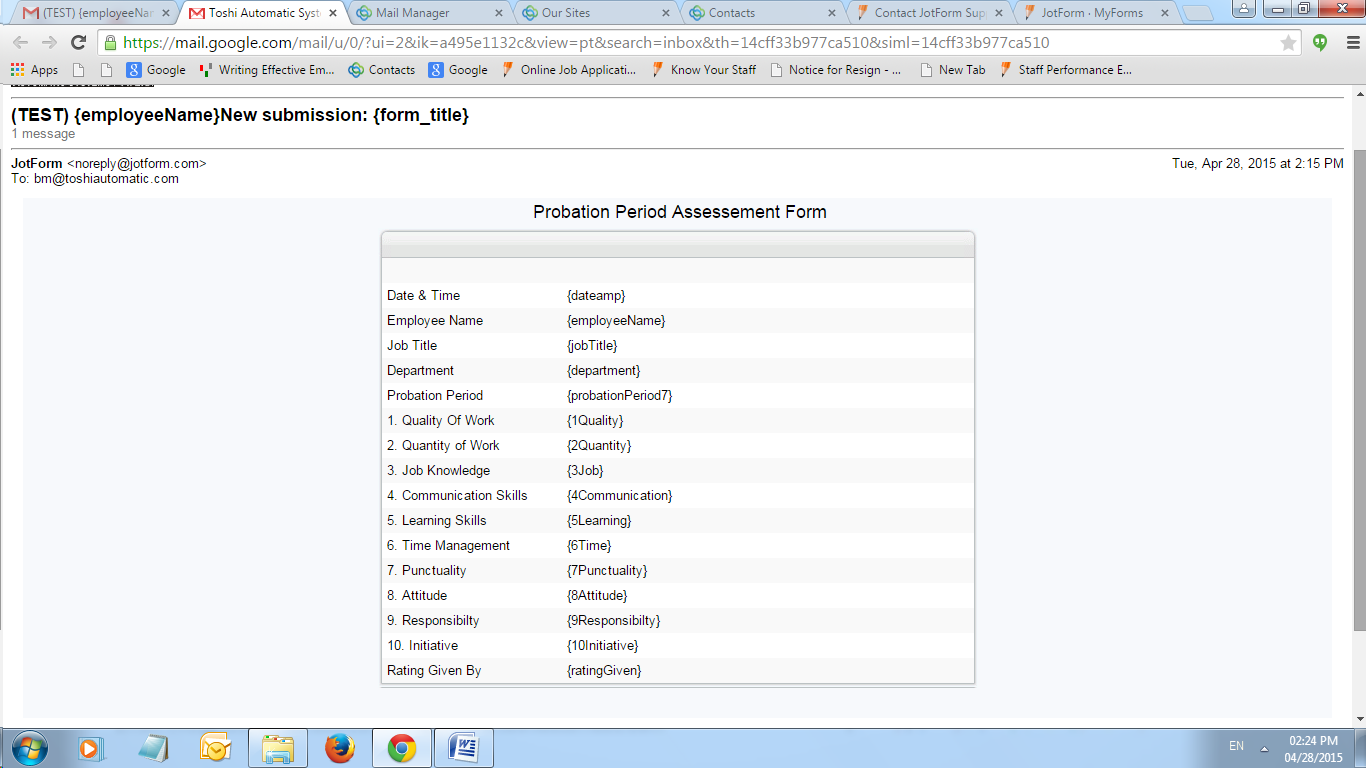
-
BenReplied on April 28, 2015 at 10:26 AM
The reason why the fields are missing is the fact that you have what we call a dirty email template. This means that the email template was changed at one point in time manually and as such, the new fields are no longer being added to it and the old ones are no longer being removed from it.
Because of that when you add a new field, you must add it to your email notification manually.
To do that all you need to do is to go to the email notifier and modify its body to include the fields that you want to see.
Do let us know however if you have any issues doing so and we would be happy to assist.
- Mobile Forms
- My Forms
- Templates
- Integrations
- INTEGRATIONS
- See 100+ integrations
- FEATURED INTEGRATIONS
PayPal
Slack
Google Sheets
Mailchimp
Zoom
Dropbox
Google Calendar
Hubspot
Salesforce
- See more Integrations
- Products
- PRODUCTS
Form Builder
Jotform Enterprise
Jotform Apps
Store Builder
Jotform Tables
Jotform Inbox
Jotform Mobile App
Jotform Approvals
Report Builder
Smart PDF Forms
PDF Editor
Jotform Sign
Jotform for Salesforce Discover Now
- Support
- GET HELP
- Contact Support
- Help Center
- FAQ
- Dedicated Support
Get a dedicated support team with Jotform Enterprise.
Contact SalesDedicated Enterprise supportApply to Jotform Enterprise for a dedicated support team.
Apply Now - Professional ServicesExplore
- Enterprise
- Pricing



























































