-
LotNatLotAsked on April 28, 2015 at 9:05 AM
Dear Sir,
I need to subscribe to a new Jotform account but I don't want to rebuild all my forms how can I transfert those forms to my new account?
To be more précise : In fact we are two colleagues and we share one account, now it becomes more easier to create two separate accounts so I need in fact to duplicate my forms to a new account.
Thanks in advance
-
Mike_G JotForm SupportReplied on April 28, 2015 at 11:48 AM
Hi, LotNatLot,
The best way for you to do this is by cloning your form from your original account to the new account.
First, I would suggest for you to make a copy of all the Form URLs of the forms you wish to duplicate on the new account.
Then, on the "My Forms" page of your new account, click the Create Form button.

The pop-up window like the image below will show and you need to select Import Form.
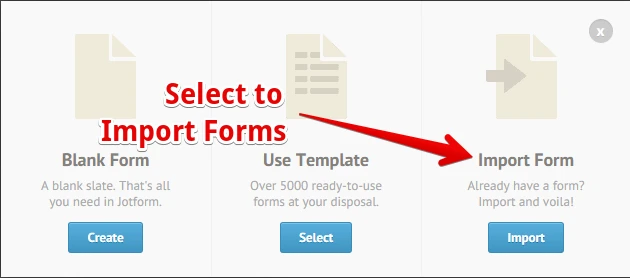
Import Form window will show and you need to select "From a web page" option.
Then, enter the Form's URL on the space provided. (Please see image below)

You might want to check this guide on How to clone a form using Form URLs.
That's it. I hope I was able to help you. Should you be needing any further assistance, please feel free to let us know and we will be glad to help you.
Thank you for using JotForm.
Kind regards,
Mike_G
- Mobile Forms
- My Forms
- Templates
- Integrations
- INTEGRATIONS
- See 100+ integrations
- FEATURED INTEGRATIONS
PayPal
Slack
Google Sheets
Mailchimp
Zoom
Dropbox
Google Calendar
Hubspot
Salesforce
- See more Integrations
- Products
- PRODUCTS
Form Builder
Jotform Enterprise
Jotform Apps
Store Builder
Jotform Tables
Jotform Inbox
Jotform Mobile App
Jotform Approvals
Report Builder
Smart PDF Forms
PDF Editor
Jotform Sign
Jotform for Salesforce Discover Now
- Support
- GET HELP
- Contact Support
- Help Center
- FAQ
- Dedicated Support
Get a dedicated support team with Jotform Enterprise.
Contact SalesDedicated Enterprise supportApply to Jotform Enterprise for a dedicated support team.
Apply Now - Professional ServicesExplore
- Enterprise
- Pricing



























































