-
dispatcherAsked on April 28, 2015 at 2:19 PM
How can I update a current form?
I am trying to update my current form and I have not been able to figure out how to do so. I tried using the clone option but there is no clone option on my MORE drop down. In fact there are no options under that drop down.
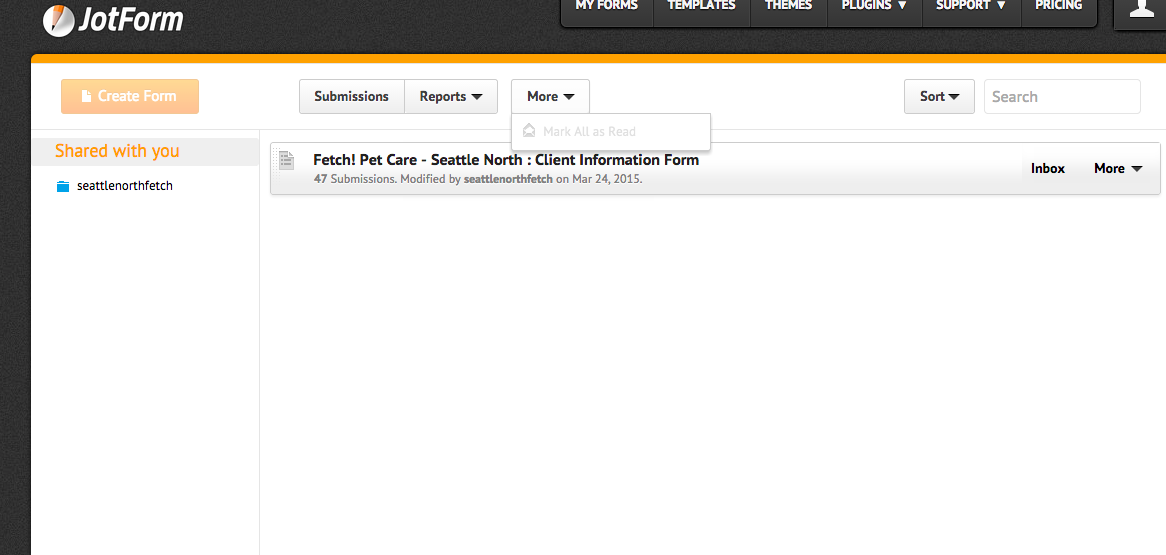
-
Aurora JotForm SupportReplied on April 28, 2015 at 2:35 PM
In order for you to update your form do the following:
1 - From JotForm main page, click on the form you want to modify, click on Edit Form as shown in the below figure:

Your form will be displayed allowing you to make all the necessary changes. When you are done, proceed to Embed the form into your webpage:

If you prefer to clone from an existing form, please find all the information here:
Or how to clone a form from a web site:
http://www.jotform.com/help/28-Cloning-a-Form-from-a-Web-Page
I hope this helps to solve the issue.
-
dispatcherReplied on April 28, 2015 at 2:40 PM
If you look at my page I don't have an edit option. It only shows INBOX and MORE. I also don't have a box to check or a star as shown on your screen shot.

-
MikeReplied on April 28, 2015 at 4:18 PM
The form is currently shared with you in read access mode. Please ask the 'seattlenorthfetch' account owner to share the form with edit permissions.
Related guide about forms sharing:
How to Share Forms with a Sub-Account User
If you need any further assistance, please let us know.
- Mobile Forms
- My Forms
- Templates
- Integrations
- INTEGRATIONS
- See 100+ integrations
- FEATURED INTEGRATIONS
PayPal
Slack
Google Sheets
Mailchimp
Zoom
Dropbox
Google Calendar
Hubspot
Salesforce
- See more Integrations
- Products
- PRODUCTS
Form Builder
Jotform Enterprise
Jotform Apps
Store Builder
Jotform Tables
Jotform Inbox
Jotform Mobile App
Jotform Approvals
Report Builder
Smart PDF Forms
PDF Editor
Jotform Sign
Jotform for Salesforce Discover Now
- Support
- GET HELP
- Contact Support
- Help Center
- FAQ
- Dedicated Support
Get a dedicated support team with Jotform Enterprise.
Contact SalesDedicated Enterprise supportApply to Jotform Enterprise for a dedicated support team.
Apply Now - Professional ServicesExplore
- Enterprise
- Pricing































































