-
siofmonAsked on April 28, 2015 at 5:57 PM
Hi
I have a calculation, that has multiple elements, I want to hide most of the equation, and only show the entry elements and then the total.
I have seen in the conditions, that you can hide fields, put when I try I hide the fields i want to remove, nothing happens, can you let me know how to mae this work.
many thanks
Si
-
Elton Support Team LeadReplied on April 28, 2015 at 11:48 PM
Hi,
You can hide fields permanently. Simply right click the field then select Hide Field. Is this what you want? Check this screenshot:
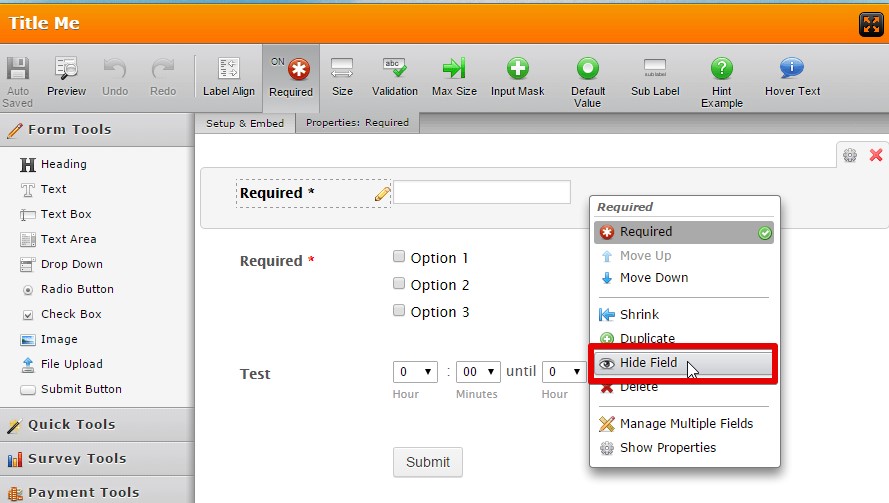
However, if you want to hide/show field depending on the answer from the other field, you can stick with the hide/show condition just like what you are currently doing with your form.
Let us know if you need further help. Thanks!
-
siofmonReplied on April 29, 2015 at 8:39 AM
Thank you thats perfect!!
One last question,
is there a way to remove the figure in the calculation field before any data has been entered, as soon as some starts entering data i don't mind the result been shown.at the moment its shows a figure of 50.94, this correct I just don't want to show it before a user starts using the calculator.
http://www.jotform.com//?formID=51183155092956
many thanks
Si
-
Kiran Support Team LeadReplied on April 29, 2015 at 10:20 AM
We are glad to see that the issue is now resolved for you. The other question is moved to a separate thread and shall be addressed there shortly.
http://www.jotform.com/answers/561131
Thank you!!
- Mobile Forms
- My Forms
- Templates
- Integrations
- INTEGRATIONS
- See 100+ integrations
- FEATURED INTEGRATIONS
PayPal
Slack
Google Sheets
Mailchimp
Zoom
Dropbox
Google Calendar
Hubspot
Salesforce
- See more Integrations
- Products
- PRODUCTS
Form Builder
Jotform Enterprise
Jotform Apps
Store Builder
Jotform Tables
Jotform Inbox
Jotform Mobile App
Jotform Approvals
Report Builder
Smart PDF Forms
PDF Editor
Jotform Sign
Jotform for Salesforce Discover Now
- Support
- GET HELP
- Contact Support
- Help Center
- FAQ
- Dedicated Support
Get a dedicated support team with Jotform Enterprise.
Contact SalesDedicated Enterprise supportApply to Jotform Enterprise for a dedicated support team.
Apply Now - Professional ServicesExplore
- Enterprise
- Pricing




























































