-
stmarkchurchAsked on April 28, 2015 at 10:13 PM
Hi,
So I have a registration form and at the end you have the option to pay by cash or PayPal via a radio button.
If you select PayPal it displays the PayPal widget and then goes onto the payment, once completed the submission is considered as paid, which is all good.
But when I click the cash option, it will display a text field saying please see our staff to complete the payment.
When cash is selected and the submit button is pressed, it saves that submission as paid not as an incomplete payment.
So my question is how do I set it so that if you select cash and click submit, the system considers it as an incomplete payment. As one of the staff members can go in and select paid upon receiving the cash?
Thanks in advance,
Matt
-
Elton Support Team LeadReplied on April 29, 2015 at 2:59 AM
Hi Matt,
Since the Paypal payment field is hidden via condition, the form will be submitted as normal submission that's why it is not sent as incomplete payment. You may want to consider this workaround instead.
This is done by editing your form submission in your form submissions page.
1. Add a dropdown field to your form, put the two options .e.g Paid and Unpaid then hide the field. (Right click the field > Hide Field). You may also want to set the default value to "Unpaid" so every cash submissions you receive will come as Unpaid.
This dropdown field will serve as your identification field which you can use it later for marking submissions if the user has already paid or not.
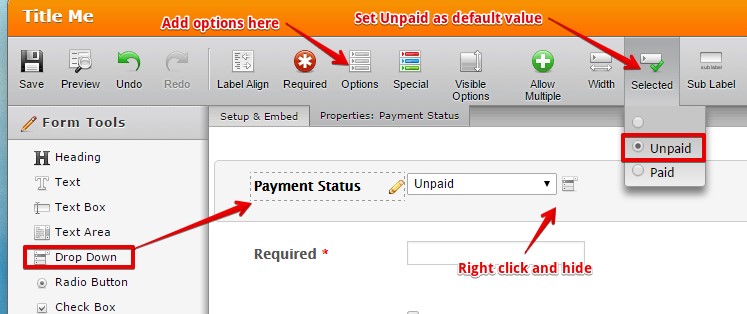
2. So when you receive cash submission and the user have paid it via cash, you can go ahead and edit the submission in your form submissions page. Look for the dropdown field you add in step one and set it "Paid" then resubmit the form to save the changes.
This is pretty similar to this guide, but my example above uses dropdown instead of a hideen box field: https://www.jotform.com/help/194-How-to-Add-a-Submissions-Status
If you need further help, let us know. Thanks!
- Mobile Forms
- My Forms
- Templates
- Integrations
- INTEGRATIONS
- See 100+ integrations
- FEATURED INTEGRATIONS
PayPal
Slack
Google Sheets
Mailchimp
Zoom
Dropbox
Google Calendar
Hubspot
Salesforce
- See more Integrations
- Products
- PRODUCTS
Form Builder
Jotform Enterprise
Jotform Apps
Store Builder
Jotform Tables
Jotform Inbox
Jotform Mobile App
Jotform Approvals
Report Builder
Smart PDF Forms
PDF Editor
Jotform Sign
Jotform for Salesforce Discover Now
- Support
- GET HELP
- Contact Support
- Help Center
- FAQ
- Dedicated Support
Get a dedicated support team with Jotform Enterprise.
Contact SalesDedicated Enterprise supportApply to Jotform Enterprise for a dedicated support team.
Apply Now - Professional ServicesExplore
- Enterprise
- Pricing



























































