-
fhpwAsked on April 29, 2015 at 12:15 AM
I would like to have my checkbox size to match my default font size in both the form and payment fields.
Form link: https://secure.jotformpro.com/form/51174046122949
Thanks,
-
Elton Support Team LeadReplied on April 29, 2015 at 4:11 AM
Hi,
Inject this to your form and change the 20px values if you want to resize the checkboxes.
.form-checkbox {
height: 20px;
width: 20px;
}
Guide: https://www.jotform.com/help/117-How-to-Inject-Custom-CSS-Codes-to-your-Form
There is compatibility issue with this though on Firefox.
If you want an accurate solution that works in all browser, use the form designer. Click the checkbox field and select the checkbox styles you want. You can also configure it to your preference. Check this visual guide:
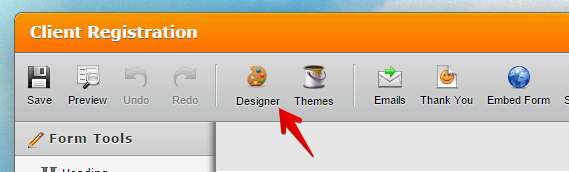
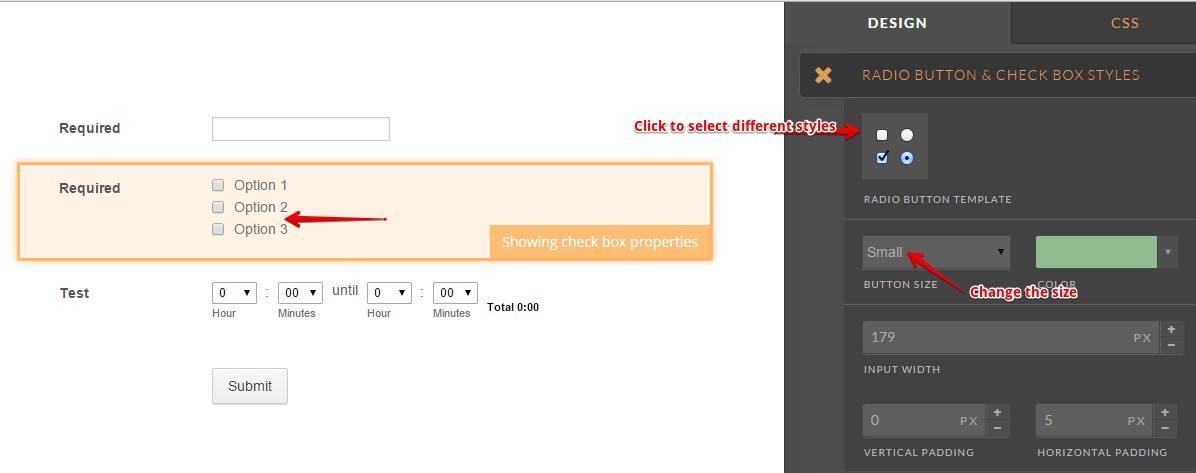
Hope this helps. Thanks!
-
fhpwReplied on April 29, 2015 at 8:15 AM
Hi Elton,
Thanks. I did use the designer at first and it worked to increase checkbox fields. How do i increase the checkboxes for payment method field so it can match?
-
Mike_G JotForm SupportReplied on April 29, 2015 at 10:30 AM
Hi, fhpw,
In addition to what Elton had suggested, you may also inject this to your form so that every checkbox will be of the same size.
input[type="checkbox"]{
width: 20px;
height: 20px;
}
Let us know if this helps. If not, please feel free to get back to us and we will be glad to help you.
Thank you for using JotForm.
Kind regards,
Mike_G
-
fhpwReplied on April 30, 2015 at 2:24 PM
Perfect! Thanks team JotForm.
-
Mike_G JotForm SupportReplied on April 30, 2015 at 3:06 PM
You're very welcome, fhpw!
I'm glad it worked out well.
Cheers!
- Mobile Forms
- My Forms
- Templates
- Integrations
- INTEGRATIONS
- See 100+ integrations
- FEATURED INTEGRATIONS
PayPal
Slack
Google Sheets
Mailchimp
Zoom
Dropbox
Google Calendar
Hubspot
Salesforce
- See more Integrations
- Products
- PRODUCTS
Form Builder
Jotform Enterprise
Jotform Apps
Store Builder
Jotform Tables
Jotform Inbox
Jotform Mobile App
Jotform Approvals
Report Builder
Smart PDF Forms
PDF Editor
Jotform Sign
Jotform for Salesforce Discover Now
- Support
- GET HELP
- Contact Support
- Help Center
- FAQ
- Dedicated Support
Get a dedicated support team with Jotform Enterprise.
Contact SalesDedicated Enterprise supportApply to Jotform Enterprise for a dedicated support team.
Apply Now - Professional ServicesExplore
- Enterprise
- Pricing




























































