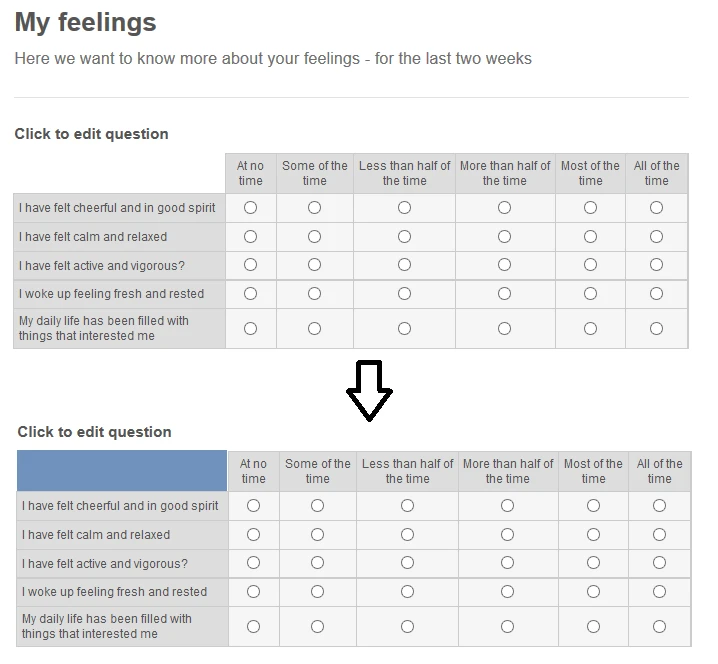-
mbas123Asked on April 29, 2015 at 12:56 AM
Hi,
I want to change the color of the row alternately of the Matrix type question and also want to put some color in the first column, first row of the matrix. Can I do that see pics below.
Thanks,
Rey Galvez
-
SammyReplied on April 29, 2015 at 5:04 AM
Hi Galvez,
To change the matrix background color, you can inject custom CSS that alters the classes colors for the rows.
.form-matrix-column-headers {
background : #D4594E !important;
color : #FFF;
}
.form-matrix-row-headers {
background-color : #FBFBE6 !important;
}
.form-matrix-table th {
background : green;
}Inject the above code to your form and test .

Thanks
-
mbas123Replied on April 30, 2015 at 12:33 PM
Hi,
Thanks, how to change the color of the rows alternately.
Rey Galvez
-
Mike_G JotForm SupportReplied on April 30, 2015 at 2:19 PM
Hi, Rey Galvez,
I understand that you would like for the Matrix table on your form to look like this:

In order for you to do that you need to add this following CSS code and you may use this guide.
.form-matrix-table tr:nth-child(odd) td {
background-color: #2F75B5;
}
.form-matrix-table tr:nth-child(even) td {
background-color: #5B9BD5;
}
After applying the codes above, you Matrix table should look like this. (Please see image below)

Note: You can, of course, replace the background-color to your preference.
I hope this helps. Should you need any further assistance, kindly let us know and we will be glad to help.
Thank you for using JotForm.
Kind regards.
- Mobile Forms
- My Forms
- Templates
- Integrations
- INTEGRATIONS
- See 100+ integrations
- FEATURED INTEGRATIONS
PayPal
Slack
Google Sheets
Mailchimp
Zoom
Dropbox
Google Calendar
Hubspot
Salesforce
- See more Integrations
- Products
- PRODUCTS
Form Builder
Jotform Enterprise
Jotform Apps
Store Builder
Jotform Tables
Jotform Inbox
Jotform Mobile App
Jotform Approvals
Report Builder
Smart PDF Forms
PDF Editor
Jotform Sign
Jotform for Salesforce Discover Now
- Support
- GET HELP
- Contact Support
- Help Center
- FAQ
- Dedicated Support
Get a dedicated support team with Jotform Enterprise.
Contact SalesDedicated Enterprise supportApply to Jotform Enterprise for a dedicated support team.
Apply Now - Professional ServicesExplore
- Enterprise
- Pricing