-
WtfuckAsked on April 29, 2015 at 8:24 AM
Hello,
Would like to know how to prepopulate a field regarding another field quantity
Thanks
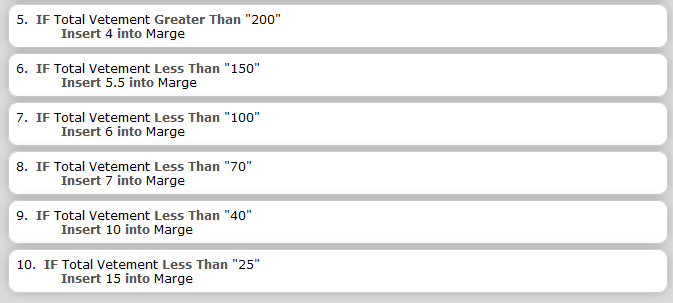
-
BenReplied on April 29, 2015 at 10:20 AM
Looking at the image above, that would be the right way to do it - checking if the value in Form Calculation is in the range we want and then inserting the right value into the field (Marge in the case above).
The only possible issue that I see above would be that few conditions would be applied at the same time, so you should change them a bit to be with "ALL" matching (Rule 1 AND Rule 2), so it is changed into:
If Total Vetement Greater Than "25" AND
if Total Veterment Less Than "40"
Insert 10 into MargeThe same logic is then applied to the other conditions, except the top one (since we need to check if it is greater than it) and the bottom one on the screenshot (since we only need to check if the value is up to it).
Hopefully this helps you, but if you would like us to help you with the actual form, we could do that as well, just let us know what is the form.
-
WtfuckReplied on April 29, 2015 at 5:52 PM
Ok Thank you Ben,
Just for some info I have to add more condition for 25 qty 40...
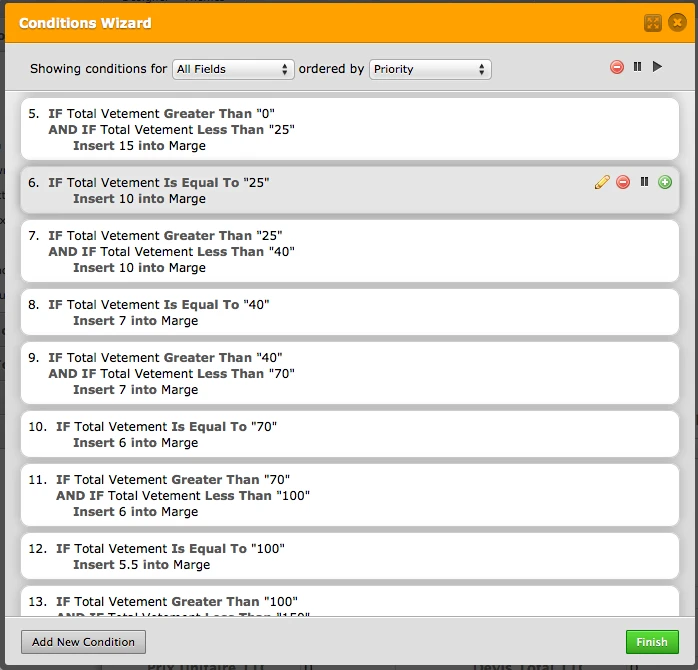
Thanks for your help
-
jonathanReplied on April 29, 2015 at 7:49 PM
Please do let us know if further assistance is needed or if still not working as intended.
Thanks
- Mobile Forms
- My Forms
- Templates
- Integrations
- INTEGRATIONS
- See 100+ integrations
- FEATURED INTEGRATIONS
PayPal
Slack
Google Sheets
Mailchimp
Zoom
Dropbox
Google Calendar
Hubspot
Salesforce
- See more Integrations
- Products
- PRODUCTS
Form Builder
Jotform Enterprise
Jotform Apps
Store Builder
Jotform Tables
Jotform Inbox
Jotform Mobile App
Jotform Approvals
Report Builder
Smart PDF Forms
PDF Editor
Jotform Sign
Jotform for Salesforce Discover Now
- Support
- GET HELP
- Contact Support
- Help Center
- FAQ
- Dedicated Support
Get a dedicated support team with Jotform Enterprise.
Contact SalesDedicated Enterprise supportApply to Jotform Enterprise for a dedicated support team.
Apply Now - Professional ServicesExplore
- Enterprise
- Pricing




























































