-
breakthroughsAsked on April 29, 2015 at 10:48 AM
Hello!
Trying to connect my form to infusionsoft - best way I can think off to get the results in is to somehow add a link to the pdf to their profile (there's 250 fields on the form so I can't match all the fields to the infusionsoft contact)
Stumbling through the forums I found this url (which doesn't seem to work as I get a pdf saying "We couldn't find the submission you are looking for on our servers)
http://www.jotform.com/pdf-submission/{id}http://www.jotform.com/pdf-submission/{id}
In my test the submission email returns the url as - I get the over error when clicking on it
I set that url as the default text for a text field and used Zapier to link it to a website contact field in infusionsft
For my test this is what shows up in the field on infusionsoft
http://www.jotform.com/pdf-submission/{id}http://www.jotform.com/pdf-submission/{id}
So that's what I've tried - any help would be appreciated
Thanks,
Matthew
-
CharlieReplied on April 29, 2015 at 1:05 PM
Hi,
I assume based from your example you would like to get the PDF submission of the form, is that correct?
You can actually add it in your email notification if you have not yet done that:
1. Click "Emails" then edit the existing notification.
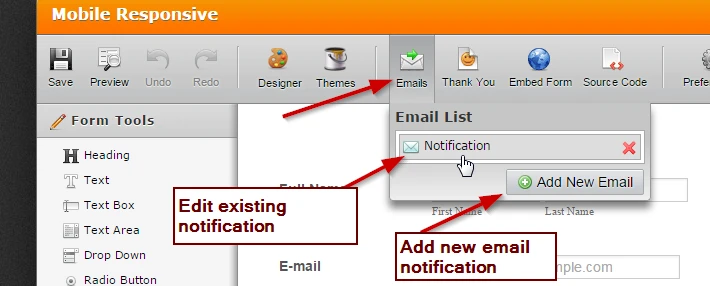
2. If you edit the existing notification, you'll see the compose email window, you can add the Submission PDF link there to get the format of the URL.
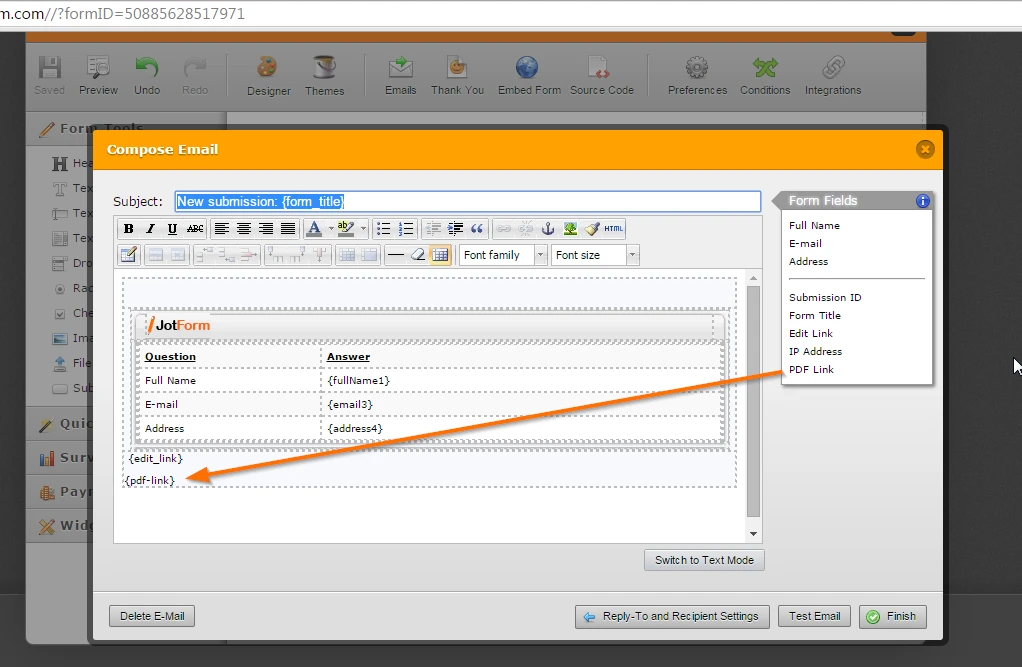
3. Make a test submission and get the link from your email.
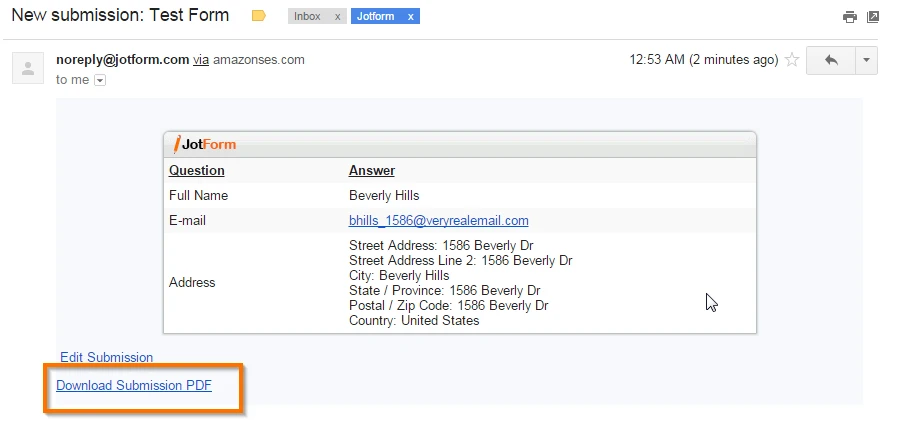
In my case, this is the submission PDF downloadable link:
http://submit.jotformpro.com/server.php?action=getSubmissionPDF&sid=306135593594909242&formID=50885628517971
Here's the anatomy of the submission link.
Blue highlight would be the download submission PDF as a whole.
Pink highlight would be the submission ID
Yellow highlight would be the Form ID itself.
Unfortunately, I'm not sure if the submission ID will be first generated then transferred to Zapier or the data transfer would initiate first. But please do try if this will work.
Thank you.
-
breakthroughsReplied on April 29, 2015 at 1:12 PM
Hey Charlie Thanks,
I was unable to get it to work with Zapier because of the submission ID BUT I got it to work with itduzzit
They allow you to prepopulate a field with some data and also insert another itduzzit field into a second field - when combined it looks like thissubmit.jotform.ca/server.php?action=getSubmissionPDF&sid=[[JotForm:SubmissionID]]&formID=(this is where your form ID goes - you have to manually insert it without these brackets)
That is the jot form link pasted into itduzzit then substituted [[JotForm:SubmissionID]] for the submission id which itduzzit is able to insert and BAM - it works :)
Thanks!
-
CharlieReplied on April 29, 2015 at 1:16 PM
Great to hear! I'm glad you have managed to work it out.
And thank you for sharing your workaround on it. This will be a help on someone who is looking to do this process.
If you needed any assistance again, please do not hesitate to contact us anytime here in the forum.
Thank you.
- Mobile Forms
- My Forms
- Templates
- Integrations
- INTEGRATIONS
- See 100+ integrations
- FEATURED INTEGRATIONS
PayPal
Slack
Google Sheets
Mailchimp
Zoom
Dropbox
Google Calendar
Hubspot
Salesforce
- See more Integrations
- Products
- PRODUCTS
Form Builder
Jotform Enterprise
Jotform Apps
Store Builder
Jotform Tables
Jotform Inbox
Jotform Mobile App
Jotform Approvals
Report Builder
Smart PDF Forms
PDF Editor
Jotform Sign
Jotform for Salesforce Discover Now
- Support
- GET HELP
- Contact Support
- Help Center
- FAQ
- Dedicated Support
Get a dedicated support team with Jotform Enterprise.
Contact SalesDedicated Enterprise supportApply to Jotform Enterprise for a dedicated support team.
Apply Now - Professional ServicesExplore
- Enterprise
- Pricing



























































