-
joetafollaAsked on April 30, 2015 at 10:18 AM
Hello, I went into the forums and found a post that said we could embed the jotform into a website and use it as a pop up form but my developer and I are having a very difficult time doing so. I do have drop downs in the form, do you think that is the issue?
Thank you for the help
Joe
-
Mike_G JotForm SupportReplied on April 30, 2015 at 12:17 PM
Hi, joetafolla,
I have tried using the <script> you provided above and it worked out fine on my end. I have also cloned your form and have embedded it on my Sample web page as a Pop-up and it worked fine as well.

To embed a Pop-Up, you may follow the instruction from the images below.
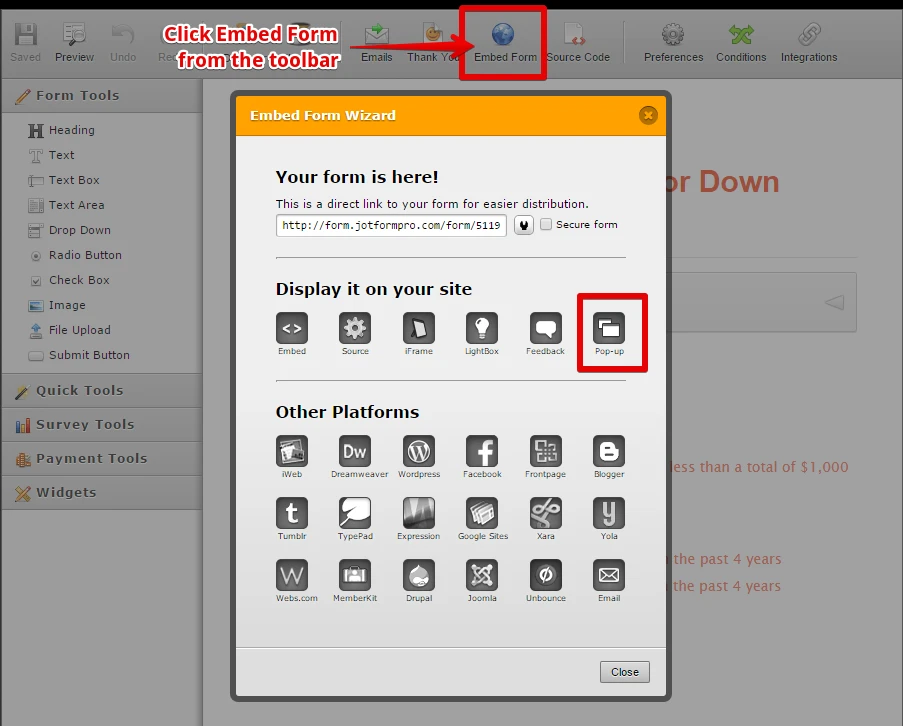
Then,
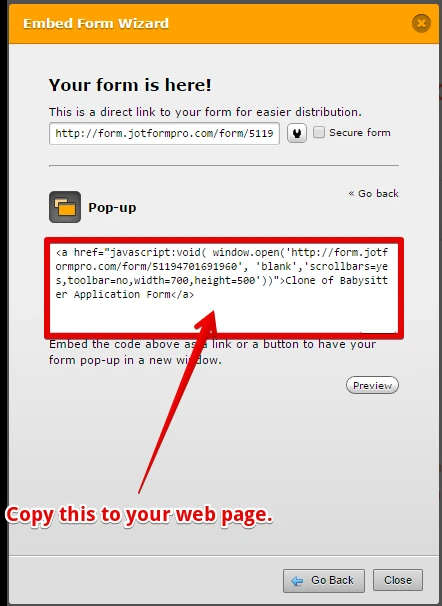
You may also try to check this documentation for guide and reference: How-to-Auto-popup-a-Lightbox-Form.
Kindly let us know if this helps or not. If there's anything else that we can be of assistance, please feel free to get back to us and we will be glad to help you anytime.
Thank you for using JotForm.
Kind regards.
-
joetafollaReplied on April 30, 2015 at 8:44 PM
Thank you for the detailed response. I have tried this but am not coming up with the same outcome. Is it possible that Optimizepress, my theme is WP is the issue?
Thanks
-
CharlieReplied on April 30, 2015 at 10:37 PM
I've tested it in my end and this is how I did it.
1. I clicked "Text" and pasted there my Lightbox Embed code found under the "Embed Form" options.

2. It gave me a clickable text in my preview page.

3. This is how it will be displayed.

It seems like there's a plugin or as you have mentioned a theme conflict that causes this problem.
You could try first disabling the plugins one by one and check which of it might be a conflict. After that, you could try switching themes and see if it's the one causing the problem.
We'll wait for your response.
Thank you.
- Mobile Forms
- My Forms
- Templates
- Integrations
- INTEGRATIONS
- See 100+ integrations
- FEATURED INTEGRATIONS
PayPal
Slack
Google Sheets
Mailchimp
Zoom
Dropbox
Google Calendar
Hubspot
Salesforce
- See more Integrations
- Products
- PRODUCTS
Form Builder
Jotform Enterprise
Jotform Apps
Store Builder
Jotform Tables
Jotform Inbox
Jotform Mobile App
Jotform Approvals
Report Builder
Smart PDF Forms
PDF Editor
Jotform Sign
Jotform for Salesforce Discover Now
- Support
- GET HELP
- Contact Support
- Help Center
- FAQ
- Dedicated Support
Get a dedicated support team with Jotform Enterprise.
Contact SalesDedicated Enterprise supportApply to Jotform Enterprise for a dedicated support team.
Apply Now - Professional ServicesExplore
- Enterprise
- Pricing
































































