-
fhpwAsked on May 1, 2015 at 12:01 AM
How can I adjust the widget separating line so it does not extend beyond the form border in the mobile device landscape mode and it remains centered regardless of the view?
Thanks,
-
fhpwReplied on May 1, 2015 at 12:03 AM
Here is the image in portrait mode and it is centered.
Form link: https://secure.jotformpro.com/form/51174046122949
-
Welvin Support Team LeadReplied on May 1, 2015 at 9:30 AM
Hi,
There seems to be no other configuration for the widget. But checking it here, the separator is already centered in landscape mode. Here's a screenshot using an actual Android device:
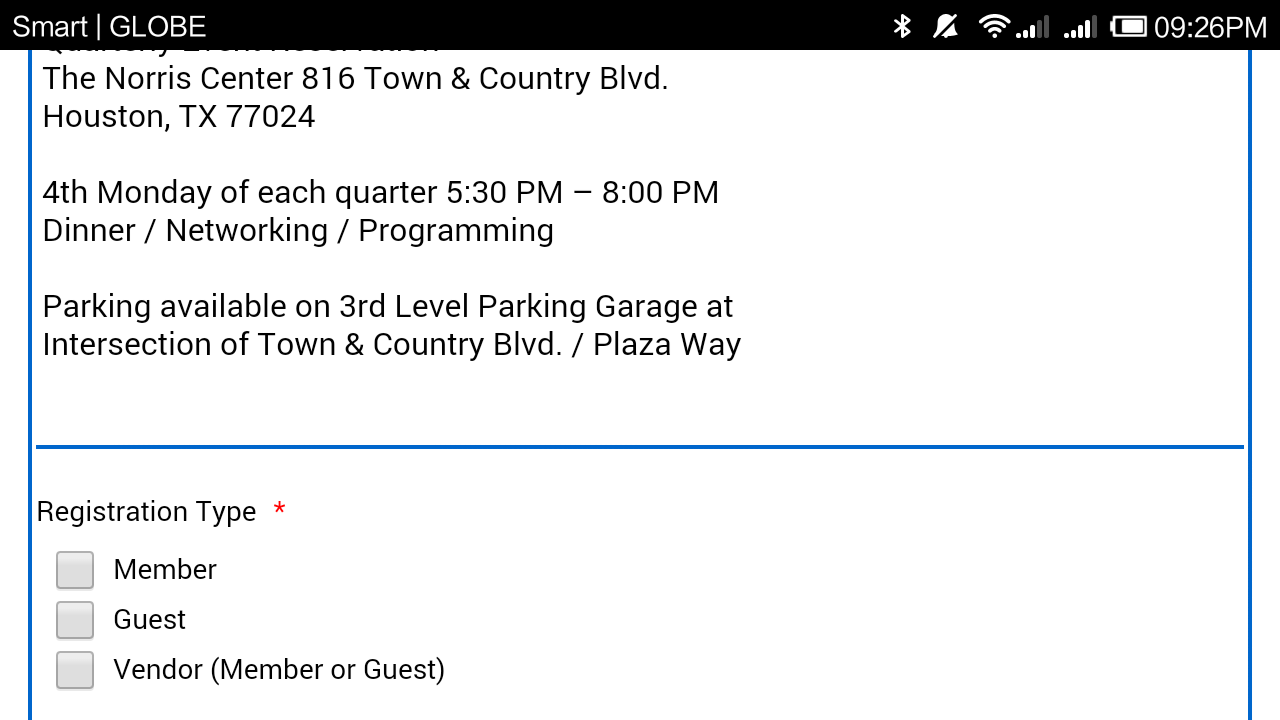
Please let us know your device name and model so we can re-check the form using the same.
Thanks
-
fhpwReplied on May 1, 2015 at 2:06 PM
Hi Welvin,
Thanks for verifying. I think it probably works on the majority of smart devices and browsers. Not sure why the landscape mode in the Designer view was showing it over sized.
-
Welvin Support Team LeadReplied on May 1, 2015 at 3:18 PM
You are welcome. Yes, I have viewed the form using some other Android devices I have and the form separator is showing properly. I think it's just something in the preview.
Please contact us again if we can help in any way.
Thanks
- Mobile Forms
- My Forms
- Templates
- Integrations
- INTEGRATIONS
- See 100+ integrations
- FEATURED INTEGRATIONS
PayPal
Slack
Google Sheets
Mailchimp
Zoom
Dropbox
Google Calendar
Hubspot
Salesforce
- See more Integrations
- Products
- PRODUCTS
Form Builder
Jotform Enterprise
Jotform Apps
Store Builder
Jotform Tables
Jotform Inbox
Jotform Mobile App
Jotform Approvals
Report Builder
Smart PDF Forms
PDF Editor
Jotform Sign
Jotform for Salesforce Discover Now
- Support
- GET HELP
- Contact Support
- Help Center
- FAQ
- Dedicated Support
Get a dedicated support team with Jotform Enterprise.
Contact SalesDedicated Enterprise supportApply to Jotform Enterprise for a dedicated support team.
Apply Now - Professional ServicesExplore
- Enterprise
- Pricing



























































