-
fhpwAsked on May 1, 2015 at 12:04 AM
How can I adjust the quantity in the payment method to wrap when viewing in portrait mode on a mobile device. However, it does seem to work on the larger screens. I am using Designer Mode viewing feature as a guide.
Form link: https://secure.jotformpro.com/form/51174046122949
Thanks,
-
JanReplied on May 1, 2015 at 9:32 AM
Hi there,
You need to decrease the width of the product item. In the Form Designer, make sure you are in the CSS tab. If you click the product item, it will be highlighted in light green, you will see the class name and you can add CSS code. It is currently on 350px. The mobile portrait mode screen width is 320px only. You need to lower down the width of product item to 270px.
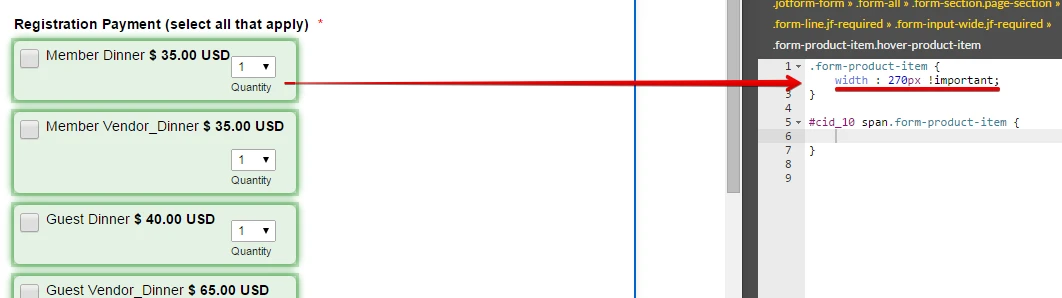
If you check the preview in mobile this should be the result.
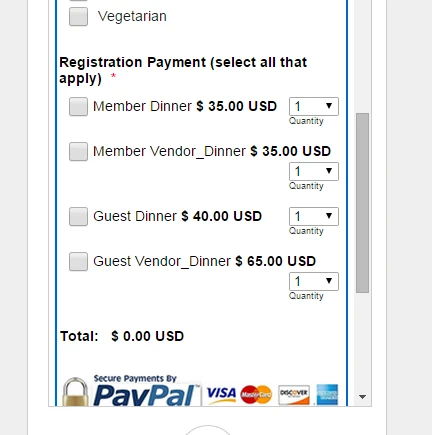
Hope this works. Let us know if you need further assistance.
Thank you.
- Mobile Forms
- My Forms
- Templates
- Integrations
- INTEGRATIONS
- See 100+ integrations
- FEATURED INTEGRATIONS
PayPal
Slack
Google Sheets
Mailchimp
Zoom
Dropbox
Google Calendar
Hubspot
Salesforce
- See more Integrations
- Products
- PRODUCTS
Form Builder
Jotform Enterprise
Jotform Apps
Store Builder
Jotform Tables
Jotform Inbox
Jotform Mobile App
Jotform Approvals
Report Builder
Smart PDF Forms
PDF Editor
Jotform Sign
Jotform for Salesforce Discover Now
- Support
- GET HELP
- Contact Support
- Help Center
- FAQ
- Dedicated Support
Get a dedicated support team with Jotform Enterprise.
Contact SalesDedicated Enterprise supportApply to Jotform Enterprise for a dedicated support team.
Apply Now - Professional ServicesExplore
- Enterprise
- Pricing



























































