-
vrk59erAsked on May 1, 2015 at 10:17 AM
-
JanReplied on May 1, 2015 at 10:26 AM
Hi there,
Please share the form ID or form URL so that we can check it.
Normally, that error pertains to captcha if not filled up properly. Just like what you've said, you don't have captcha on your form.
Thank you.
-
vrk59erReplied on May 1, 2015 at 9:37 PM
Here you are:-
<script type="text/javascript" src="//form.jotform.me/jsform/51164454657459"></script>
-
vrk59erReplied on May 1, 2015 at 10:07 PM
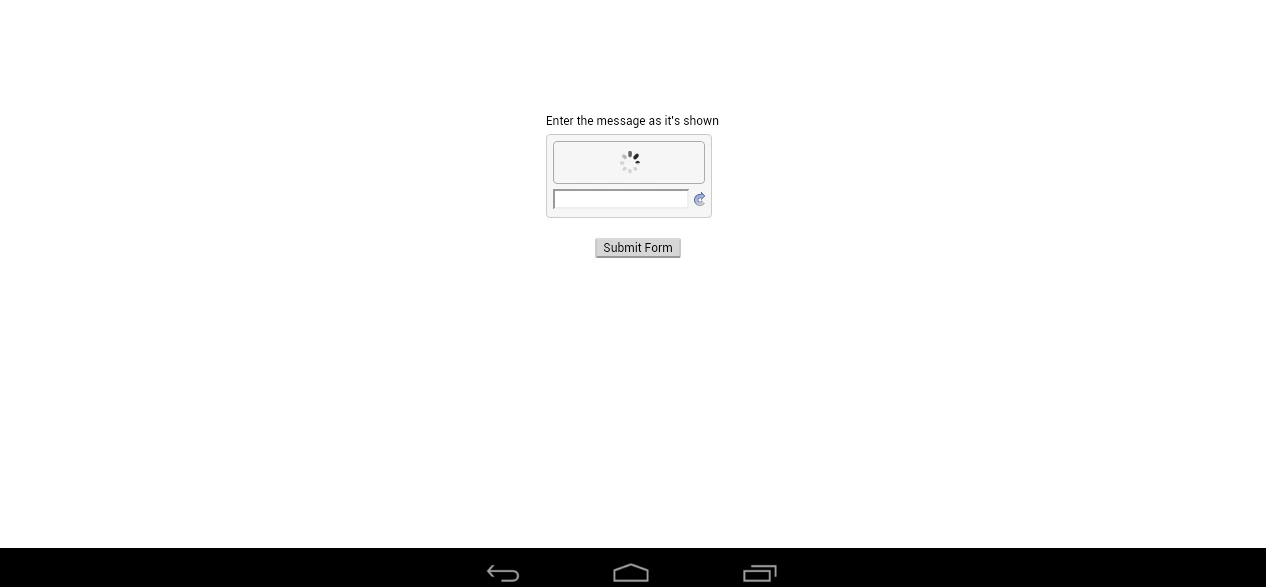
-
BJoannaReplied on May 2, 2015 at 3:31 AM
I have checked the form you have provided http://form.jotform.me//51164454657459 and I can not see captcha field on that form.
Did you maybe removed the captcha field? Can please provide us more information about this question and we will be happy to assist you?
Looking forward to your reply.
-
vrk59erReplied on May 2, 2015 at 3:45 AM
Did you test by adroid ? (I tested again after I received you email it still problem)/
Normal it works fine on PC
This is my app ==> https://play.google.com/store/apps/details?id=com.devahoraapp
I tested by android emulator Andy.
-
BJoannaReplied on May 2, 2015 at 4:10 AM
Considering that I can not download and test your application on Android:

and from one of previous comments in this thread I see that your are using script block for embedding your form the web app. We recommend using of iFrame code. You can try to replace source code with iFrame to see if that will resolve your problem. In this article you can find out how to do it.
http://www.jotform.com/help/148-Getting-the-Form-iFrame-Code
Hope this will help. Let us know if you need further assistance.
-
vrk59erReplied on May 2, 2015 at 11:42 AM
This is my app link.==> http://vuluv.net/app/devahoraapp.apk
-
SammyReplied on May 2, 2015 at 2:38 PM
Have you tried re-embedding the form using Bjoannas's suggested approach,
kindly let us know of the outcome.
I tried testing your app on my android device but seems i don't meet the requirements.
-
vrk59erReplied on May 3, 2015 at 1:05 AM
Yes, i did tried embed iFrame it was the same result.
-
BJoannaReplied on May 3, 2015 at 4:09 AM
Considering that we can not download and install your application because it is coming from unknown source I think that is the best if you can provide us source code of your app (part where embed form is used) to look into it.
Also in meantime I would suggest deleting form cache. Did you test your app on just one device or same behavior is happening on all devices?
Looking forward to your reply.
-
vrk59erReplied on May 3, 2015 at 12:21 PM
This is my source code http://vuluv.net/app/devahoraapp.rar
-
JanReplied on May 3, 2015 at 1:02 PM
I checked the source code and did not find a file where the form is embedded, I am not familiar though in looking through the source code of an app.
How many JotForm forms are you using for this app? I checked your account and saw that this form (http://www.jotform.me/form/43348721924458) has a Captcha on it. Did you embed multiple forms on your app?
-
vrk59erReplied on May 3, 2015 at 9:29 PM
I have 2 form for android app that not embeded captcha. I took caprcha out because they show sign waiting load for long time.
The other form that I have capticha are for PC and direct mobile web. they work fine.
-
Ashwin JotForm SupportReplied on May 4, 2015 at 3:25 AM
Hello vrk59er,
I also tried to check your app but it seems to be not compatible with my android device.
This issue happens when there is a code conflict between form and other scripts available in your webpage. Embedding your form should have actually solved this problem of code conflict.
Can you please try to add a reCaptcha field in your form and see if that solves your problem. Please check the screenshot below on how to add reCaptcha field in form:

I am not sure if removing the captcha field has solved your problem. Do you mean to say that even after removing the captcha field from your form, you still see the captcha field after form is submitted?
Do get back to us if the issue persists and we will try to help you with alternative options.
Thank you!
- Mobile Forms
- My Forms
- Templates
- Integrations
- INTEGRATIONS
- See 100+ integrations
- FEATURED INTEGRATIONS
PayPal
Slack
Google Sheets
Mailchimp
Zoom
Dropbox
Google Calendar
Hubspot
Salesforce
- See more Integrations
- Products
- PRODUCTS
Form Builder
Jotform Enterprise
Jotform Apps
Store Builder
Jotform Tables
Jotform Inbox
Jotform Mobile App
Jotform Approvals
Report Builder
Smart PDF Forms
PDF Editor
Jotform Sign
Jotform for Salesforce Discover Now
- Support
- GET HELP
- Contact Support
- Help Center
- FAQ
- Dedicated Support
Get a dedicated support team with Jotform Enterprise.
Contact SalesDedicated Enterprise supportApply to Jotform Enterprise for a dedicated support team.
Apply Now - Professional ServicesExplore
- Enterprise
- Pricing
































































