-
gr8tags4uAsked on May 3, 2015 at 6:36 PM
On printed form I don't want Jotform URL at the top. Where to turn off?
-
CharlieReplied on May 4, 2015 at 12:18 AM
You try try disabling the "Headers & Footers" in the print preview option and see if that removes the top link.
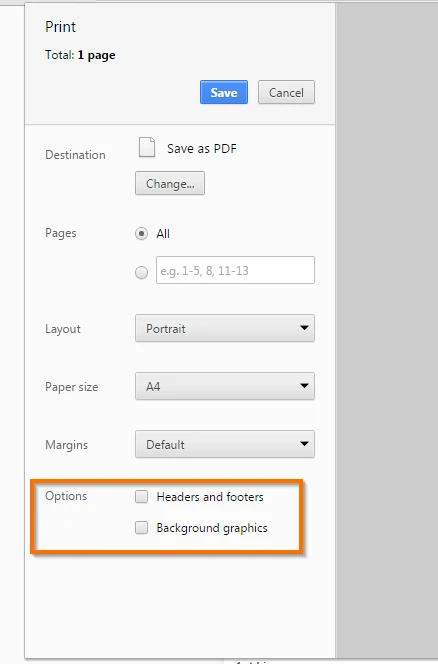
Do let us know if that works.
Thanks.
-
gr8tags4uReplied on May 4, 2015 at 8:00 AM
Where do I find the options? Sorry
-
CharlieReplied on May 4, 2015 at 9:24 AM
When you view your form and click the "print form" button or press CRTL+P you'll see the form in print preview, in this case I'm using Google Chrome. Here's a guide on how to add a print button: http://www.jotform.com/help/24-Print-Button-on-Forms
Here's a screenshot of my web browser (Chrome) while in print preview.

You'll see the options at the left side.
I hope that helps.
-
gr8tags4uReplied on May 4, 2015 at 6:08 PM
Sorry it took a while to get back. When I go to preview and print form I get a print window that I choose the printer, select page number, and number of copies then hit print. I do not get a window that looks anything like the one you show.
-
Elton Support Team LeadReplied on May 4, 2015 at 9:39 PM
@gr8tags4u
My colleague Charlie uses Chrome Browser. This is how print window appears in Chrome. If you want it this way, use Chrome browser instead.
Firefox has preview preview too, but unlike Chrome you need to access it in the File menu.
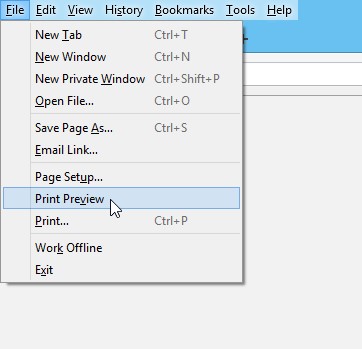
Thanks!
- Mobile Forms
- My Forms
- Templates
- Integrations
- INTEGRATIONS
- See 100+ integrations
- FEATURED INTEGRATIONS
PayPal
Slack
Google Sheets
Mailchimp
Zoom
Dropbox
Google Calendar
Hubspot
Salesforce
- See more Integrations
- Products
- PRODUCTS
Form Builder
Jotform Enterprise
Jotform Apps
Store Builder
Jotform Tables
Jotform Inbox
Jotform Mobile App
Jotform Approvals
Report Builder
Smart PDF Forms
PDF Editor
Jotform Sign
Jotform for Salesforce Discover Now
- Support
- GET HELP
- Contact Support
- Help Center
- FAQ
- Dedicated Support
Get a dedicated support team with Jotform Enterprise.
Contact SalesDedicated Enterprise supportApply to Jotform Enterprise for a dedicated support team.
Apply Now - Professional ServicesExplore
- Enterprise
- Pricing





























































