-
wjkirby287Asked on May 4, 2015 at 7:37 PM
Hi,
I cannot view the top field of any of my jotforms because it is hiding behind the navigation bar (Save, Preview, Undo, Redo, etc.)
Please advise what to do so I can see it.
Thanks.
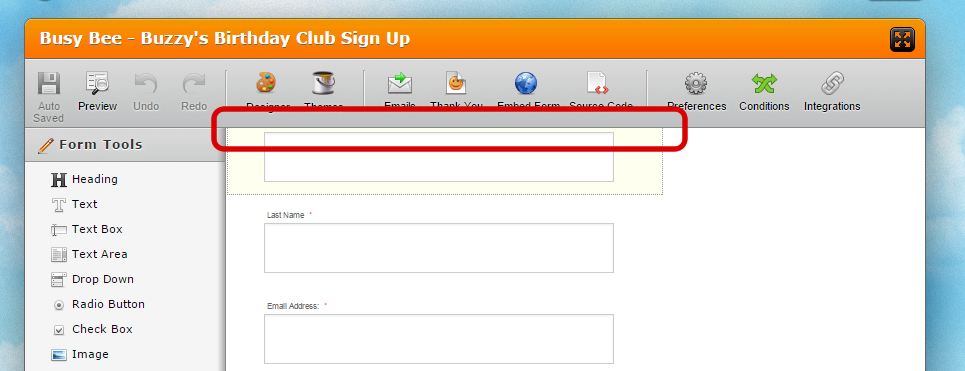
-
825orionReplied on May 4, 2015 at 7:43 PM
Hey wjkirby287:
If you will see the bar above the area you circled, you will find that all of the tools are there, including save, preview, undo, and redo. I hope this has been helpful.
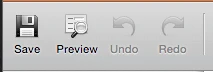
-825orion
-
wjkirby287Replied on May 4, 2015 at 7:45 PM
I did not say I am missing any tools.
I cannot see the name of the field that is circled. I cannot delete that field because the "X" is hiding behind the navigation.
And there is even another field above the one I circled which is not even visible at all.
The toolbar is overlapping my jotform.
Please advise.
-
825orionReplied on May 4, 2015 at 7:48 PM
Hey wjkirby287:
Sorry I misunderstood you. In that case, you should be able to simply scroll upwards to the hidden field. I hope this has been helpful.
-825orion
-
825orionReplied on May 4, 2015 at 7:53 PM
Hey wjkirby287:
I regret to inform you that I cannot help you in this case. Try saving the form, and reloading the page. That is the last piece of advice I can give, sorry.
-825orion
-
Jeanette JotForm SupportReplied on May 4, 2015 at 9:42 PM
Glad to know you manage to solve that. For next time, you can use the Field Manager, just go to Properties and click on "Manage multiple fields"
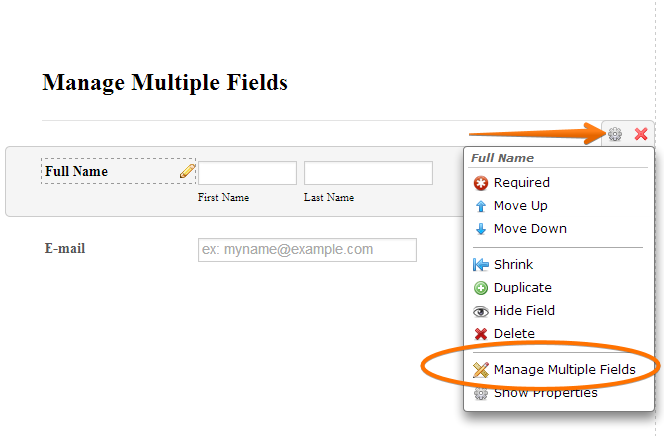
https://www.jotform.com/help/242-How-to-Manage-Multiple-Fields
- Mobile Forms
- My Forms
- Templates
- Integrations
- INTEGRATIONS
- See 100+ integrations
- FEATURED INTEGRATIONS
PayPal
Slack
Google Sheets
Mailchimp
Zoom
Dropbox
Google Calendar
Hubspot
Salesforce
- See more Integrations
- Products
- PRODUCTS
Form Builder
Jotform Enterprise
Jotform Apps
Store Builder
Jotform Tables
Jotform Inbox
Jotform Mobile App
Jotform Approvals
Report Builder
Smart PDF Forms
PDF Editor
Jotform Sign
Jotform for Salesforce Discover Now
- Support
- GET HELP
- Contact Support
- Help Center
- FAQ
- Dedicated Support
Get a dedicated support team with Jotform Enterprise.
Contact SalesDedicated Enterprise supportApply to Jotform Enterprise for a dedicated support team.
Apply Now - Professional ServicesExplore
- Enterprise
- Pricing




























































