-
criterionsAsked on May 5, 2015 at 8:39 AM
It might be too much to ask, but does anyone know if it is possible to a fields value (using conditions) by concatenating something to its current value. Something like this:
Field 1: Dog
Field 2: Cat
Field 3: Mouse
I want to update Field 1 by using its current value and appending the value of Field 2 and Field 3 to it, yielding:
DogCatMouse
I've attempted it and get some bizarre results.
-
SammyReplied on May 5, 2015 at 10:04 AM
Repopulating a filed that is used in the same condition criteria will result in unpredictable data and text output will be repetitive, I would recommend using the form calculation widget and the outputting the concatenating values in its result textbox.
Add a calculation widget to your form

Select the Three fields to include in your calculation
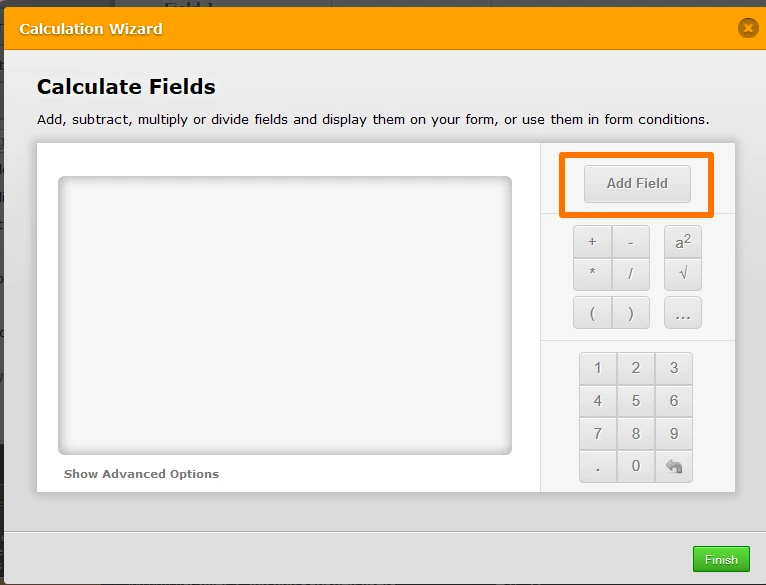
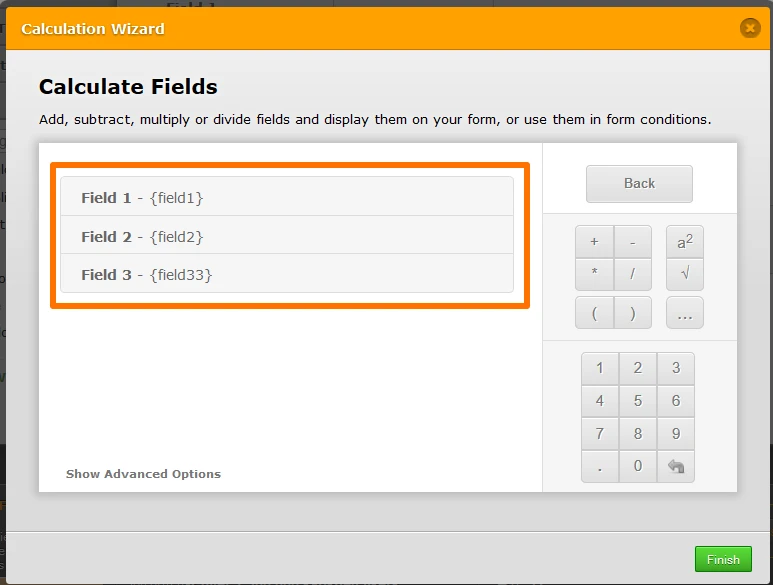
Click on the numeric fields to change the input type to text
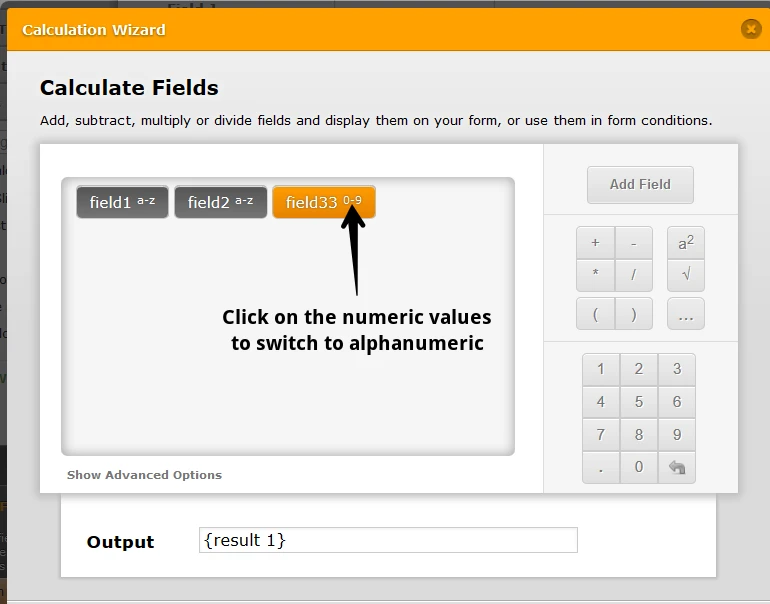
Now click on Show Advanced options
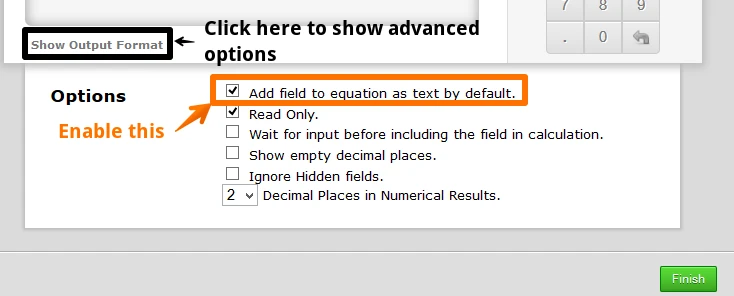
Test your form
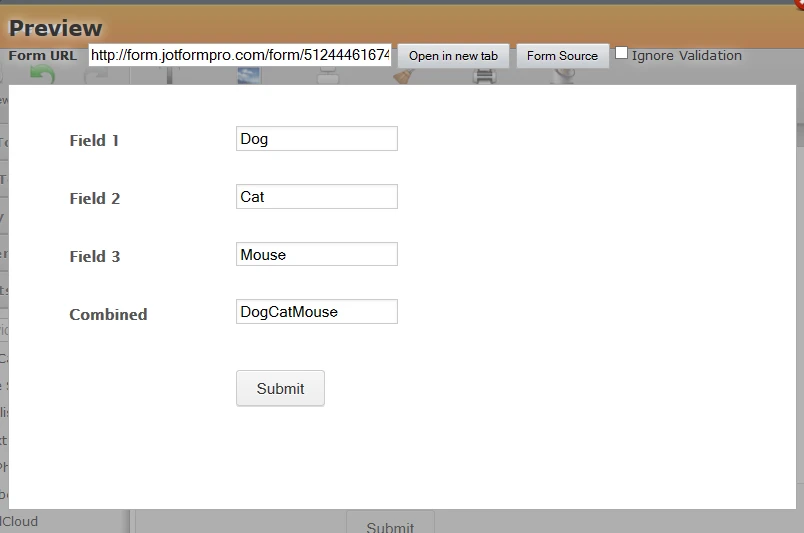
You can clone a copy of the form, here is its URL : http://form.jotformpro.com/form/51244461674960
If you have any more questions feel free to ask.
-
criterionsReplied on May 5, 2015 at 11:34 AM
Excellent - many thanks!
- Mobile Forms
- My Forms
- Templates
- Integrations
- INTEGRATIONS
- See 100+ integrations
- FEATURED INTEGRATIONS
PayPal
Slack
Google Sheets
Mailchimp
Zoom
Dropbox
Google Calendar
Hubspot
Salesforce
- See more Integrations
- Products
- PRODUCTS
Form Builder
Jotform Enterprise
Jotform Apps
Store Builder
Jotform Tables
Jotform Inbox
Jotform Mobile App
Jotform Approvals
Report Builder
Smart PDF Forms
PDF Editor
Jotform Sign
Jotform for Salesforce Discover Now
- Support
- GET HELP
- Contact Support
- Help Center
- FAQ
- Dedicated Support
Get a dedicated support team with Jotform Enterprise.
Contact SalesDedicated Enterprise supportApply to Jotform Enterprise for a dedicated support team.
Apply Now - Professional ServicesExplore
- Enterprise
- Pricing



























































