-
BraxtonWVAsked on May 5, 2015 at 10:08 AM
The form I have been working on for two days has not saved nearly any of my changes and now appears to be spinning it's wheels.... How can I assure that my work will not be lost?
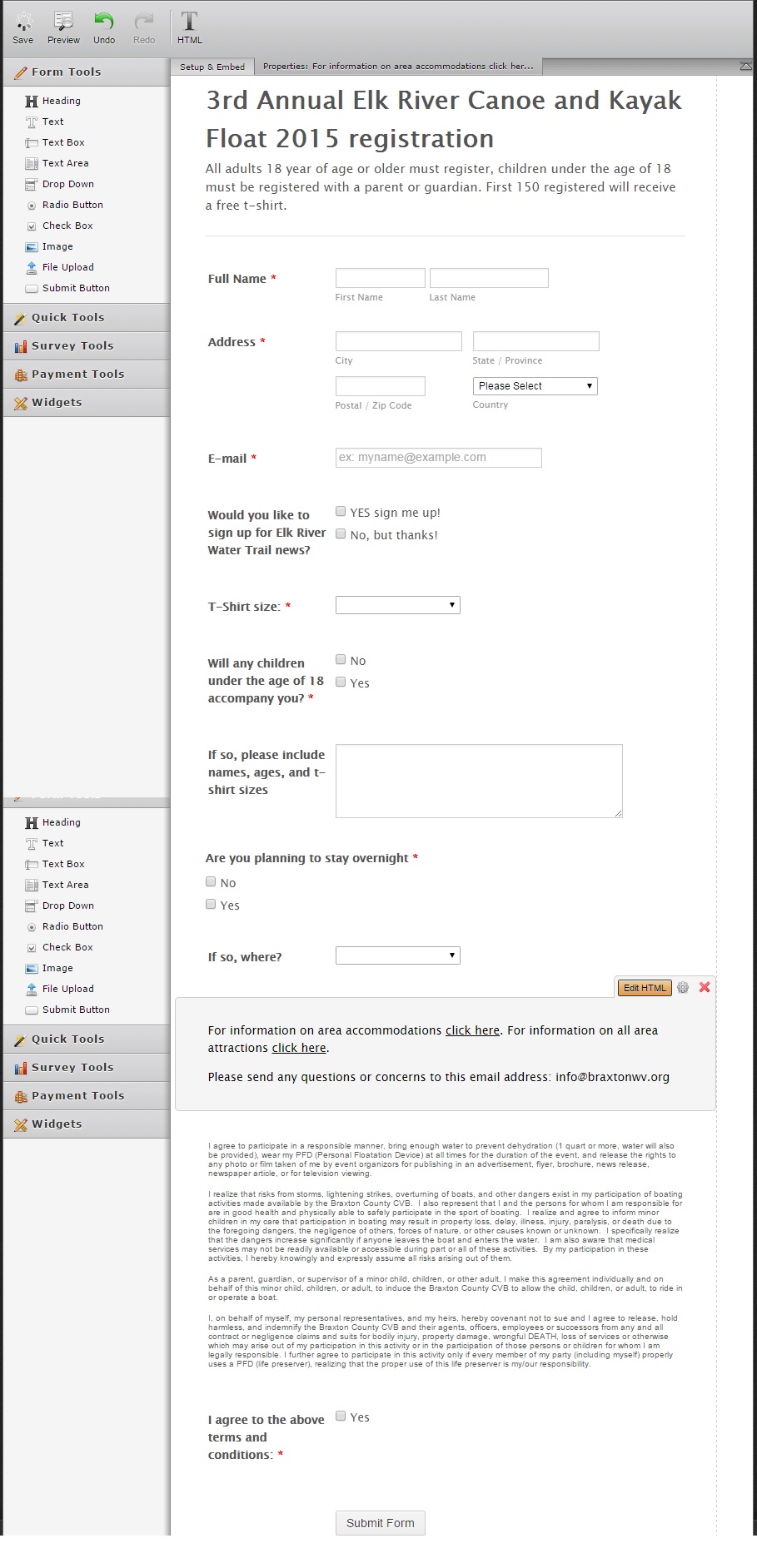
-
JanReplied on May 5, 2015 at 10:57 AM
You said that you are working with the form for 2 days right? When you took a break or stop working on the form, do you just leave it or do you save it using the save button? Do you also log out from your JotForm account when you stop working.
The possible reasons why would this happen are the following:
1. Form builder is open on multiple tabs/ windows or multiple browsers. The form builder has an auto-save function. So avoid opening the form builder on multiple tabs/ windows.
2. You got disconnected from the network or have an intermittent network problem.
3. The user is not logged in to their JotForm account or probably got logged out.Please take note that these are only possible reasons. You can use the Form Revision tool to revert back the changes you made. Also, please try to clear your browser cache.
Let us know if you're still having issues with saving the form.
- Mobile Forms
- My Forms
- Templates
- Integrations
- INTEGRATIONS
- See 100+ integrations
- FEATURED INTEGRATIONS
PayPal
Slack
Google Sheets
Mailchimp
Zoom
Dropbox
Google Calendar
Hubspot
Salesforce
- See more Integrations
- Products
- PRODUCTS
Form Builder
Jotform Enterprise
Jotform Apps
Store Builder
Jotform Tables
Jotform Inbox
Jotform Mobile App
Jotform Approvals
Report Builder
Smart PDF Forms
PDF Editor
Jotform Sign
Jotform for Salesforce Discover Now
- Support
- GET HELP
- Contact Support
- Help Center
- FAQ
- Dedicated Support
Get a dedicated support team with Jotform Enterprise.
Contact SalesDedicated Enterprise supportApply to Jotform Enterprise for a dedicated support team.
Apply Now - Professional ServicesExplore
- Enterprise
- Pricing



























































