-
pacitAsked on May 5, 2015 at 1:41 PM
When creating a form, the form builder is displaying the fields of the form incorrectly (the screenshot on the left hand side). The Form Designer, however, displays the form correctly (the screenshot on the right hand side). How can I rectify this? This issue is the same in Internet Explorer and Chrome.
-
CharlieReplied on May 5, 2015 at 3:07 PM
Hi,
I believe this is because you enabled the mobile responsiveness of the form under the Form Designer Tool and in Preferences. It is being misread by the form builder:
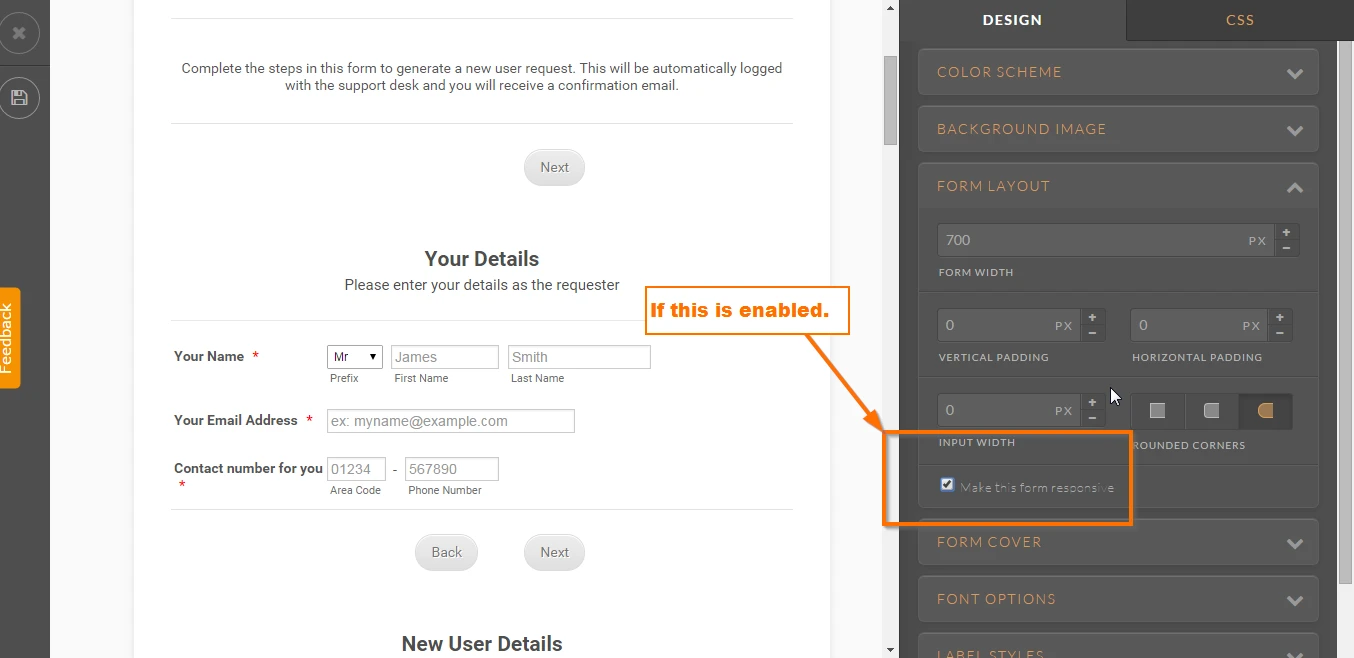
Here's what you can do:
1. Reset the "Preferences"->"General Settings"->Form Responsive to "No".
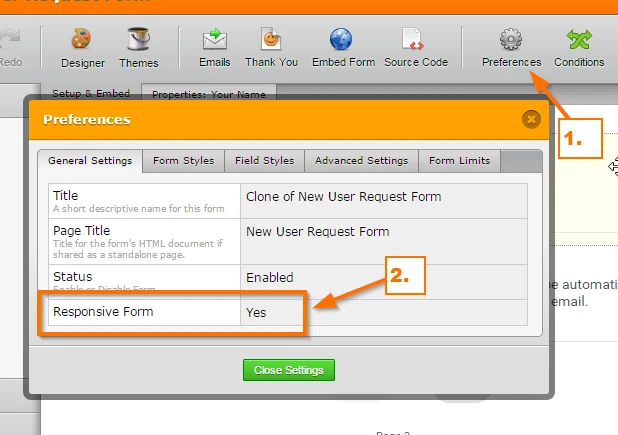
2. After that, also disable the "Make this form responsive" in your Form Designer Tool.
3. See if the form fields will change back to normal. Save the changes.
4. Re-apply all the options that you selected, make the form mobile responsive again and see if the the problem persists.
Do let us know if that resolves the problem.
Thank you.
- Mobile Forms
- My Forms
- Templates
- Integrations
- INTEGRATIONS
- See 100+ integrations
- FEATURED INTEGRATIONS
PayPal
Slack
Google Sheets
Mailchimp
Zoom
Dropbox
Google Calendar
Hubspot
Salesforce
- See more Integrations
- Products
- PRODUCTS
Form Builder
Jotform Enterprise
Jotform Apps
Store Builder
Jotform Tables
Jotform Inbox
Jotform Mobile App
Jotform Approvals
Report Builder
Smart PDF Forms
PDF Editor
Jotform Sign
Jotform for Salesforce Discover Now
- Support
- GET HELP
- Contact Support
- Help Center
- FAQ
- Dedicated Support
Get a dedicated support team with Jotform Enterprise.
Contact SalesDedicated Enterprise supportApply to Jotform Enterprise for a dedicated support team.
Apply Now - Professional ServicesExplore
- Enterprise
- Pricing



























































