-
leipprandt1Asked on May 5, 2015 at 3:17 PM
After I make my CSS changes in Designer, I click SAVE and wait a few seconds. But when I click the X to go back to Builder, I get a message that reads: "The page at www.jotform.com says: Discard Changes? OK / Cancel"
When I click OK, the changes have not been made! How do I make them stick? My changes are also not made when I click "Preview Form". I want to edit the width of my labels so that they are all on one line.
-
Ecem JotForm DesignerReplied on May 5, 2015 at 5:23 PM
Hi,
When you are saving your changes please wait until the green check appear on saving button. I think you may click early to Back to Builder which cause Discard changes alert. Also you canceled last changes on your form by saying okay to Discard changes.
I hope it helps. Please let us know.
Ecem
-
SammyReplied on May 5, 2015 at 5:25 PM
Could you try clearing the cache on your browser, also as mentioned in answer above click save and wait until you see the green tick box.
Depending on your internet speed it might take between 2-5 seconds for the changes to be applied and saved
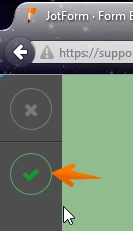
In case of further inquiries feel free to contact us
-
leipprandt1Replied on May 7, 2015 at 1:21 PM
That is not the issue, because I always wait until I see the Green Checkbox-- I should have clarified that. Any more ideas?
-
raulReplied on May 7, 2015 at 2:08 PM
After cloning your form I was not able to reproduce the issue on my side, but I did notice that you have a lot of custom CSS code added to the form that might be causing this glitch. So, what I did was to delete all the empty classes that were added and this helped to reduce the number of lines.
Please try to do this on your side to see if it helps, or you can http://form.jotformpro.com/form/51265717744965 which is the one I used for testing.
Let us know if this helps.
- Mobile Forms
- My Forms
- Templates
- Integrations
- INTEGRATIONS
- See 100+ integrations
- FEATURED INTEGRATIONS
PayPal
Slack
Google Sheets
Mailchimp
Zoom
Dropbox
Google Calendar
Hubspot
Salesforce
- See more Integrations
- Products
- PRODUCTS
Form Builder
Jotform Enterprise
Jotform Apps
Store Builder
Jotform Tables
Jotform Inbox
Jotform Mobile App
Jotform Approvals
Report Builder
Smart PDF Forms
PDF Editor
Jotform Sign
Jotform for Salesforce Discover Now
- Support
- GET HELP
- Contact Support
- Help Center
- FAQ
- Dedicated Support
Get a dedicated support team with Jotform Enterprise.
Contact SalesDedicated Enterprise supportApply to Jotform Enterprise for a dedicated support team.
Apply Now - Professional ServicesExplore
- Enterprise
- Pricing





























































