-
PeterBishopAsked on May 5, 2015 at 8:06 PM
I am working on a form called Teacher Application. The first thing, after the title, is a text box. I made the background of the text box a color, but now the text goes outside the box on the right side. It looks like fine in Designer, but not in Preview or in the finished form. Is there a way to adjust those margins?
Thanks...
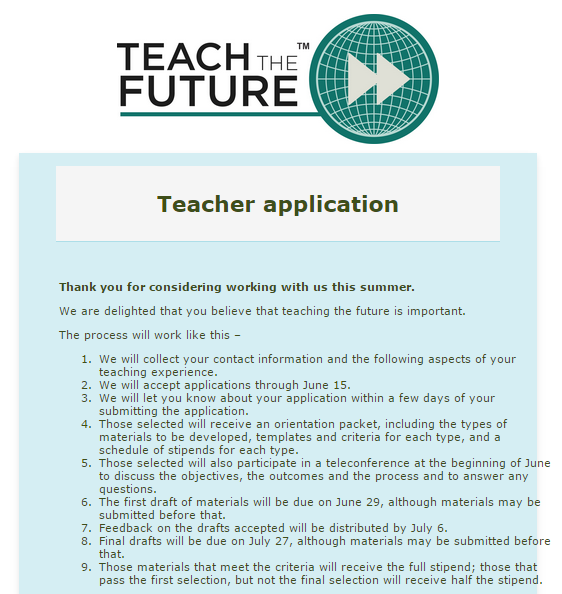
-
Chriistian Jotform SupportReplied on May 5, 2015 at 10:04 PM
Hi PeterBishop,
Thank you for contacting us.
Yes. There is a way to adjust those margins. You can use a custom CSS to fix it.
Here is the CSS snippet that you will need. You can adjust the 30px based on your need.
.form-input-wide {
margin: 30px;
}
Here are the steps you need to apply the custom CSS.
1. Open you form in Design mode (by clicking Designer in the top toolbar).

2. Open CSS tab.
3. insert the CSS snippet.
4. Save your form.

That should fix the problem.
I cloned your form and this is how it looks when you apply the fix.

If you need more information, don't hesitate to contact us.
Thanks.
- Mobile Forms
- My Forms
- Templates
- Integrations
- INTEGRATIONS
- See 100+ integrations
- FEATURED INTEGRATIONS
PayPal
Slack
Google Sheets
Mailchimp
Zoom
Dropbox
Google Calendar
Hubspot
Salesforce
- See more Integrations
- Products
- PRODUCTS
Form Builder
Jotform Enterprise
Jotform Apps
Store Builder
Jotform Tables
Jotform Inbox
Jotform Mobile App
Jotform Approvals
Report Builder
Smart PDF Forms
PDF Editor
Jotform Sign
Jotform for Salesforce Discover Now
- Support
- GET HELP
- Contact Support
- Help Center
- FAQ
- Dedicated Support
Get a dedicated support team with Jotform Enterprise.
Contact SalesDedicated Enterprise supportApply to Jotform Enterprise for a dedicated support team.
Apply Now - Professional ServicesExplore
- Enterprise
- Pricing






























































