-
NVParoleBdAsked on May 6, 2015 at 10:57 AM
I used to use the e-mail field, but changed to the e-mail validator widget.
Now, I can't find the field (Best e-mail to use) to send an autoresponder.
If I add back an e-mail field, I see the field e-mail.
How do I reference this field so that I can send an autoresponder message? Do I need to somehow copy the value of the validated address? If so, what's the best way to do this?
Is there a way to get the same functionality out of the standard e-mail field?
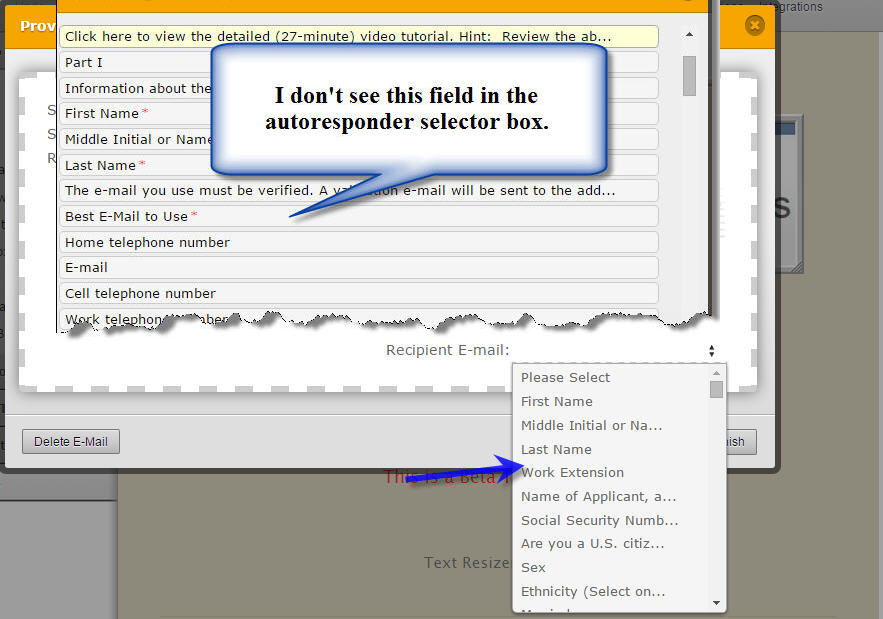
-
David JotForm SupportReplied on May 6, 2015 at 11:58 AM
Hi,
I checked the email validation widget and indeed, it cannot be used for the autoresponder email address. It can be included in the form data, but since it does not function in the same way as the regular email field, it cannot be used in the same manner. Unfortunately the regular email field cannot be setup for validation. If you need the email validated prior to submitting the form, you would need both a regular email field and the widget.
-
NVParoleBdReplied on May 6, 2015 at 12:00 PM
Hi David,
How do I copy the information from the validated e-mail to the standard e-mail field? I can't see having the user fill out the information twice.
-
David JotForm SupportReplied on May 6, 2015 at 12:15 PM
I checked the widget and it does not appear to work with conditional statements. Since our widgets function independently from the rest of the form for the most part, their usage is occasionally much different than regular fields. This seems to be the case for this widget. Unfortunately it is not possible to update the email field or the validator with the data entered from the other. If you need the validator widget, your users would indeed need to enter their address twice.
-
NVParoleBdReplied on May 6, 2015 at 12:23 PM
Thinking about this.
Perhaps I can hide the e-mail validator until someone has filled in the top field, and then instruct them to copy-and-paste it.
However, if the information is captured in and conveyed in the form as shown below there should be some way to use this information.
Best E-mail to use (Verification required before this application may be submitted.)
{clickTo355}
Can the exchange of information be done via javascript?
If not, I seem to recall some sort of control that forces the user to type the address again.
-
David JotForm SupportReplied on May 6, 2015 at 12:39 PM
You can hide the validation field until the email field is filled using conditions:
http://www.jotform.com/help/57-Smart-Forms-Using-Conditional-Logic
You can then set both fields to required:
Here is a quick test form to show you the validator hidden until the email field is filled:
http://form.jotformpro.com/form/51254771206956
Though the information is captured in the form, the data does not appear to be accessible by our conditional statements or the autoresponder settings. It can be included in the body of the notification but cannot be referenced as the address to send the notification to. You may be able to accomplish this using your forms source code and an external script but this customization is outside the scope of what we can help with.
-
NVParoleBdReplied on May 6, 2015 at 1:39 PM
This is my current solution. http://www.jotform.com//?formID=51197144508961.
It is not perfect, but it will do.
BTW, there's a control (widget) that does the same thing as a Collapse Form control (widget) in a different way. Do you recall what it is called?
Alan
-
David JotForm SupportReplied on May 6, 2015 at 1:48 PM
I am not sure about the widget. I did a bit of looking and couldn't find anything that functioned similarly to the form collapse. Do you remember the specific difference in functionality from the normal form collapse?
-
NVParoleBdReplied on May 6, 2015 at 1:50 PM
No. I just remember that it said it was a more elegant solution, so I thought I would try it. Not to worry. Thanks for your help.
Alan
-
David JotForm SupportReplied on May 6, 2015 at 1:52 PM
You are very welcome! Just let us know if there is anything else we can help you with and we will be happy to do so.
- Mobile Forms
- My Forms
- Templates
- Integrations
- INTEGRATIONS
- See 100+ integrations
- FEATURED INTEGRATIONS
PayPal
Slack
Google Sheets
Mailchimp
Zoom
Dropbox
Google Calendar
Hubspot
Salesforce
- See more Integrations
- Products
- PRODUCTS
Form Builder
Jotform Enterprise
Jotform Apps
Store Builder
Jotform Tables
Jotform Inbox
Jotform Mobile App
Jotform Approvals
Report Builder
Smart PDF Forms
PDF Editor
Jotform Sign
Jotform for Salesforce Discover Now
- Support
- GET HELP
- Contact Support
- Help Center
- FAQ
- Dedicated Support
Get a dedicated support team with Jotform Enterprise.
Contact SalesDedicated Enterprise supportApply to Jotform Enterprise for a dedicated support team.
Apply Now - Professional ServicesExplore
- Enterprise
- Pricing



























































