-
ianmitchinsonAsked on May 6, 2015 at 12:44 PM
Hi There,
I have a few forms wiht you. I moved to a new domain name.
I have updated all my forms so that when they are completed they go to the correct address....no matter what I do they will not update and are sending users to the old address.
ive tried using every option from the standard templates and thank you screens...Ive even created brand new forms....nothing works.
Please help...clients are complaining everytime they complete the form. -
BenReplied on May 6, 2015 at 1:00 PM
The reason why this happens is because your form is embedded using full source code option. For this reason, no matter what you change in the Form Builder, the change is not made on your forms (that are embedded in such manner).
You will need to grab a new code instead and re-embed it once again.
You can see how to get the new version of your code by following the steps here: How to get the Full Source Code of your Form
Do let us know how it goes once you re-embed the forms.
-
ianmitchinsonReplied on May 6, 2015 at 2:17 PM
Ive been grabbing the source code as described in your post the whole time...it doesn work. I even created a new web page and pasted the source code with no difference. Still goes to the old link.
-
David JotForm SupportReplied on May 6, 2015 at 3:11 PM
When I checked your form, it is currently set to the default thank you page:
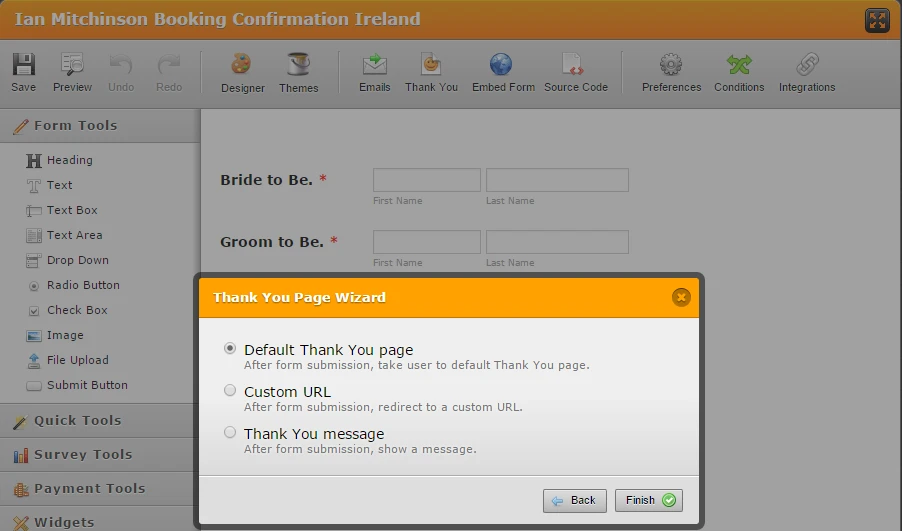
May I ask the URL of the page you are trying to forward your users to upon completion of their submission? I will be happy to test a copy of your form to make sure I am able to redirect it to the proper page.
If you are trying to have the email notifications sent to a different address please refer to our user guide on How to send notifications to multiple email addresses
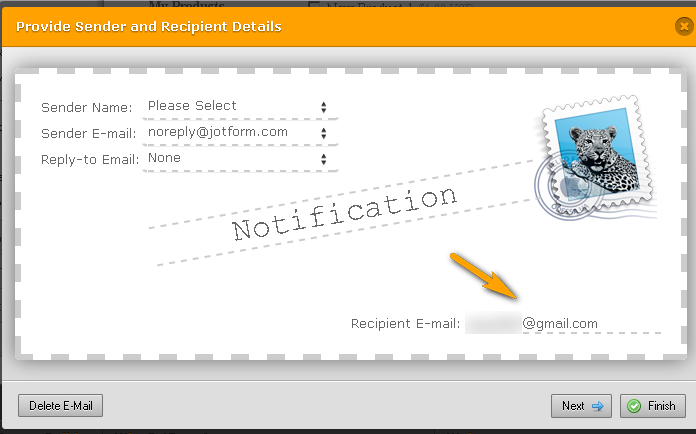
The process of changing a single recipient email address on your form notifications is just the same on that user guide.
-
ianmitchinsonReplied on May 6, 2015 at 3:39 PM
I just put it on the default landing page, now to test if that would work as I cant get it to go to the landing page. all three forms I use should all go to the same page. It is listed in the CUSTOM URL option. I have copied the source code and pasted it to my site on a brand new page, but it still sends to the old page. All forms I have should go this landing page : http://imcreative.ie/ian-mitchinson-wedding-photography-booking-confirmation/booking-confirmation-completed
Please help!! :(
-
David JotForm SupportReplied on May 6, 2015 at 4:03 PM
You have a condition in your form that if the email field is filled, it will redirect to the default thank you page:
Removing this condition will allow your form to properly redirect to whatever page you would like.
If it still does not, let us know and we will be happy to have another look.
-
ianmitchinsonReplied on May 6, 2015 at 4:49 PM
thanks very much for your help. I removed teh condition....saved the form, copied the source code pasted the new code into my page, and still is redirecting to my old site. so hectic..spent the entire day trying to fix this.
-
David JotForm SupportReplied on May 6, 2015 at 5:38 PM
I cloned the form to test it and it appears to be working on my end. This is the page it is redirecting to currently:
Which appears to be an inactive page. If it should be redirecting to a different page, you would need to update the URL your thank you page is redirecting to as well. I was able to get the form and the source code embedded version to redirect to whatever page I entered for the URL.
- Mobile Forms
- My Forms
- Templates
- Integrations
- INTEGRATIONS
- See 100+ integrations
- FEATURED INTEGRATIONS
PayPal
Slack
Google Sheets
Mailchimp
Zoom
Dropbox
Google Calendar
Hubspot
Salesforce
- See more Integrations
- Products
- PRODUCTS
Form Builder
Jotform Enterprise
Jotform Apps
Store Builder
Jotform Tables
Jotform Inbox
Jotform Mobile App
Jotform Approvals
Report Builder
Smart PDF Forms
PDF Editor
Jotform Sign
Jotform for Salesforce Discover Now
- Support
- GET HELP
- Contact Support
- Help Center
- FAQ
- Dedicated Support
Get a dedicated support team with Jotform Enterprise.
Contact SalesDedicated Enterprise supportApply to Jotform Enterprise for a dedicated support team.
Apply Now - Professional ServicesExplore
- Enterprise
- Pricing




























































