-
3dPhotoazAsked on May 6, 2015 at 1:14 PM
-
David JotForm Support ManagerReplied on May 6, 2015 at 1:58 PM
Please check this step by step guide to help you create autoresponders emails: https://www.jotform.com/help/26-Creating-a-Form-Autoresponder
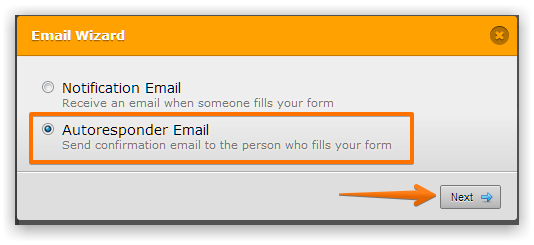
If you need anything else, please open a new thread, we will be glad to assist you.
-
David JotForm Support ManagerReplied on May 6, 2015 at 2:07 PM
Probably I got you wrong, you may be referring to sharing your form so the client can fill the four out. You can get the form's direct link and email it, simply:
1) Log it to your jotform account.
2) Click on MYFORMS.
3) Click on Edit form.

Then click on Embed Form, and copy the Direct link:

In this way, you will send the link from you email account, the client will click on the link and the form will be loaded in the browser.
Here is another way to email the form directly from Jotform:
http://www.jotform.com/help/303-How-to-Share-Form-using-Email-Link
- Mobile Forms
- My Forms
- Templates
- Integrations
- INTEGRATIONS
- See 100+ integrations
- FEATURED INTEGRATIONS
PayPal
Slack
Google Sheets
Mailchimp
Zoom
Dropbox
Google Calendar
Hubspot
Salesforce
- See more Integrations
- Products
- PRODUCTS
Form Builder
Jotform Enterprise
Jotform Apps
Store Builder
Jotform Tables
Jotform Inbox
Jotform Mobile App
Jotform Approvals
Report Builder
Smart PDF Forms
PDF Editor
Jotform Sign
Jotform for Salesforce Discover Now
- Support
- GET HELP
- Contact Support
- Help Center
- FAQ
- Dedicated Support
Get a dedicated support team with Jotform Enterprise.
Contact SalesDedicated Enterprise supportApply to Jotform Enterprise for a dedicated support team.
Apply Now - Professional ServicesExplore
- Enterprise
- Pricing





























































