-
jp936Asked on May 6, 2015 at 3:03 PM
Is it possible to put these three images on one line?
-
AaronSicilianoReplied on May 6, 2015 at 4:16 PM
Hello jp936,
It is possible to put those images on one line. In the Form Builder the IMG tool has a container that it is displayed in. When clicked on this container has a cog icon that can be clicked to adjust its settings. In this settings menu there is an option for Shrink or Expand depending on whether it is currently shrunk or expanded. You can use the shrink option to make the containers around these images smaller and drag and drop them into place next to each other.
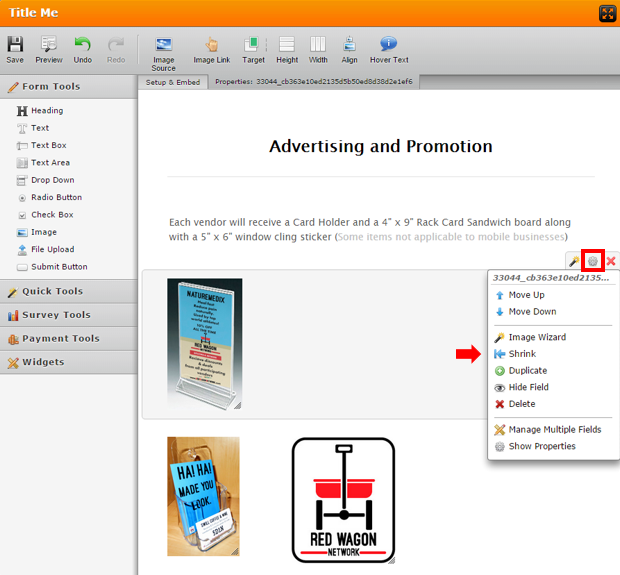
When the image containers have been shrunk to the size of the image inside of them they can be stacked to achieve the layout shown in the picture below.
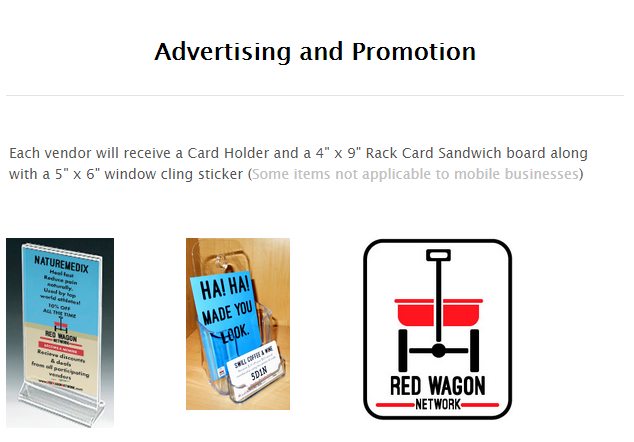
I also created an example form for you to look at and see it live in your browser that can be accessed here. http://form.jotform.me/form/51256206897462?
Hope this helps. Feel free to respond if you have any more questions.
Thanks, Aaron
- Mobile Forms
- My Forms
- Templates
- Integrations
- INTEGRATIONS
- See 100+ integrations
- FEATURED INTEGRATIONS
PayPal
Slack
Google Sheets
Mailchimp
Zoom
Dropbox
Google Calendar
Hubspot
Salesforce
- See more Integrations
- Products
- PRODUCTS
Form Builder
Jotform Enterprise
Jotform Apps
Store Builder
Jotform Tables
Jotform Inbox
Jotform Mobile App
Jotform Approvals
Report Builder
Smart PDF Forms
PDF Editor
Jotform Sign
Jotform for Salesforce Discover Now
- Support
- GET HELP
- Contact Support
- Help Center
- FAQ
- Dedicated Support
Get a dedicated support team with Jotform Enterprise.
Contact SalesDedicated Enterprise supportApply to Jotform Enterprise for a dedicated support team.
Apply Now - Professional ServicesExplore
- Enterprise
- Pricing



























































